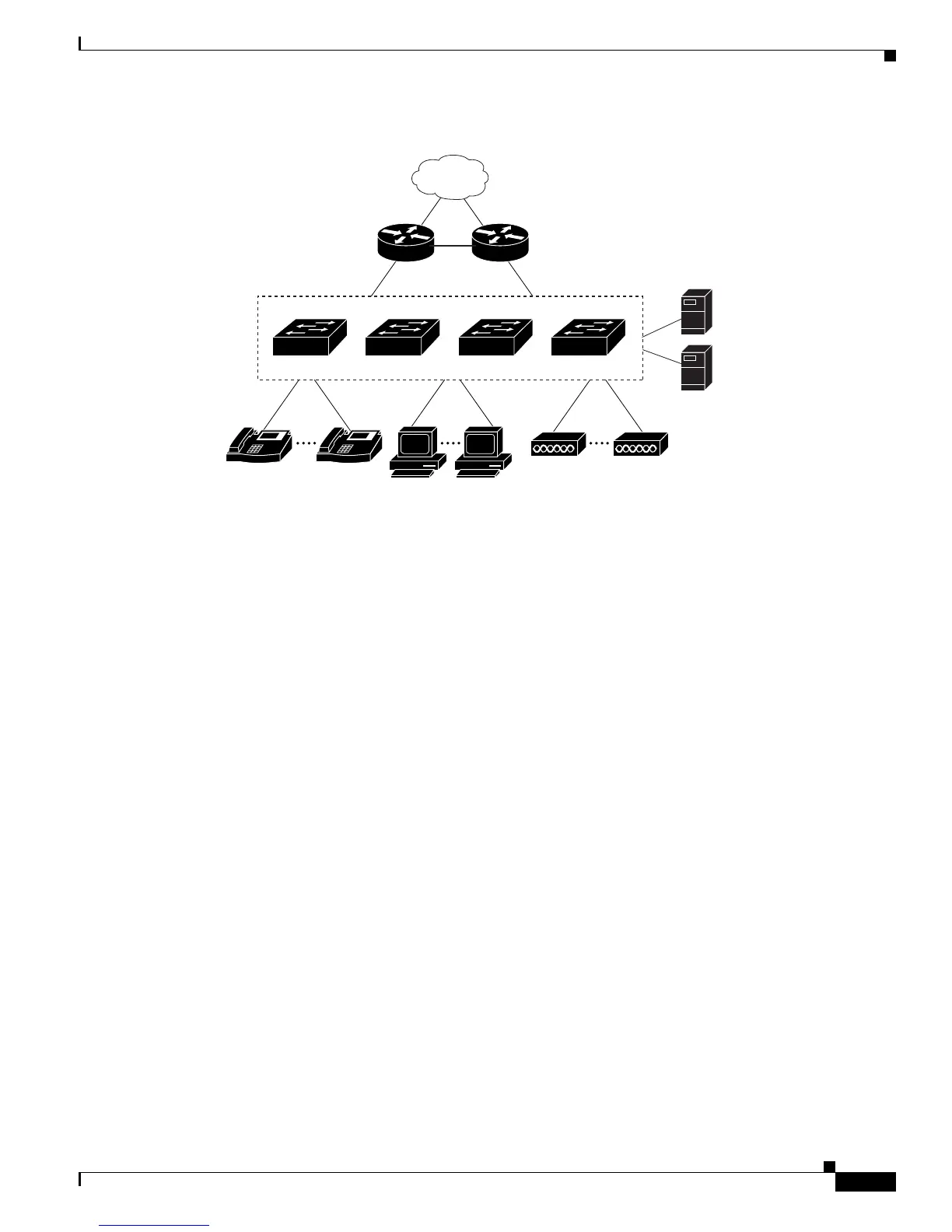1-17
Catalyst 2960 Switch Software Configuration Guide
OL-8603-04
Chapter 1 Overview
Network Configuration Examples
Figure 1-3 Catalyst 2960 Switches in a Collapsed Backbone Configuration
Long-Distance, High-Bandwidth Transport Configuration
Figure 1-4 shows a configuration for sending 8 Gigabits of data over a single fiber-optic cable. The
Catalyst 2960 switches have coarse wavelength-division multiplexing (CWDM) fiber-optic SFP
modules installed. Depending on the CWDM SFP module, data is sent at wavelengths from 1470 to
1610 nm. The higher the wavelength, the farther the transmission can travel. A common wavelength used
for long-distance transmissions is 1550 nm.
The CWDM SFP modules connect to CWDM optical add/drop multiplexer (OADM) modules over
distances of up to 393,701 feet (74.5 miles or 120 km). The CWDM OADM modules combine (or
multiplex) the different CWDM wavelengths, allowing them to travel simultaneously on the same
fiber-optic cable. The CWDM OADM modules on the receiving end separate (or demultiplex) the
different wavelengths.
For more information about the CWDM SFP modules and CWDM OADM modules, see the Cisco
CWDM GBIC and CWDM SFP Installation Note.
Gigabit
servers
101388
Cisco 2600 or
3700 routers
Internet
Cisco IP
phones
Workstations
running
Cisco SoftPhone
software
Aironet wireless
access points
IP IP
