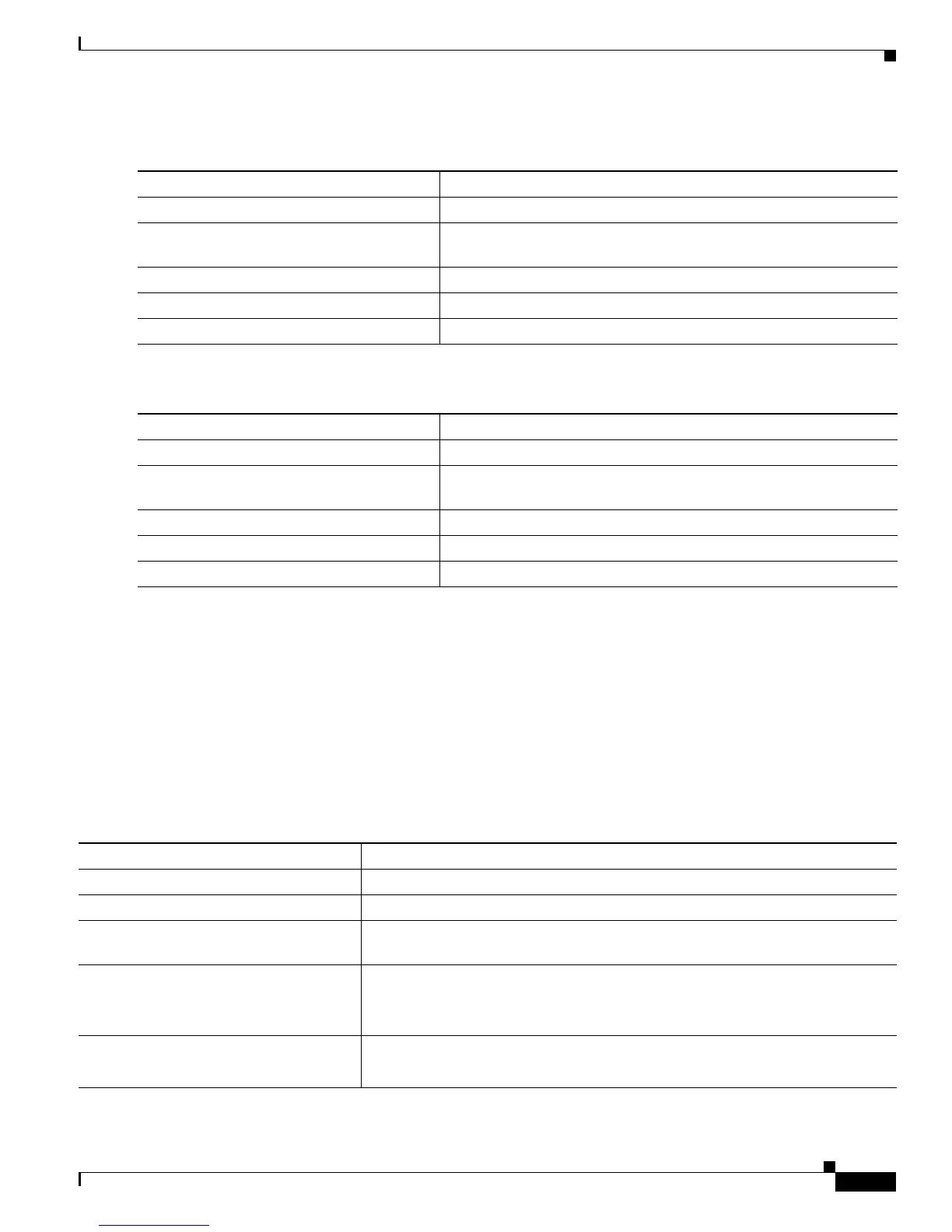21-7
Catalyst 2960 Switch Software Configuration Guide
OL-8603-04
Chapter 21 Configuring LLDP and LLDP-MED
Configuring LLDP and LLDP-MED
Beginning in privileged EXEC mode, follow these steps to disable a TLV on an interface:
Beginning in privileged EXEC mode, follow these steps to enable a TLV on an interface:
This example shows how to enable a TLV on an interface when it has been disabled.
Switch# configure terminal
Switch(config)# interface GigabitEthernet0/1
Switch(config-if)# lldp med-tlv-select inventory management
Switch(config-if)# end
Monitoring and Maintaining LLDP and LLDP-MED
To monitor and maintain LLDP and LLDP-MED on your device, perform one or more of these tasks,
beginning in privileged EXEC mode.
Command Purpose
Step 1
configure terminal Enter global configuration mode.
Step 2
interface interface-id Specify the interface on which you are configuring a LLDP-MED
TLV, and enter interface configuration mode.
Step 3
no lldp med-tlv-select tlv Specify the TLV to disable.
Step 4
end Return to privileged EXEC mode.
Step 5
copy running-config startup-config (Optional) Save your entries in the configuration file.
Command Purpose
Step 1
configure terminal Enter global configuration mode.
Step 2
interface interface-id Specify the interface on which you are configuring an LLDP-MED
TLV, and enter interface configuration mode.
Step 3
lldp med-tlv-select tlv Specify the TLV to enable.
Step 4
end Return to privileged EXEC mode.
Step 5
copy running-config startup-config (Optional) Save your entries in the configuration file.
Command Description
clear lldp counters Reset the traffic counters to zero.
clear lldp table Delete the LLDP table of information about neighbors.
show lldp Display global information, such as frequency of transmissions, the holdtime for
packets being sent, and the delay time for LLDP to initialize on an interface.
show lldp entry
entry-name Display information about a specific neighbor.
You can enter an asterisk (*) to display all neighbors, or you can enter the name
of the neighbor about which you want information.
show lldp interface [interface-id] Display information about interfaces where LLDP is enabled.
You can limit the display to the interface about which you want information.
