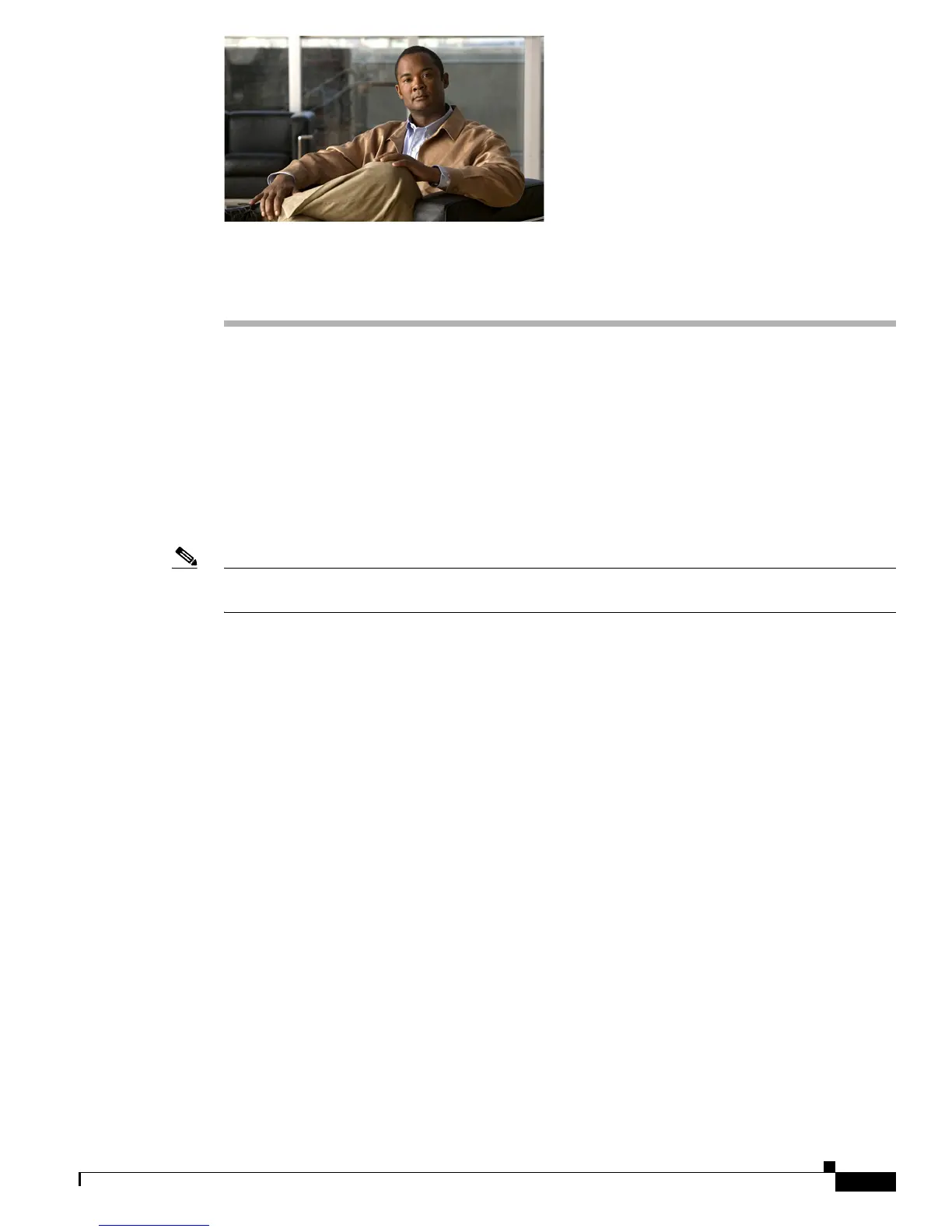CHAPTER
15-1
Catalyst 2960 Switch Software Configuration Guide
OL-8603-04
15
Configuring STP
This chapter describes how to configure the Spanning Tree Protocol (STP) on port-based VLANs on the
Catalyst 2960 switch. The switch can use either the per-VLAN spanning-tree plus (PVST+) protocol
based on the IEEE 802.1D standard and Cisco proprietary extensions, or the rapid per-VLAN
spanning-tree plus (rapid-PVST+) protocol based on the IEEE 802.1w standard.
For information about the Multiple Spanning Tree Protocol (MSTP) and how to map multiple VLANs
to the same spanning-tree instance, see Chapter 16, “Configuring MSTP.” For information about other
spanning-tree features such as Port Fast, UplinkFast, root guard, and so forth, see Chapter 17,
“Configuring Optional Spanning-Tree Features.”
Note For complete syntax and usage information for the commands used in this chapter, see the command
reference for this release.
This chapter consists of these sections:
• Understanding Spanning-Tree Features, page 15-1
• Configuring Spanning-Tree Features, page 15-10
• Displaying the Spanning-Tree Status, page 15-22
Understanding Spanning-Tree Features
These sections contain this conceptual information:
• STP Overview, page 15-2
• Spanning-Tree Topology and BPDUs, page 15-3
• Bridge ID, Switch Priority, and Extended System ID, page 15-4
• Spanning-Tree Interface States, page 15-4
• How a Switch or Port Becomes the Root Switch or Root Port, page 15-7
• Spanning Tree and Redundant Connectivity, page 15-8
• Spanning-Tree Address Management, page 15-8
• Accelerated Aging to Retain Connectivity, page 15-8
• Spanning-Tree Modes and Protocols, page 15-9
• Supported Spanning-Tree Instances, page 15-9
