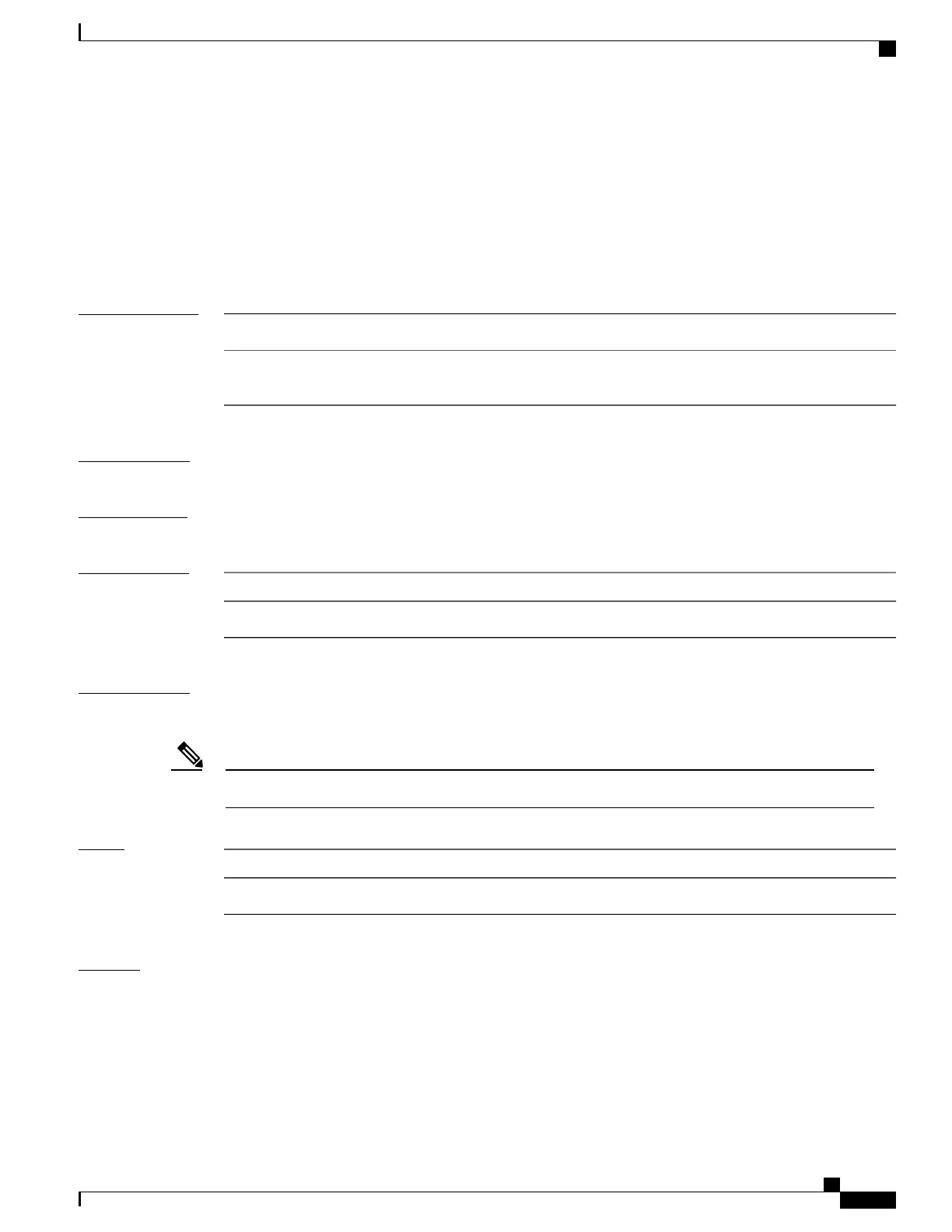show controllers fabricq drop
To display the number of packets dropped to the fabric or from the fabric on a per-slot basis in the fabric
queue driver, use the show controllers fabricq drop command in administration EXEC mode.
show controllers fabricq drop [detail] [location node-id]
Syntax Description
(Optional) Displays detailed statistical information.detail
(Optional) Displays statistical information for the designated node. The
node-id argument is entered in the rack/slot/module notation.
location node-id
Command Default
Information about packet drops for all route processors (RPs) on the router is displayed
Command Modes
Administration EXEC
Command History
ModificationRelease
This command was introduced.Release 3.2
Usage Guidelines
Use the show controllers fabricq drop command to display statistics about packet drops. Specifying a location
displays information only if that location is an RP. Use the detail keyword to display detailed output.
The show controllers fabricq drop command is typically used for debugging purposes.Note
Task ID
OperationsTask ID
read, writeroot-system
Examples
The following is detailed sample output from the show controllers fabricq drop command for location
0/1/CPU0:
RP/0/0/CPU0:router# admin
RP/0/0/CPU0:router(admin)# show controllers fabricq drop detail location 0/1/CPU0
Location 0/1/0:
Cisco IOS XR Advanced System Command Reference for the Cisco XR 12000 Router, Release 4.3.x
OL-28456-02 99
Fabric Management Commands
show controllers fabricq drop
