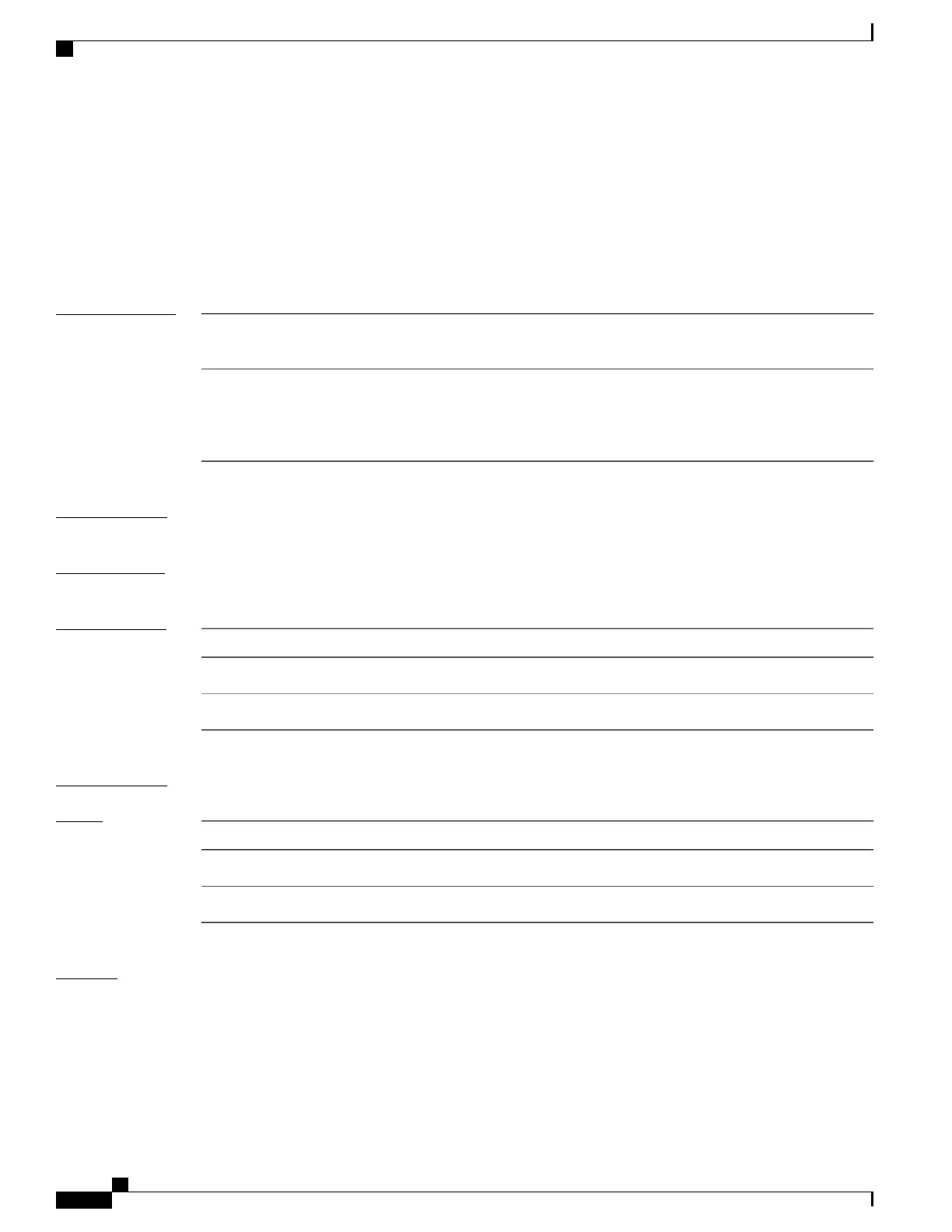show controllers plim asic spa bay
To display statistical information for the SPA ASIC, use the show controllers plim asic spa command in
EXEC mode.
show controllers plim asic spa bay bay-number [location node-id]
Syntax Description
Displays information about the SPA in the specified bay. Range is from 1 through
3.
bay-number
Identifies the location of the SPA whose ASIC information you want to display.
The node-id argument is expressed in the rack/slot/module notation.
Use the show platform command to see the location of all nodes installed
in the router.
Note
location node-id
Command Default
No default behavior or values
Command Modes
EXEC
Command History
ModificationRelease
This command was introduced.Release 3.2
The {0| 1 } keywords were replaced with the bay-number argument.
Release 3.5.0
Usage Guidelines
Task ID
OperationsTask ID
readinterface
readroot-system
Examples
The following sample output is from the show controllers plim asic spa bay command:
RP/0/0/CPU0:router# show controllers plim asic spa bay 0 location 0/4/CPU0
SPA 0 table:
=======================================
SPA OIR state : present
SPA state : enabled
Cisco IOS XR Advanced System Command Reference for the Cisco XR 12000 Router, Release 4.3.x
8 OL-28456-02
ASIC Driver Commands
show controllers plim asic spa bay
