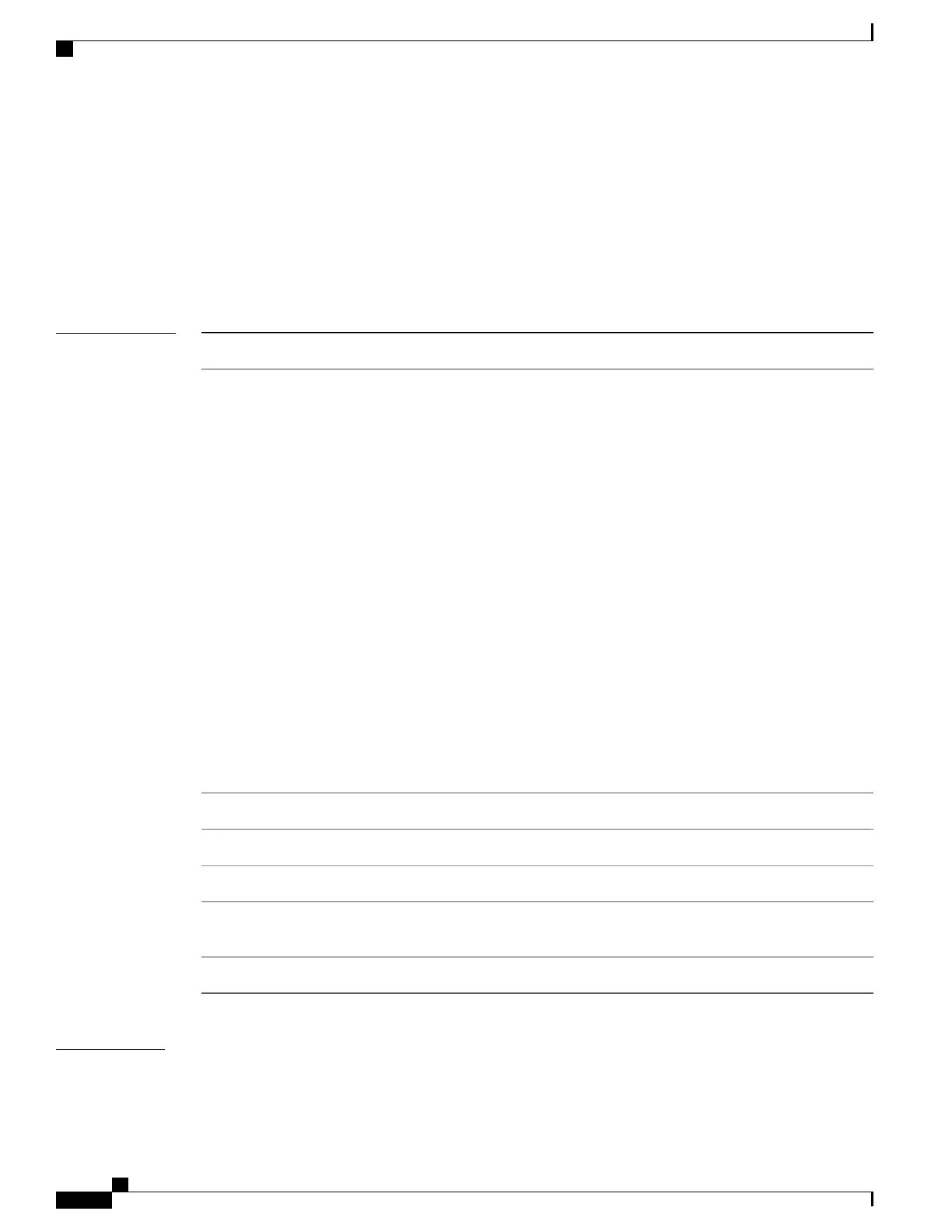show tech-support netflow
To automatically run show commands that display information specific to netflow debugging, use the show
tech-support netflow command in EXEC mode.
show tech-support netflow [file send-to [background] [compressed| uncompressed]] [location node-id]
[rack]
Syntax Description
Specifies that the command output is saved to a specified file.file
Name of the file. The following valid options are listed:
•
filename
•
bootflash: filename
•
disk0: filename
•
disk0a: filename
•
disk1: filename
•
disk1a: filename
•
ftp: filename
•
harddisk: filename
•
harddiska: filename
•
harddiskb: filename
•
nvram: filename
•
rcp: filename
•
tftp: filename
send-to
(Optional) Specifies that the command runs in the background.background
(Optional) Displays compressed command output.compressed
(Optional) Displays the command output with no compression.uncompressed
(Optional) Specifies a node. The node-id argument is entered in the
rack/slot/module notation.
location node-id
(Optional) Displays the list of racks.rack
Command Modes
EXEC
Cisco IOS XR Advanced System Command Reference for the Cisco XR 12000 Router, Release 4.3.x
234 OL-28456-02
Tech-Support Commands
show tech-support netflow
