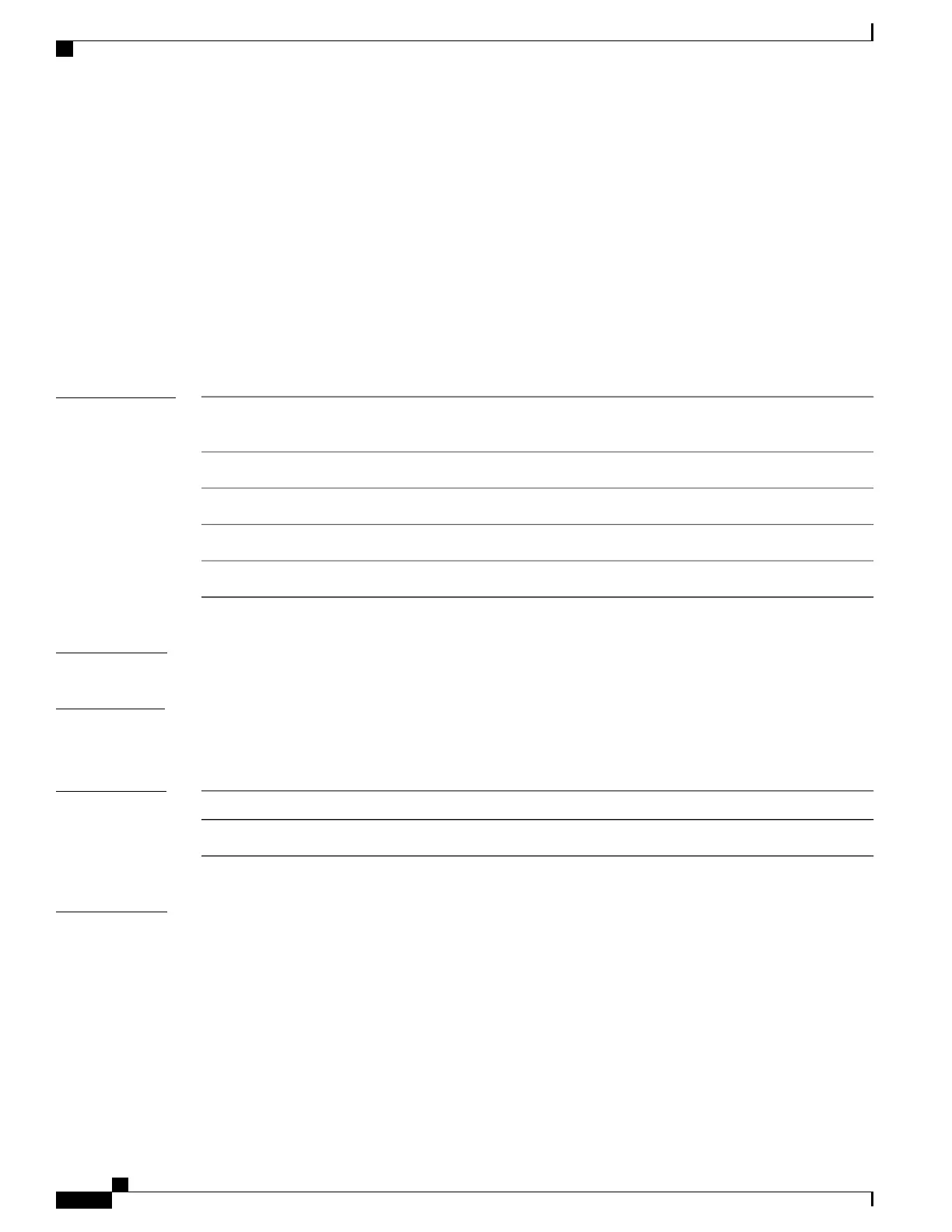watchdog threshold memory
To configure the value of memory available for each alarm threshold, use the watchdog threshold memory
command in global configuration or interface configuration mode. To revert to the default threshold memory,
use the no form of this command.
watchdog memory threshold [location node-id] minor percentage-memory-available severe
percentage-memory-available critical percentage-memory-available
no watchdog memory threshold [location node-id] minor percentage-memory-available severe
percentage-memory-available critical percentage-memory-available
Syntax Description
Configures the threshold memory for a specified node. The node-id
argument is entered in the rack/slot/module notation.
location node-id
Specifies the threshold for the minor state.minor
Memory consumption percentage. Range is from 5 to 40.
percentage-memory- available
Specifies the threshold for the severe state.severe
Specifies the threshold for the critical state.critical
Command Default
None
Command Modes
Global configuration
Interface configuration
Command History
ModificationRelease
This command was introduced.Release 3.4.0
Usage Guidelines
Use the watchdog threshold memory command to configure the memory thresholds. Threshold values can
be applied to all nodes or a specific node using the location node-id keyword and argument. If the local
threshold settings are removed, the local settings return to those set globally. In addition, you can view default
and configured thresholds.
This table lists the recommended memory threshold value calculations if the minor threshold is set to 20
percent, the severe threshold is set to 10 percent, and the critical threshold is set to 5 percent.
Cisco IOS XR Advanced System Command Reference for the Cisco XR 12000 Router, Release 4.3.x
88 OL-28456-02
Troubleshooting Commands
watchdog threshold memory
