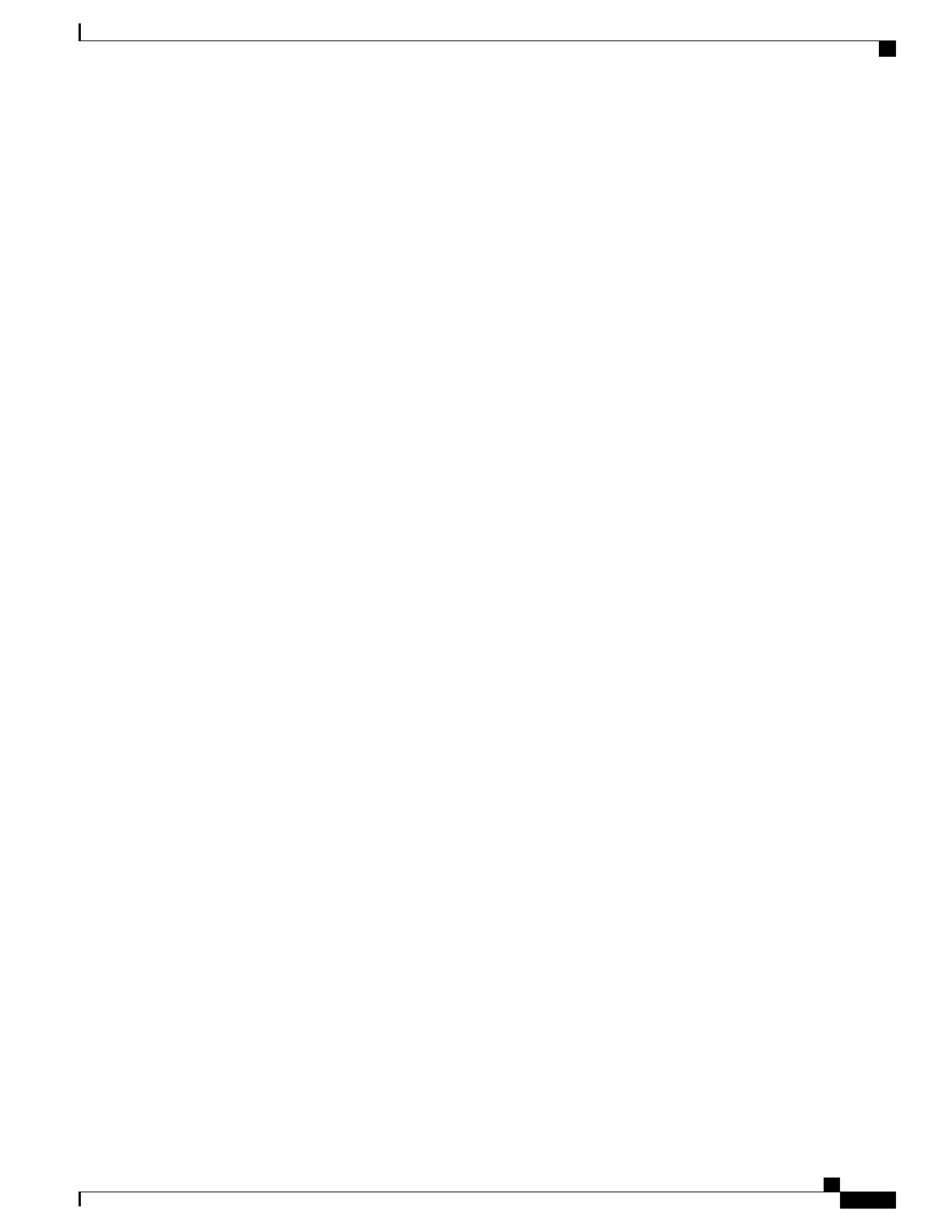The following show commands run automatically when you run the show tech-support install command:
•
show install request
•
show version
•
show install active summary
•
show install committed summary
•
show install package all detail
•
show install log verbose
•
show running-config sanitize
•
show redundancy
•
show logging
•
show platform
•
show install active detail
•
show install committed detail
•
show install inactive detail
•
show pkgfs trace location all
•
show install trace loadpath location node-id
•
show install trace io location node-id
•
show install trace instdir-lr location node-id
•
show install trace insthelper location node-id
•
show install trace notify location node-id
•
show install trace replicator location node-id
•
show install trace pkg location node-id
•
show install trace inv location node-id
•
show install trace platform location node-id
•
show install trace ior location node-id
•
show install trace state-file-replication location node-id
•
show install trace sds location node-id
•
show memory summary location node-id
•
show context location node-id
•
show processes memory location node-id
•
show processes aborts location node-id
•
show processes blocked location node-id
•
show pkgfs trace location node-id
Cisco IOS XR Advanced System Command Reference for the Cisco XR 12000 Router, Release 4.3.x
OL-28456-02 191
Tech-Support Commands
show tech-support install
