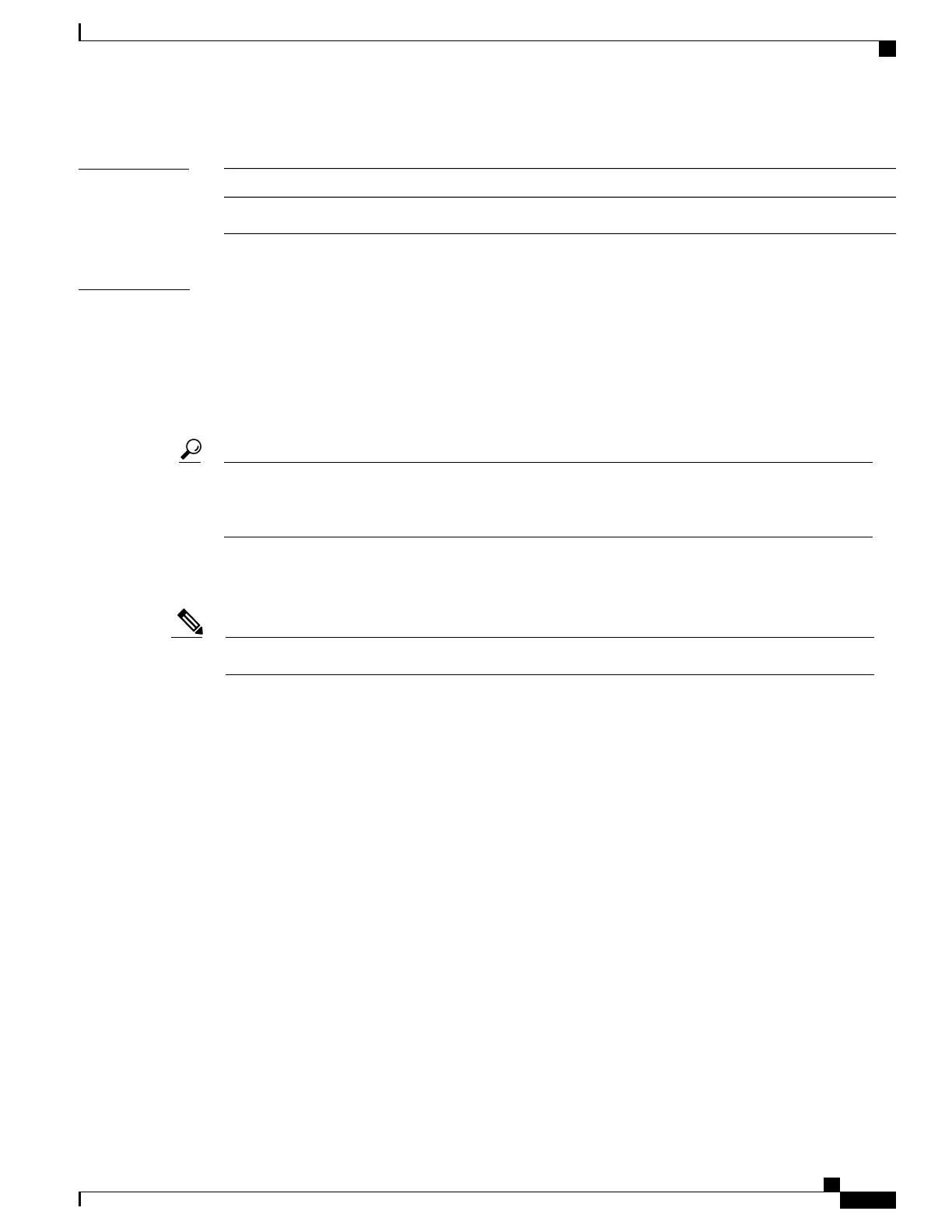Command History
ModificationRelease
This command was introduced.Release 3.2
Usage Guidelines
This command generates tech-support information that is useful for Cisco Technical Support representatives
when troubleshooting a router. By default, the output of this command is saved on the router's hard disk in a
file with .tgz extension. You can share this file with Cisco Technical Support. To share, use the copy command
to copy the .tgz file to a server or local machine. For example, copy harddisk:/showtech/name.tgz
tftp://server_path.
For Cisco Technical Support contact information, see the 'Obtaining Documentation and Submitting a Service
Request' section in the Preface.
This command can generate a very large amount of output. You may want to redirect the output to a file
using the file send-to keyword and argument. Redirecting the output to a file also makes sending the
output to your Cisco Technical Support representative easier.
Tip
Use the show tech-support multicast command to run show commands that display information specific
to multicast-related information for PIM, IGMP, and mcast. This command generates multicast information
that can be useful for Cisco Technical Support representatives when troubleshooting a router.
This command is not required during normal use of the router.Note
The following show commands run automatically when you run the show tech-support multicast command:
•
show version
•
show running-config
•
show ip interface brief
•
show install
•
show processes aborts location all
•
show processes blocked location all
•
show context location all
•
show memory summary location all
•
show ip access-lists show ip mhost default-interface
•
show msdp summary
•
show msdp globals
•
show msdp sa-cache summary
•
show msdp statistics peer
Cisco IOS XR Advanced System Command Reference for the Cisco XR 12000 Router, Release 4.3.x
OL-28456-02 231
Tech-Support Commands
show tech-support multicast
