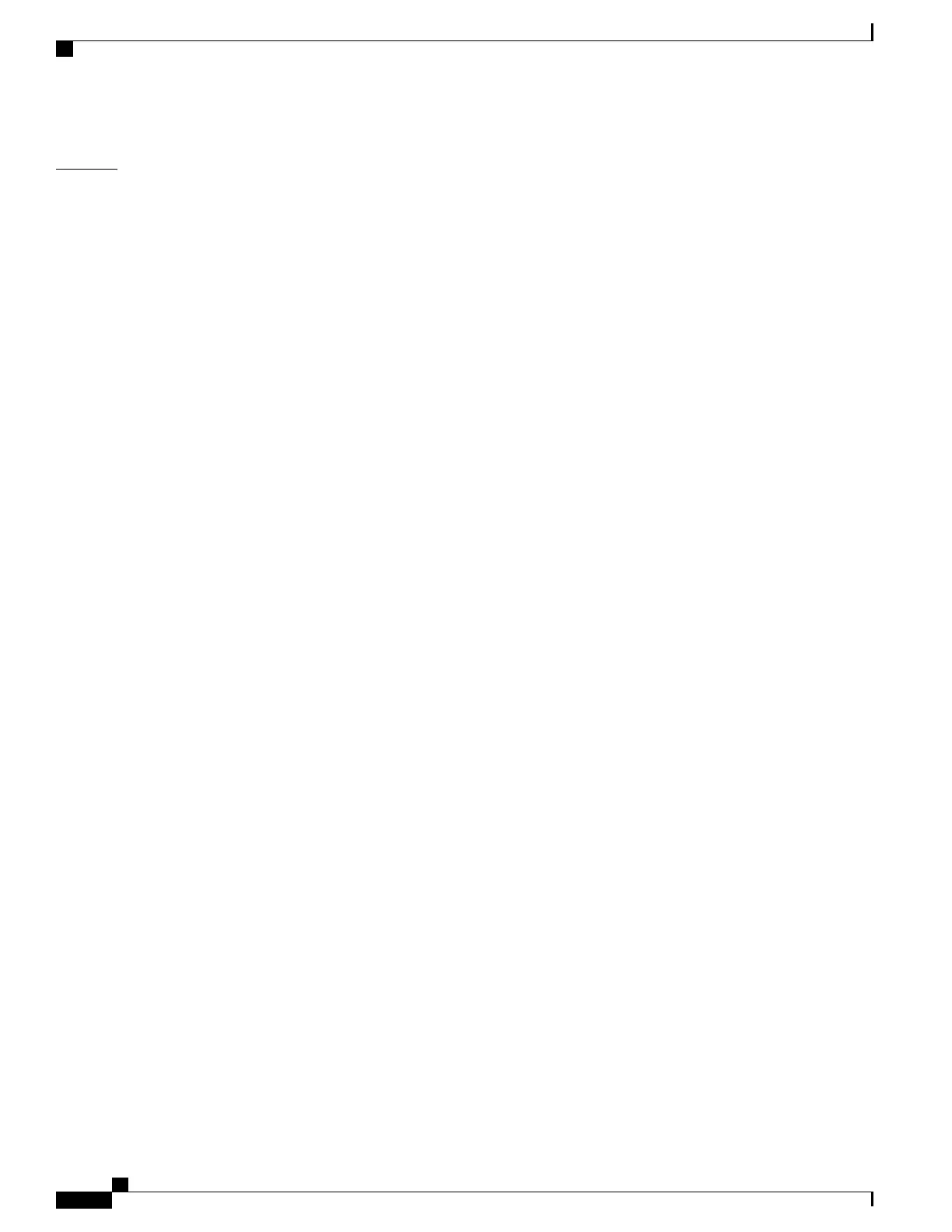Examples
The following example shows some of the show tech-support lrd command output that is displayed on the
terminal:
RP/0/0/CPU0:router# show tech-support lrd terminal page
-------------------------------------------------------------------------------
show tech-support lrd
-------------------------------------------------------------------------------
lrdbg 'i' getting CONFIG INFO
Starting lrdbg commands for local node.
node_name = node0_RP0_CPU0 chan_name is /net/node0_RP0_CPU0/dev/lrd_local
Local nodeid=513 Local lrname=Owner Local lrid = 0
lrdbg: Successfully connected to channel /net/node0_RP0_CPU0/dev/lrd_local
Starting lrdbg commands for node = node0_RP0_CPU0 lrid = 0
DLRSC Info for Node = node0_RP0_CPU0 Nodeid = 0x201 lrid = 0
We are the dLRSC, Backup dLRSC is 0x211
--More--
liblrd_dl_node_state_0.dll 0.0
liblrd_dl_sw_state_0.dll 0.0
liblrd_dl_fwd_ldr_0.dll 0.0
liblrd_alpha_fwd.dll 1.0
liblrd_envmon_fwd.dll 1.0
liblrd_invmgr_fwd.dll 1.0
Inventory Info for Node = node0_RP0_CPU0 lrid = 0
Success: node_count=6, ready=1
node=0x11, type=2, memsize=256, cpus=1, speed=100, sw_state=6, red_state=0 lr_n0
node=0x41, type=1, memsize=256, cpus=1, speed=100, sw_state=6, red_state=1 lr_nf
node=0x42, type=1, memsize=256, cpus=1, speed=100, sw_state=6, red_state=1 lr_nf
node=0x61, type=2, memsize=256, cpus=1, speed=100, sw_state=6, red_state=0 lr_n0
node=0x201, type=0, memsize=256, cpus=1, speed=100, sw_state=6, red_state=1 lr_1
node=0x211, type=0, memsize=256, cpus=1, speed=100, sw_state=6, red_state=2 lr_1
LR name Info for Node = node0_RP0_CPU0
dSC node: 0/RP0/CPU0
standby dSC node: 0/RP1/CPU0
LRs (Configured, pre-existing) basic info:
Name LRid dLRSC backup_dLRSC
---------------------------------------------------------------------
Owner 0 0/RP0/CPU0 0/RP1/CPU0
LRs (Configured, pre-existing) basic info:
Lr-Names LRid dLRSC StbydLRSC Primary Primary1 McastAddr
--------------------------------------------------------------------------------
Owner 0 0/RP0/CPU0 0/RP1/CPU0 0/RP0/CPU0 0/RP1/CPU0 0 0
Client Vector for Node = node0_RP0_CPU0
Received 23 currently connected lrd clients
PID op eFLAGS cFLAGS
_______________________________
168027 0x1 0x4 0x3
77863 0x11 0x204 0x1
81963 0x10 0x200 0x0
168024 0x2 0x0 0x0
168026 0x2 0x0 0x0
200800 0x1 0x4 0x1f
204909 0x1 0x4 0xb
209006 0x23 0x84 0xb
Cisco IOS XR Advanced System Command Reference for the Cisco XR 12000 Router, Release 5.1.x
240 OL-30353-01
Tech-Support Commands
show tech-support lrd
