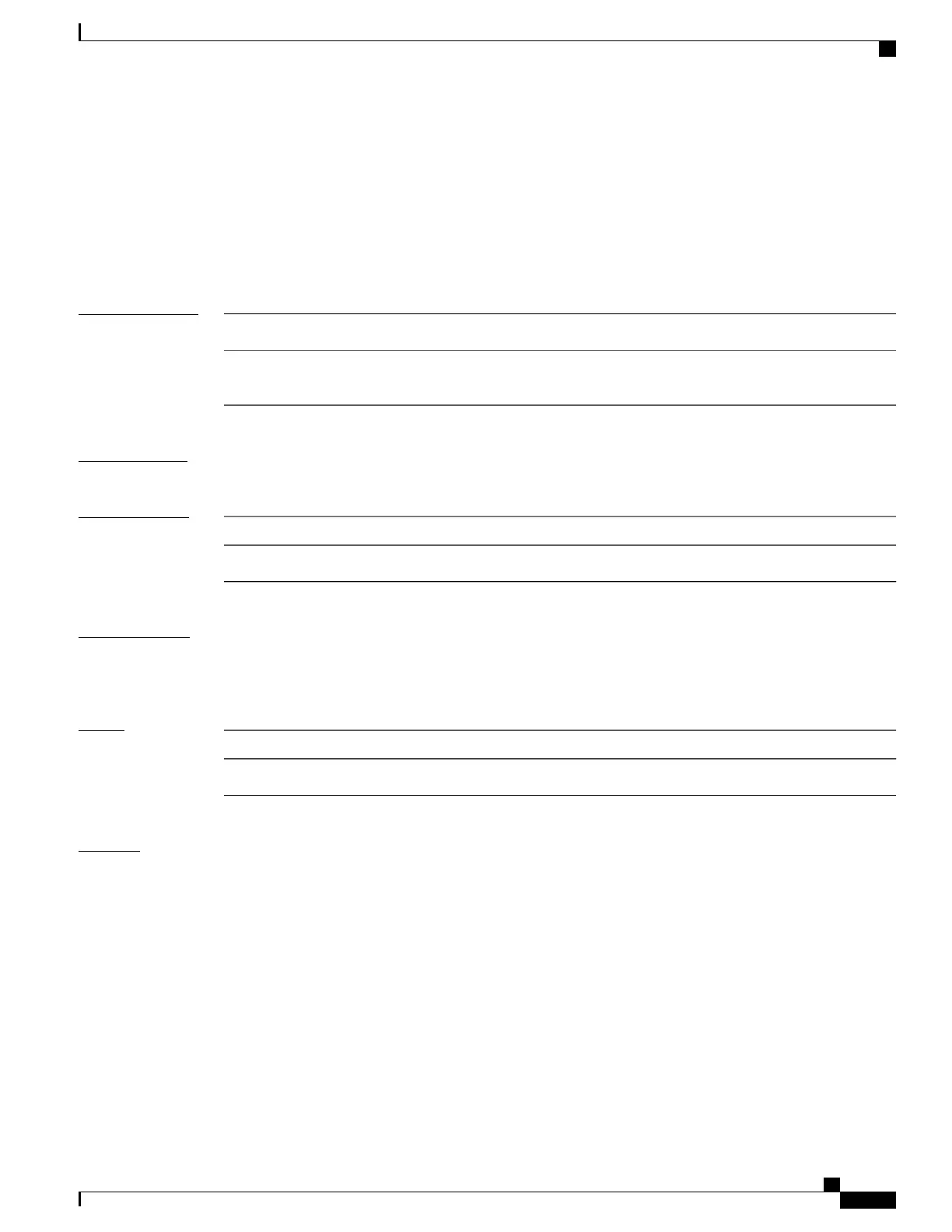show reboot pcds
To display Persistent Critical Data Store (PCDS) critical information for the last ungraceful reboot, use the
show reboot pcds command in EXEC mode.
show reboot pcds location node-id
Syntax Description
Specifies a node.location
Node ID. The node-id argument is entered in the rack/slot/module
notation.
node-id
Command Modes
EXEC
Command History
ModificationRelease
This command was introduced.Release 3.6.0
Usage Guidelines
To use this command, you must be in a user group associated with a task group that includes appropriate task
IDs. If the user group assignment is preventing you from using a command, contact your AAA administrator
for assistance.
Task ID
OperationsTask ID
readsystem
Examples
The following example shows some sample output from the show reboot pcds command:
RP/0/0/CPU0:router# show reboot pcds location 0/1/CPU0
PCDS Timestamp: Wed Oct 10 19:04:02 2007
PCDS size: 131072 (bytes)
PCDS Data:
000000 03014352 49544d4f 4e000000 00000000 ..CRITMON.......
000010 02000000 00000008 00000000 30d00000 ............0...
000020 00001a90 00000000 00000000 00000000 ................
000030 0b0f0b0f 13911300 b8000013 b8000017 ................
000040 470ca354 11000300 00001c41 00000000 G..T.......A....
000050 00000974 00000000 30464fe4 ffffff00 ...t....0FO.....
000060 b8000003 b8000007 b8000003 b8000007 ................
000070 0b0f0b0f 13911300 b8000013 b8000017 ................
000080 470ca354 01000300 00001c44 00000000 G..T.......D....
Cisco IOS XR Advanced System Command Reference for the Cisco XR 12000 Router, Release 5.1.x
OL-30353-01 413
Watchdog Commands
show reboot pcds
