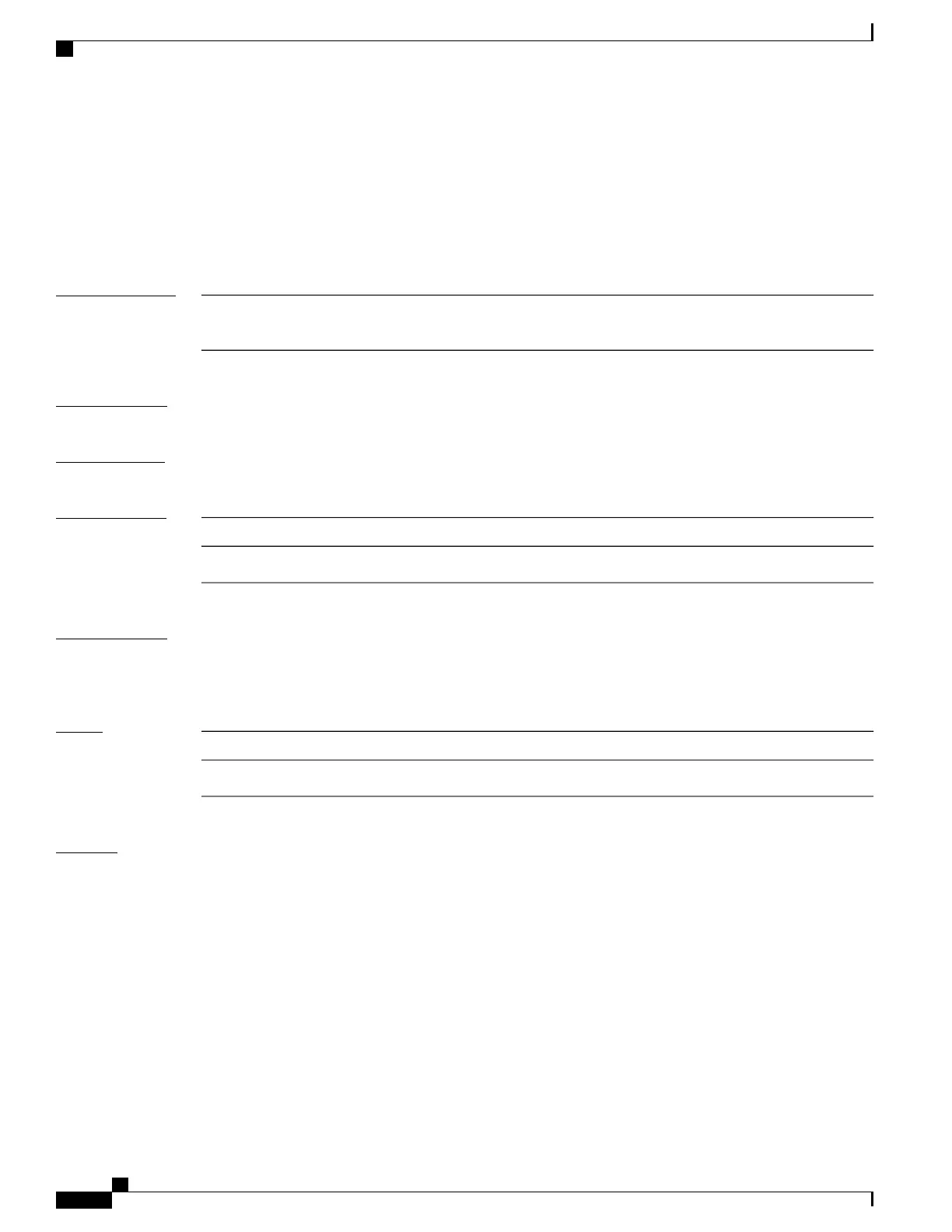show tty details
To display TTY session information, use the show tty details command in the EXEC mode.
show tty details [location node-id]
Syntax Description
(Optional) Specifies a node. The node-id argument is entered in the
rack/slot/module notation.
location node-id
Command Default
None
Command Modes
EXEC
Command History
ModificationRelease
This command was introduced.Release 4.3.0
Usage Guidelines
To use this command, you must be in a user group associated with a task group that includes appropriate task
IDs. If the user group assignment is preventing you from using a command, contact your AAA administrator
for assistance.
Task ID
OperationTask ID
readtty-access
Examples
The following example shows output of the show tty details command:
RP/0/0/CPU0:router# show tty details
Mon Sep 3 08:18:19.057 UTC
Session Id Exec Pid Master Pid PTY Count Net Count IBuf Count
Con 0 39280825 ---- ---- ---- ----
Aux 0 8201 ---- ---- ---- ----
Session Id Exec Pid Master Pid PTY Count Net Count IBuf Count
VTY 0 1077467 1077452 642 40582 655
The following example shows output of the show tty details location 0/RP0/CPU0 command:
RP/0/0/CPU0:router# show tty details location 0/RP0/CPU0
Cisco IOS XR Advanced System Command Reference for the Cisco XR 12000 Router, Release 5.1.x
374 OL-30353-01
Tech-Support Commands
show tty details
