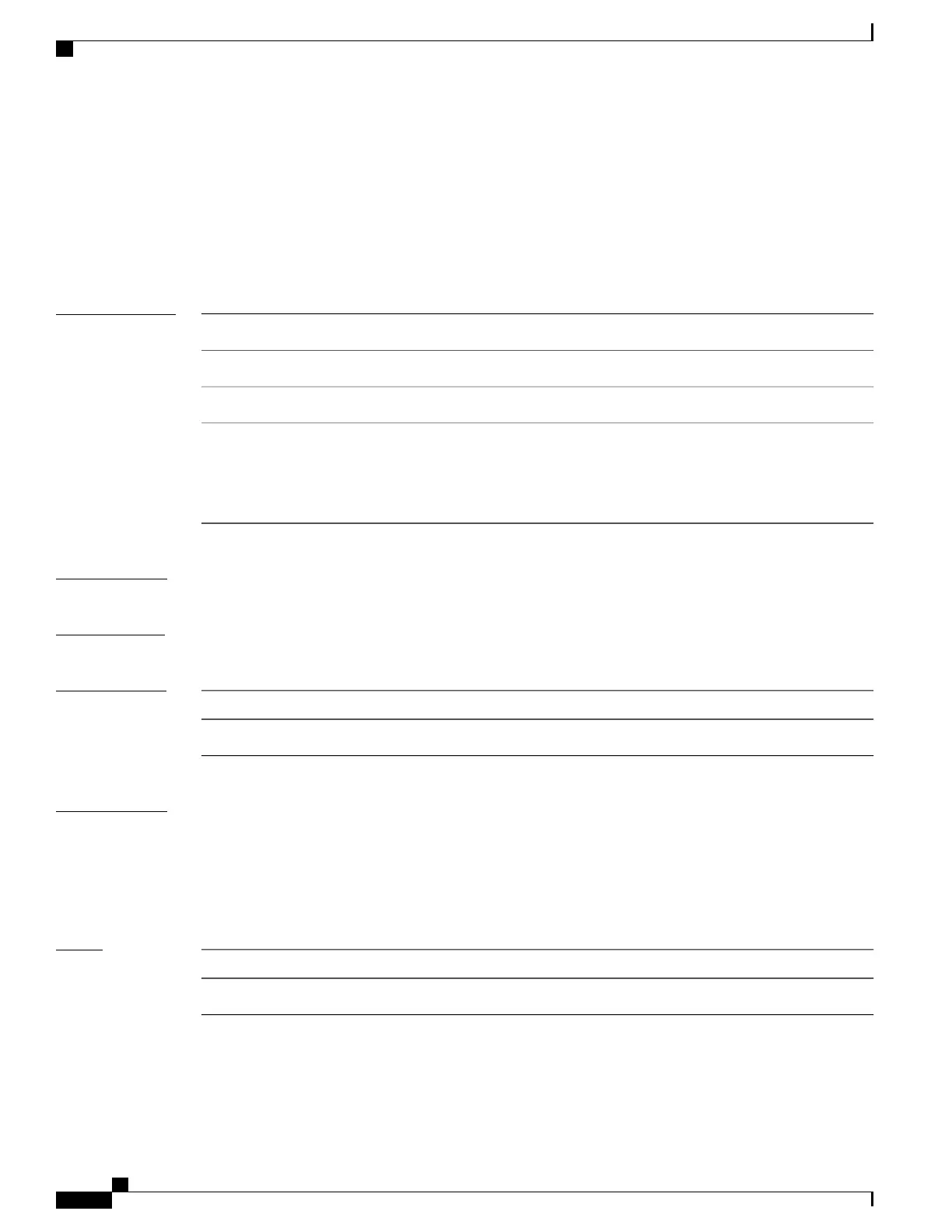show watchdog
To display information about the memory state or threshold memory, use the show watchdog command in
EXEC mode.
show watchdog [memory-state| threshold memory configured] [location node-id]
Syntax Description
(Optional) Displays the memory state.memory-state
(Optional) Displays the memory thresholds.threshold memory
Displays the configured memory thresholds.configured
(Optional) Specifies a node. The node-id argument is entered in the
rack/slot/module notation.
The location node-id keyword and argument must be specified if the
threshold memory keywords are selected.
location node-id
Command Default
The command output is not compressed.
Command Modes
EXEC
Command History
ModificationRelease
This command was introduced.Release 3.2
Usage Guidelines
To use this command, you must be in a user group associated with a task group that includes appropriate task
IDs. If the user group assignment is preventing you from using a command, contact your AAA administrator
for assistance.
Use the show watchdog command to display information about the memory states or thresholds for a
specified location. You can display the default or configured memory thresholds.
Task ID
OperationsTask ID
readbasic-services
Cisco IOS XR Advanced System Command Reference for the Cisco XR 12000 Router, Release 5.1.x
416 OL-30353-01
Watchdog Commands
show watchdog
