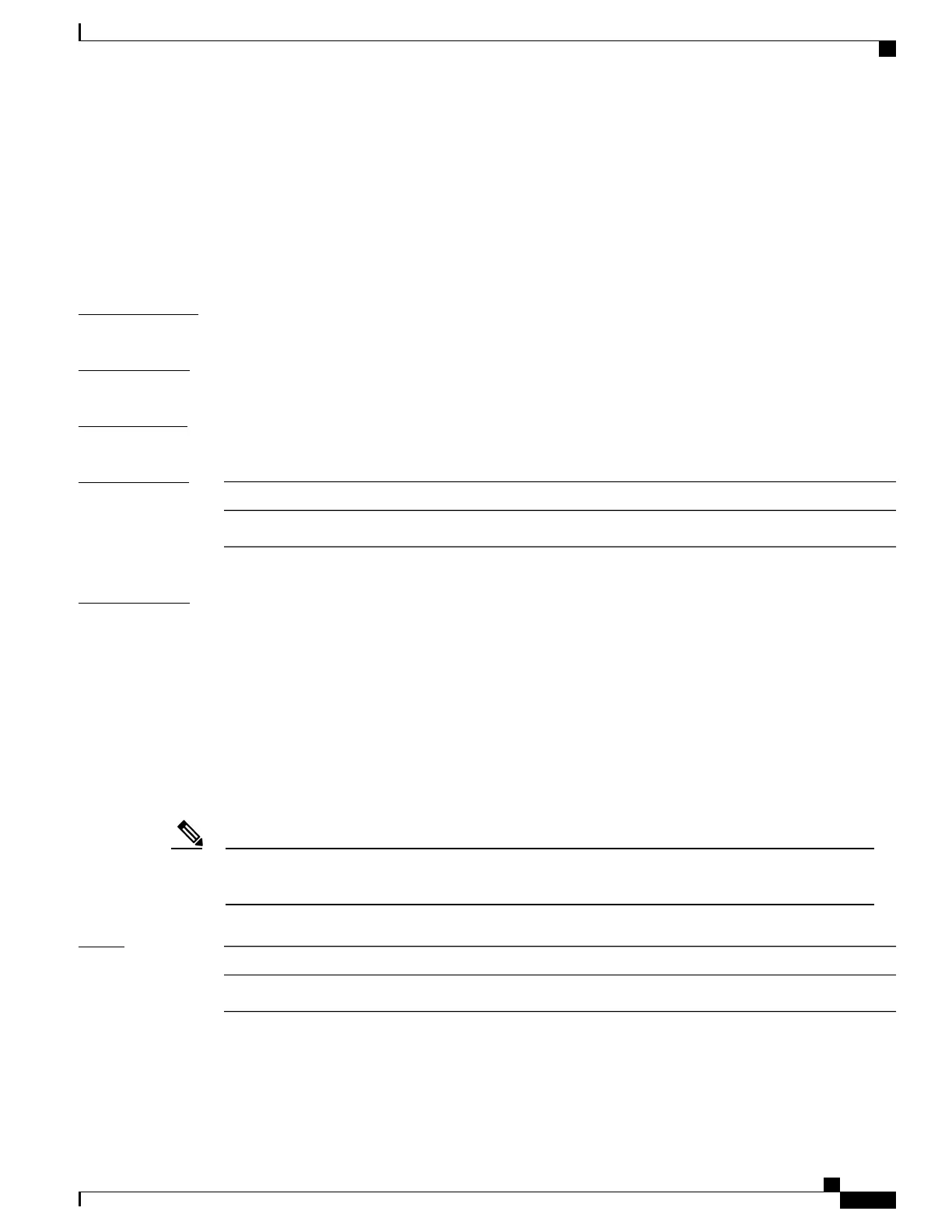show cfgmgr trace
To display trace information for the configuration manager (CFGMGR), use the show cfgmgr trace command
in EXEC mode.
show cfgmgr trace
Syntax Description
This command has no keywords or arguments.
Command Default
No default behavior or values
Command Modes
EXEC
Command History
ModificationRelease
This command was introduced.Release 3.2
Usage Guidelines
To use this command, you must be in a user group associated with a task group that includes appropriate task
IDs. If the user group assignment is preventing you from using a command, contact your AAA administrator
for assistance.
Use the show cfgmgr trace command to display cfgmgr trace information.
The following lines of the show cfgmgr trace command output indicate that the startup configuration has
started and that it has completed on the active RP:
Feb 6 21:28:37.145 /ltrace/cfgmgr/common 0/RP0/CPU0 t5 Startup confi
g apply requested with option '0x1'
Feb 6 21:31:30.874 /ltrace/cfgmgr/common 0/RP0/CPU0 t7 Startup confi
g done (and infra band already ready)
These traces are not present if the original active RP has ever reloaded (for example, if there have been
any RP switchover events since the system first booted).
Note
Task ID
OperationsTask ID
readcisco-support
Cisco IOS XR Advanced System Command Reference for the Cisco XR 12000 Router, Release 5.1.x
OL-30353-01 45
Troubleshooting Commands
show cfgmgr trace
