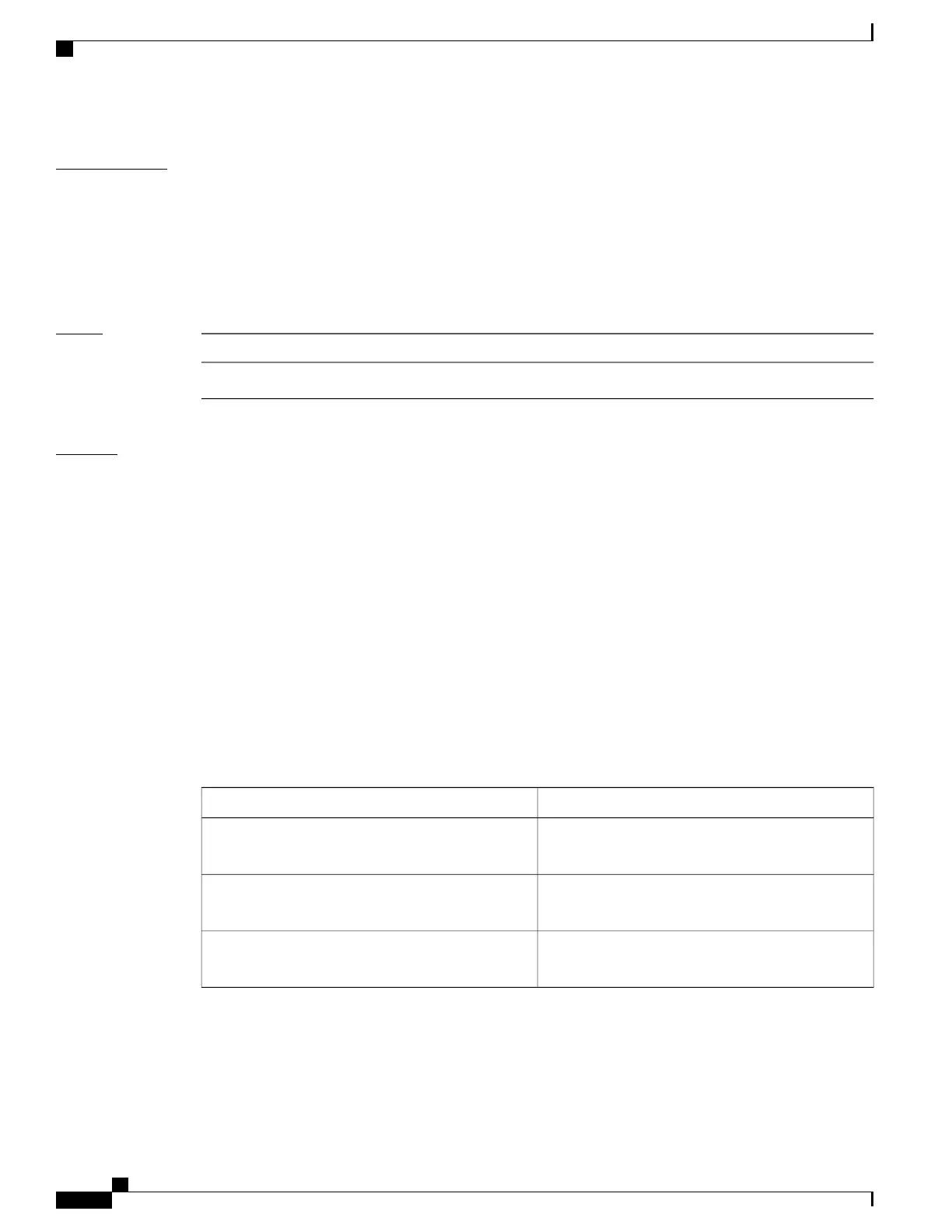Usage Guidelines
To use this command, you must be in a user group associated with a task group that includes appropriate task
IDs. If the user group assignment is preventing you from using a command, contact your AAA administrator
for assistance.
Use the show captured packets command to display information on packets that are switched and punted in
the software.
The capture software packets command must be enabled at the interface level to use this command.
Task ID
OperationsTask ID
readcisco-support
Examples
The following example shows the output of the show captured packets command:
RP/0/0/CPU0:router# show captured packets ingress interface tengige0/0/0/3 location
0/0/CPU0
-------------------------------------------------------
packets captured on interface in ingress direction buffer overflow pkt drops:0, current:
6, non wrapping: 0 maximum: 200
-------------------------------------------------------
Wrapping entries
-------------------------------------------------------
[1] Mar 22 16:30:43.797, len: 114, hits: 1, i/p i/f: TenGigE0/0/0/3
[punt reason: IFIB]
[ether dst: 0015.fa99.590b src: 0010.a4e6.22fc type/len: 0x800]
[IPV4: source 172.18.2.2, dest 172.18.2.1 ihl 5, ver 4, tos 0
id 22556, len 100, prot 1, ttl 64, sum c655, offset 0]
00008612 51010000 abcdabcd abcdabcd abcdabcd abcdabcd abcdabcd abcdabcd
abcdabcd abcdabcd abcdabcd abcd
This table describes the significant fields shown in the display.
Table 9: show captured packets Field Descriptions
DescriptionField
Packet was switched in the software due to the
Internal Forwarding Information Base (IFIB) entry.
punt reason: IFIB
Source, destination, and type or length values in the
Ethernet header.
ether
Depending on the type of packet, the layer 3 packet
header follows.
IPV$
Cisco IOS XR Advanced System Command Reference for the Cisco XR 12000 Router, Release 5.1.x
44 OL-30353-01
Troubleshooting Commands
show captured packets
