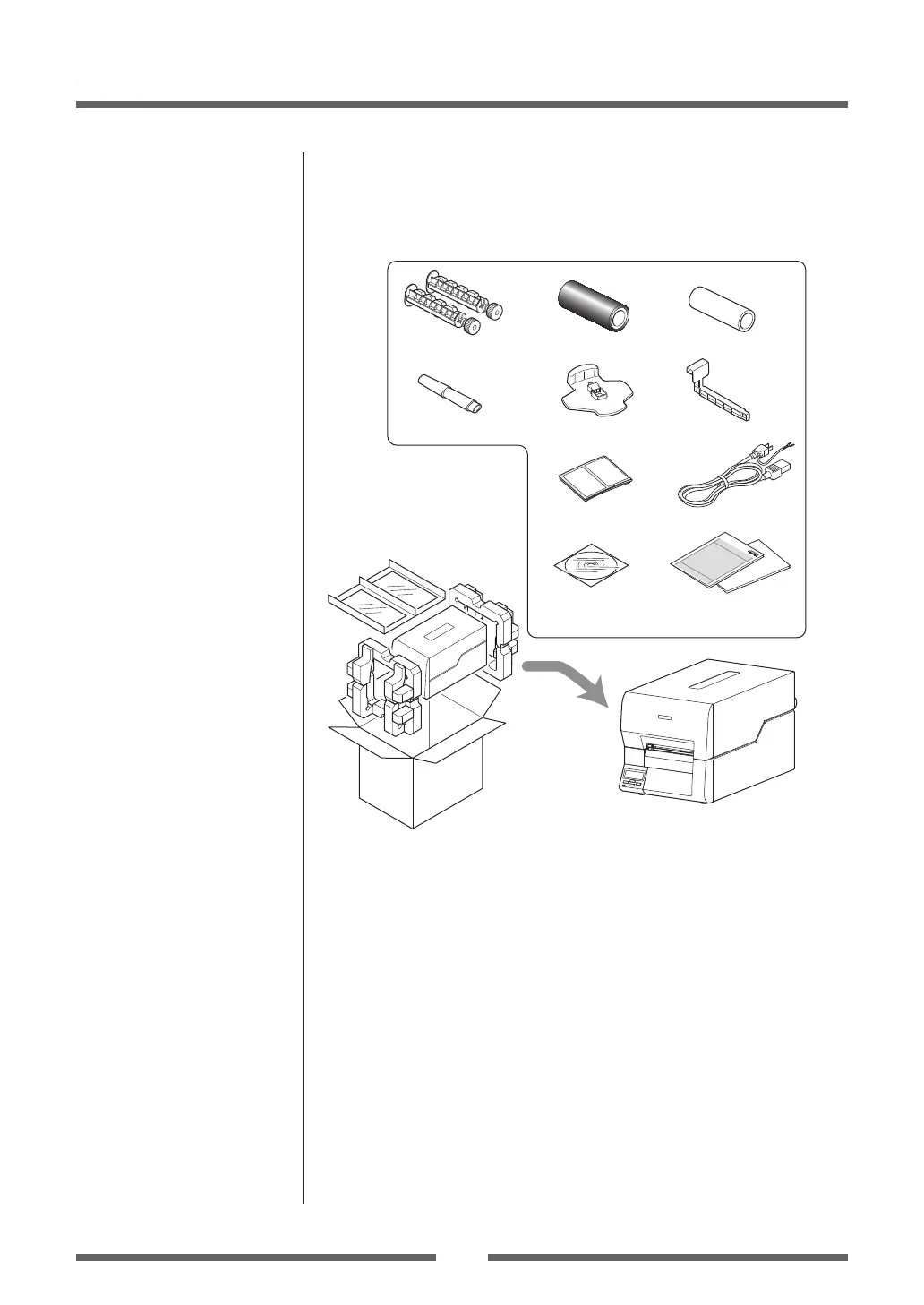11
Chapter 1 Setup
Chapter 1 Setup
Conrmation of Carton Contents
Check that the following accessories are included with the printer in the
carton.
Printer
[Model CL-E720]
Head cleaner Media holder guide Media holder bar
Test label media
CD-ROM
(User’s Manual)
Power cord
Quick-start guide
Safety Instructions
Sample ribbon Paper core (for ribbon)Ribbon holder
Note: The empty carton and packing materials should be stored for
future shipping of the printer.