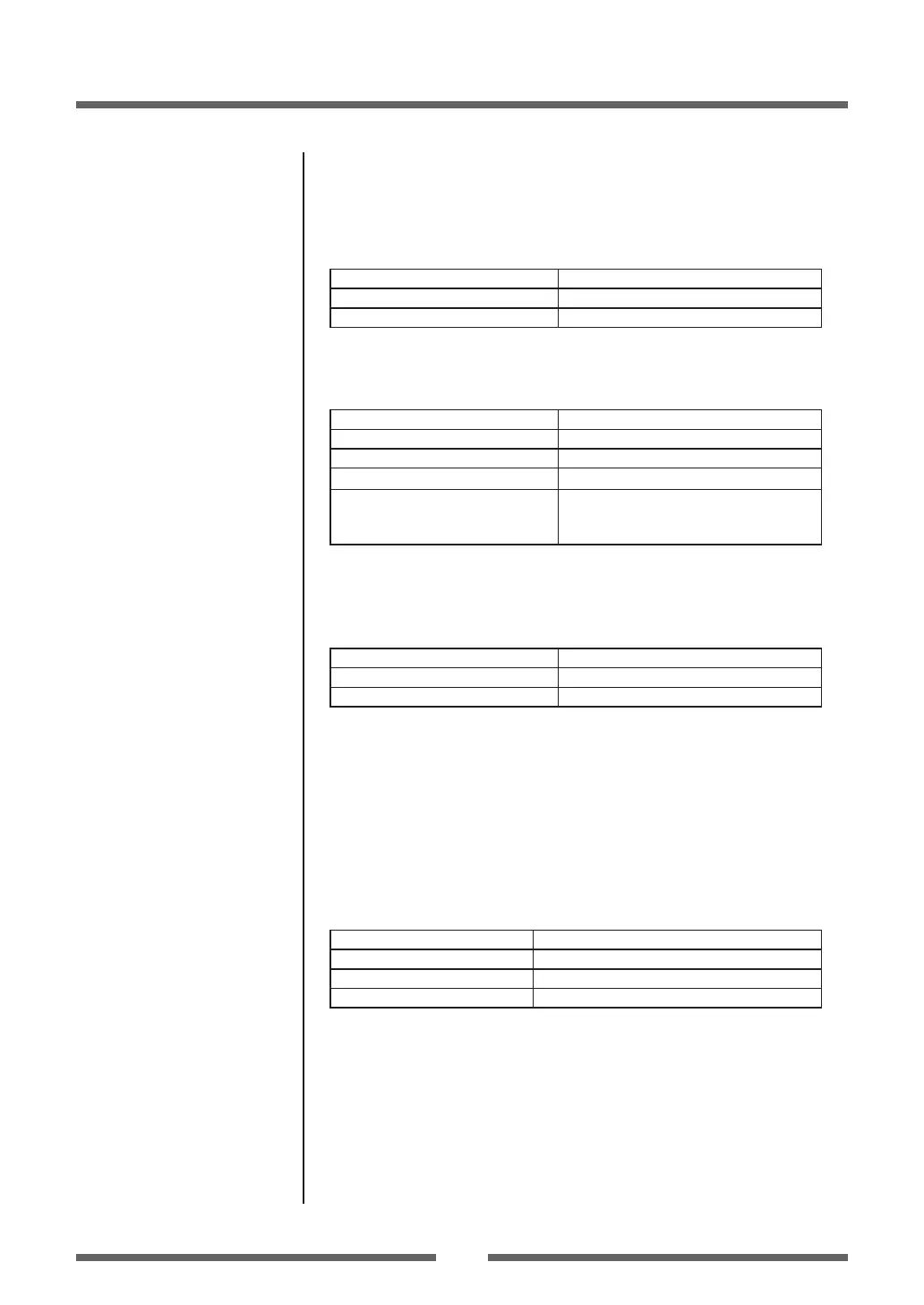76
Appendixes
Ethernet Interface
Support protocol
Network layer ARP, IP, TCP
Transport layer TCP, UDP
Application layer DHCP, HTTP, SNMP, Raw Socket Port
Raw Socket Port
Perform two-way communication of print data and printer status
Port No. 9100 (can be changed)
Port communication direction Two-way
Socket max. connections 8
Printable no. of connections 1 (other sockets are reserved)
Timeout Default value: 60 sec
Can be set between 0 and 300.
No timeout when “0” is set.
HTTP Server
Settings of printer unit and network are done by LinkServer Web
Interface. For details, see “LinkServer Web Interface Conguration”.
Port No. 80
Max. simultaneous connections 4
HTTP version HTTP/1.1
DHCP
IP address is automatically obtained from DHCP server within 60 seconds
after power is connected.
If the address cannot be obtained automatically, xed IP address (default
value: 169.254.1.10) is applied.
SNMP Agent
By SNMP Agent function
SNMP version SNMPv2 (Trap function is not supported)
Port No. 161
Supported MIB HOST-RESOURCES-MIB, Citizen-MIB(Private)
Community name public
Interfaces