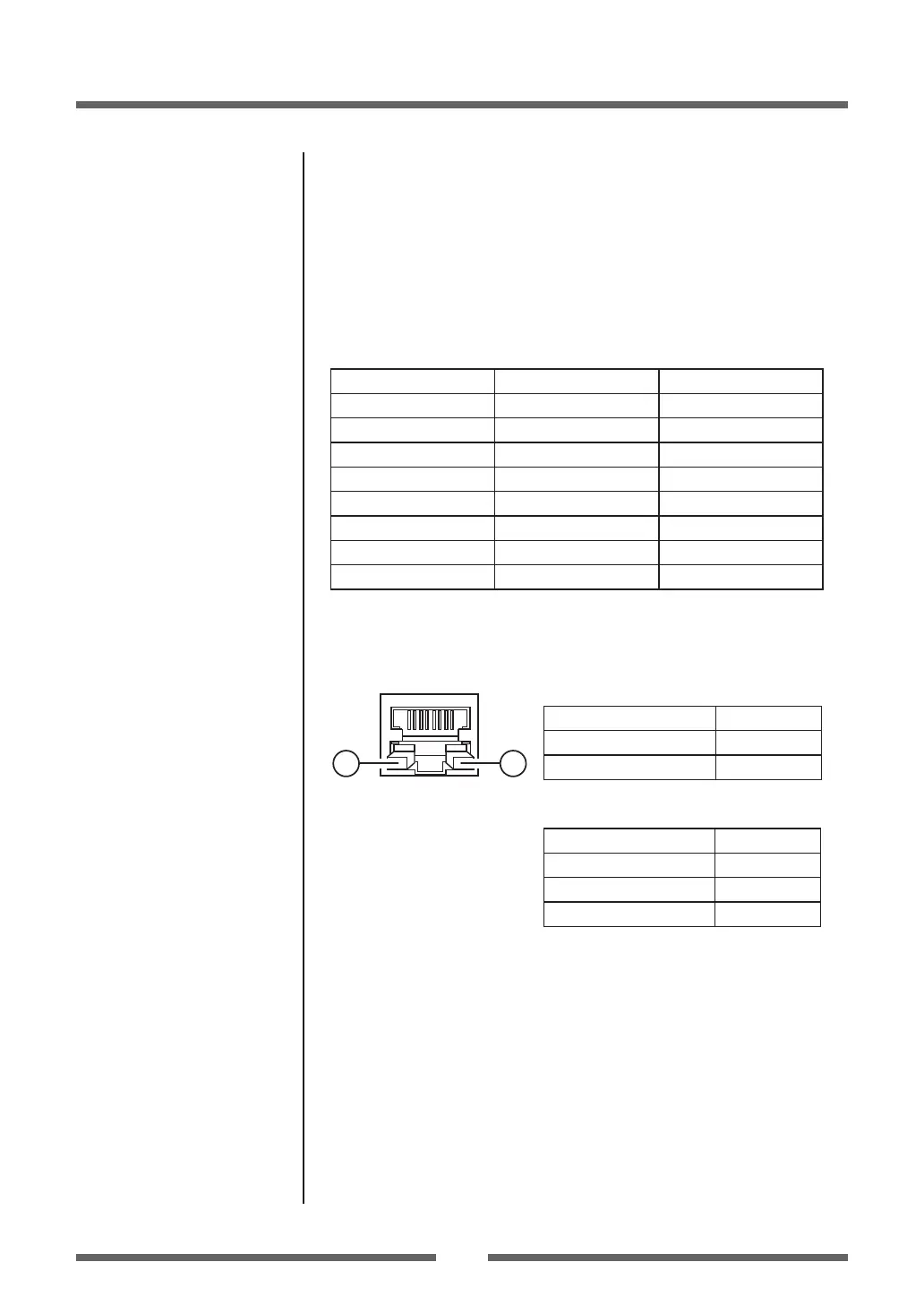77
Appendixes
Connecting the connector
Compatible connectors
Printer: RJ-45 connector
Note: Please do not insert the USB cable by mistake. Doing so may
damage the cable and connector.
Pin number Signal name Function
1 TX+ Send (+)
2 TX– Send (–)
3 RX+ Receive (+)
4 N.C -
5 N.C -
6 RX– Receive (–)
7 N.C. -
8 N.C. -
Function of LED
The indications by LED are given below.
1 2
1
Network communication speed display
Communication speed LED (green)
100Mbps ON
10Mbps/ disconnection Blink
2
Network status display
Display description LED (yellow)
Connected ON
Disconnected OFF
Communicating data Blink
Interfaces