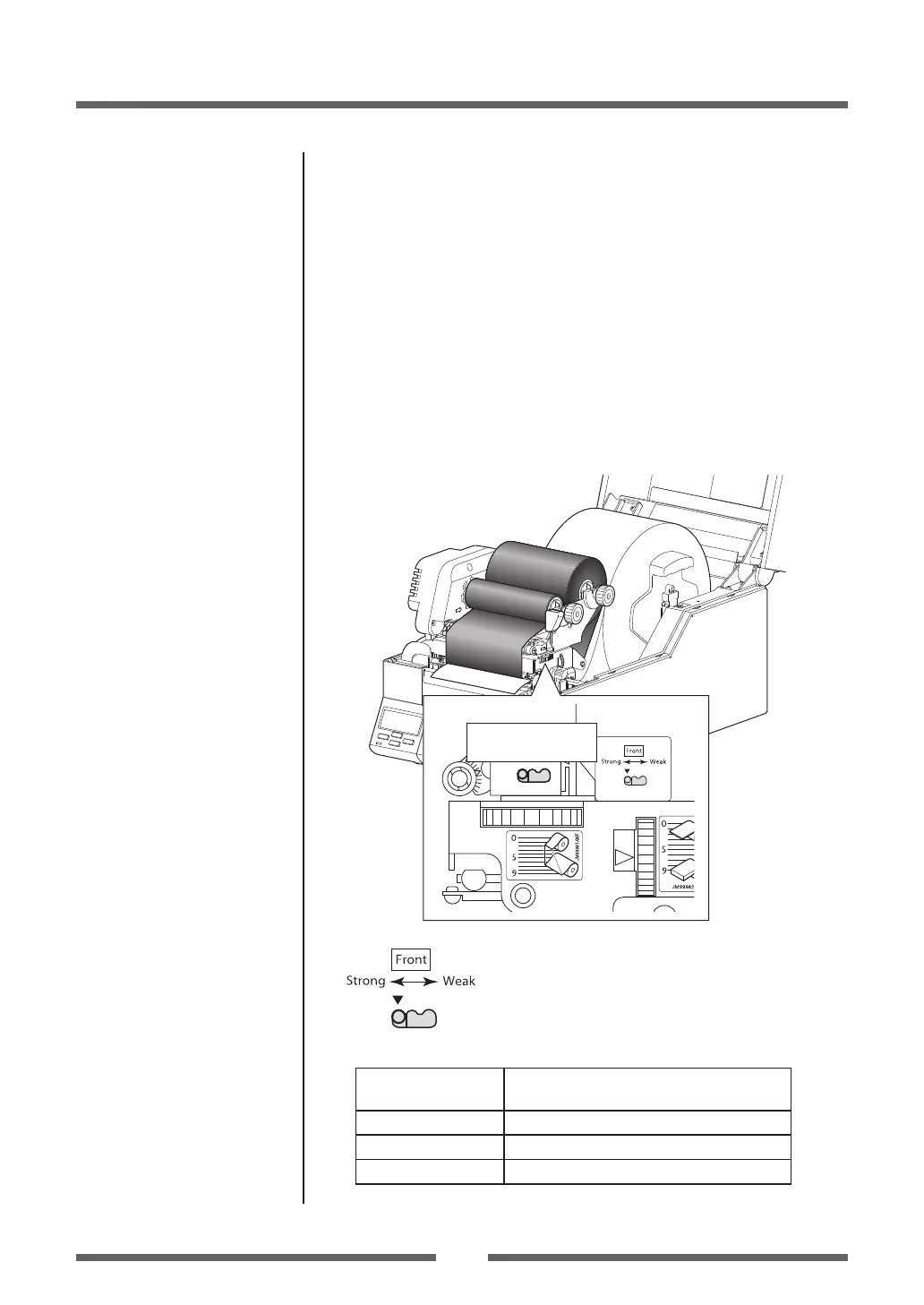61
Chapter 3 Printer Adjustments
Adjusting the Ribbon
If the width of the ribbon changes, a constant pressure will be applied
on the guide roller etc. Therefore, it is required to adjust the tension or
balance according to the ribbon width.
If the ribbon wrinkles or slips, adjust the tension and balance.
Ribbon Tension Adjustment
The adjustment of the ribbon tension can be done in 5 steps in the
feeding side (rear side), 3 steps in the winding side (front side), and in 15
dierent ways.
1. Adjustment in the winding side (front side)
Front ribbon tension
adjustment knob
Slide the front ribbon tension adjustment knob
to make adjustments.
Adjustment criteria
Ribbon width Front (winding side)
ribbon tension adjustment knob
4 inches Strong
3 inches Medium
2 inches Weak
Setting the Ribbon (p.30)