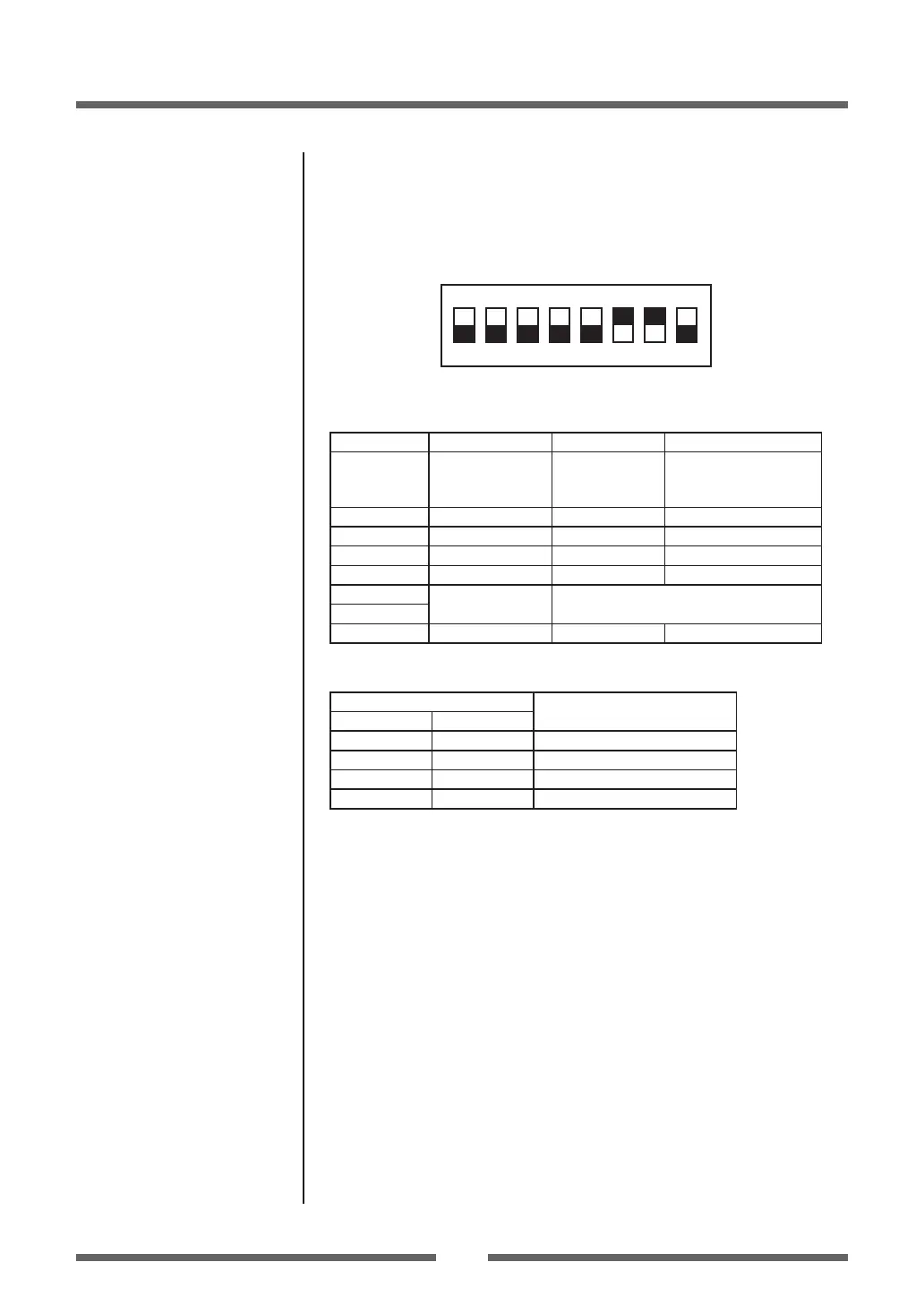83
Appendixes
Dip switch
Communication conditions settings can be changed by using the dip
switch available on the interface board.
ON
1 2 3 4 5 6 7 8
Dip switch
Respective functions of the switches are as follows.
Switch No. Function ON OFF (Factory setting)
1 Selection of
communication
conditions setting
According to
setting of dip
switch
According to setting in
printer unit
2 Handshake XON / XOFF DTR / DSR
3 Bit length 7 bit 8 bit
4 Parity check Yes No
5 Parity selection Even Odd
6
Selection of baud
rate
See below
7
8 Reservation - -
Baud rate selection
Switch No.
Baud rate (bps)
6 7
OFF OFF 2400
ON OFF 4800
OFF ON 9600
ON ON 19200
Interfaces