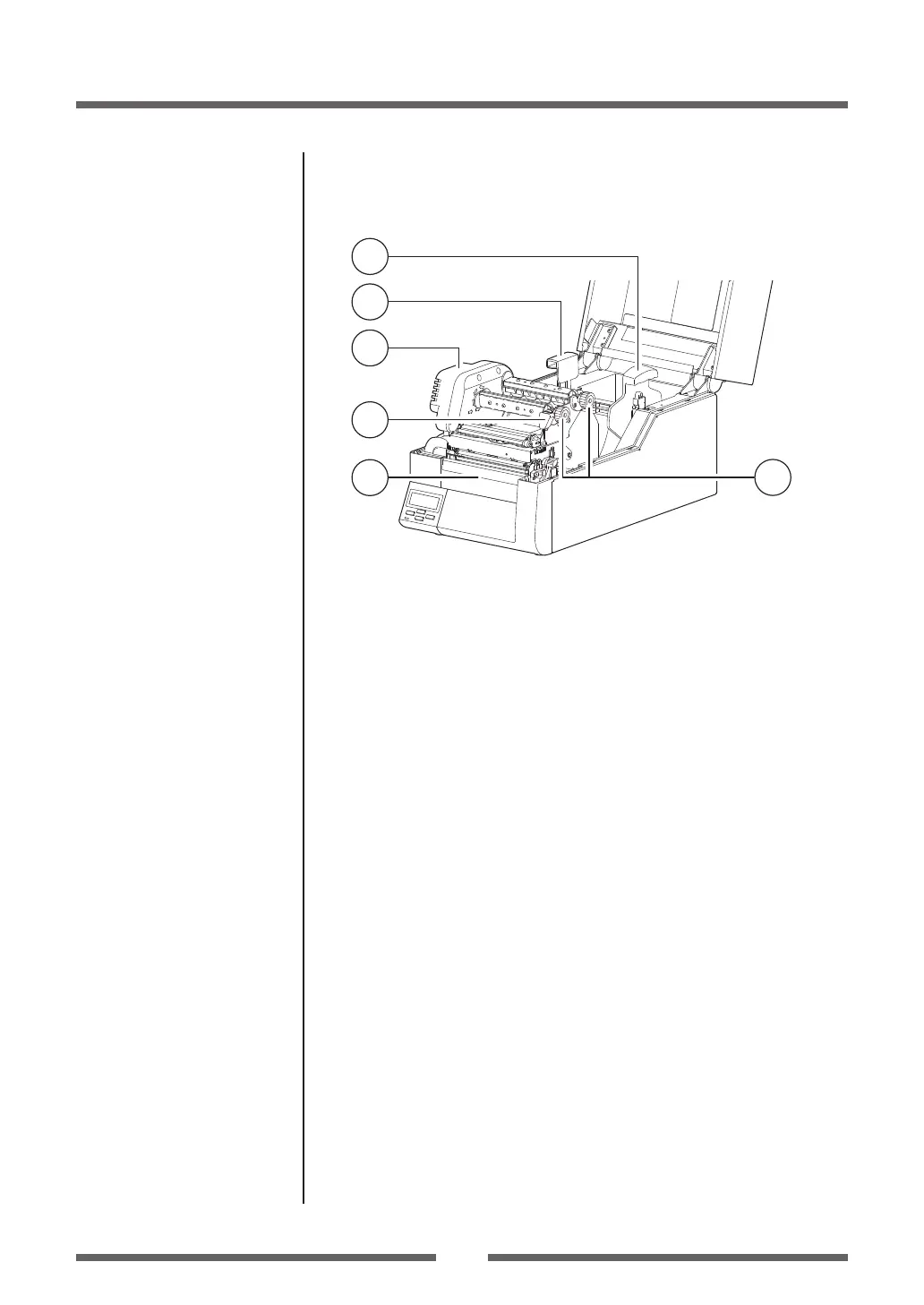14
Chapter 1 Setup
Part Names and Functions
Inside the printer
6
4
5
3
2
1
1
Media holder guide
This guide is moved horizontally to match the media size. The guide
can be sliding it from the holder bar.
2
Media holder bar
The media is supported by the media holder bar when installed in the
printer.
3
Ribbon drive unit
4
Head close knob
Push the head close knob to lock the mechanism closed. If you push
on another part of the mechanism, the printer may not lock closed
correctly.
5
Front cover
It is removed to install optional units such as the peeler or cutter.
6
Ribbon holder
It is used to attach the ribbon and paper core.
Setting the Ribbon (p.30)