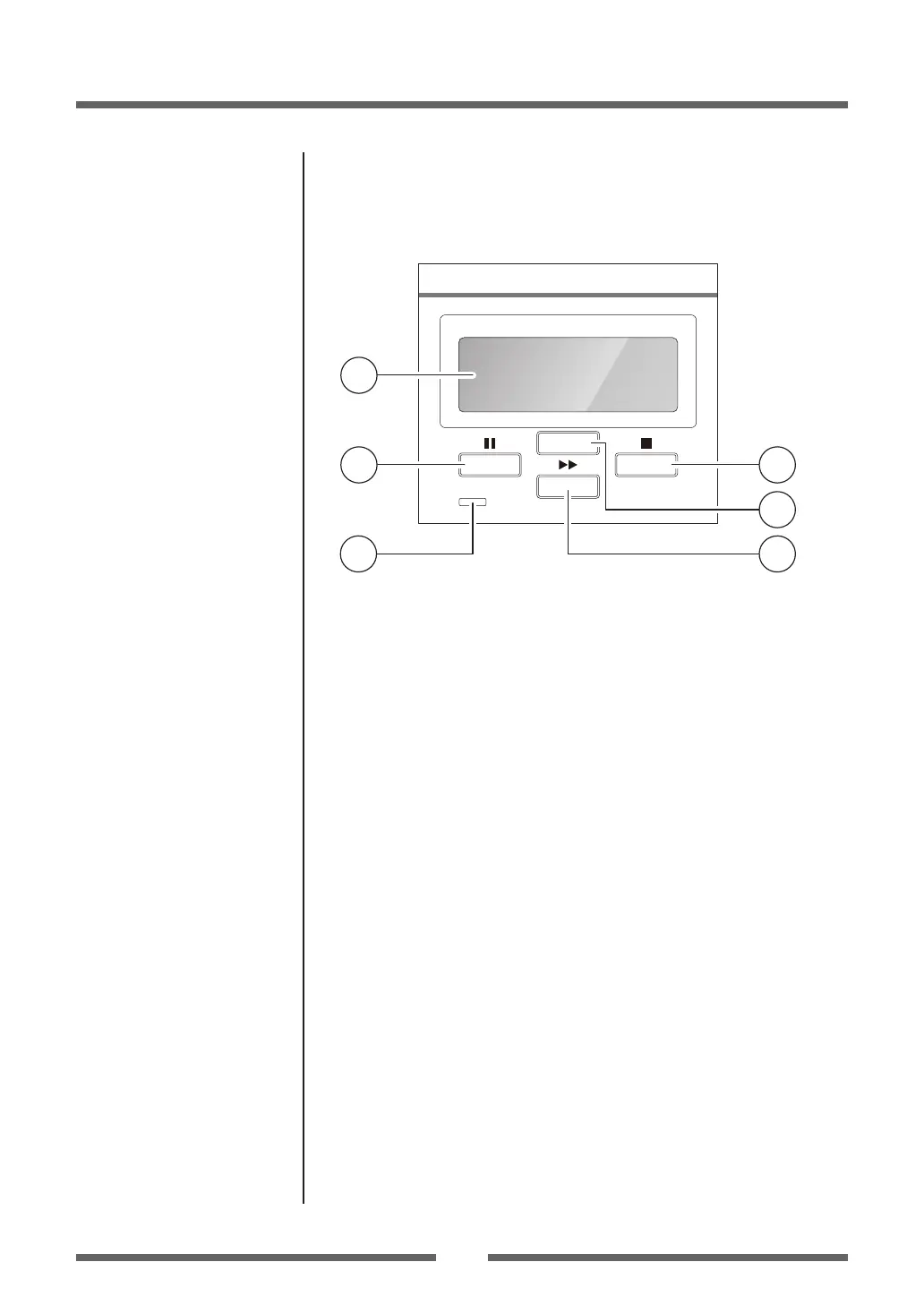18
Chapter 1 Setup
Part Names and Functions
Operation panel
1
2 4
3 6
5
1
LCD display
This displays the operational status of the printer and the menu
settings.
2
Pause key
This temporarily stops printing.
3
LED
This is lit when the printer power is on. (green)
This is lit when the printer is in an alarm or error status. (red)
4
Stop key
This stops printing or cancels the alarm.
5
MENU key
This key enters the menu setting mode or reprints the nal label,
depending on printer status.
6
Feed key
This key feeds the media to the top of the next label or form.
Normal Operating Mode (p.23)
LED Functions (p.24)