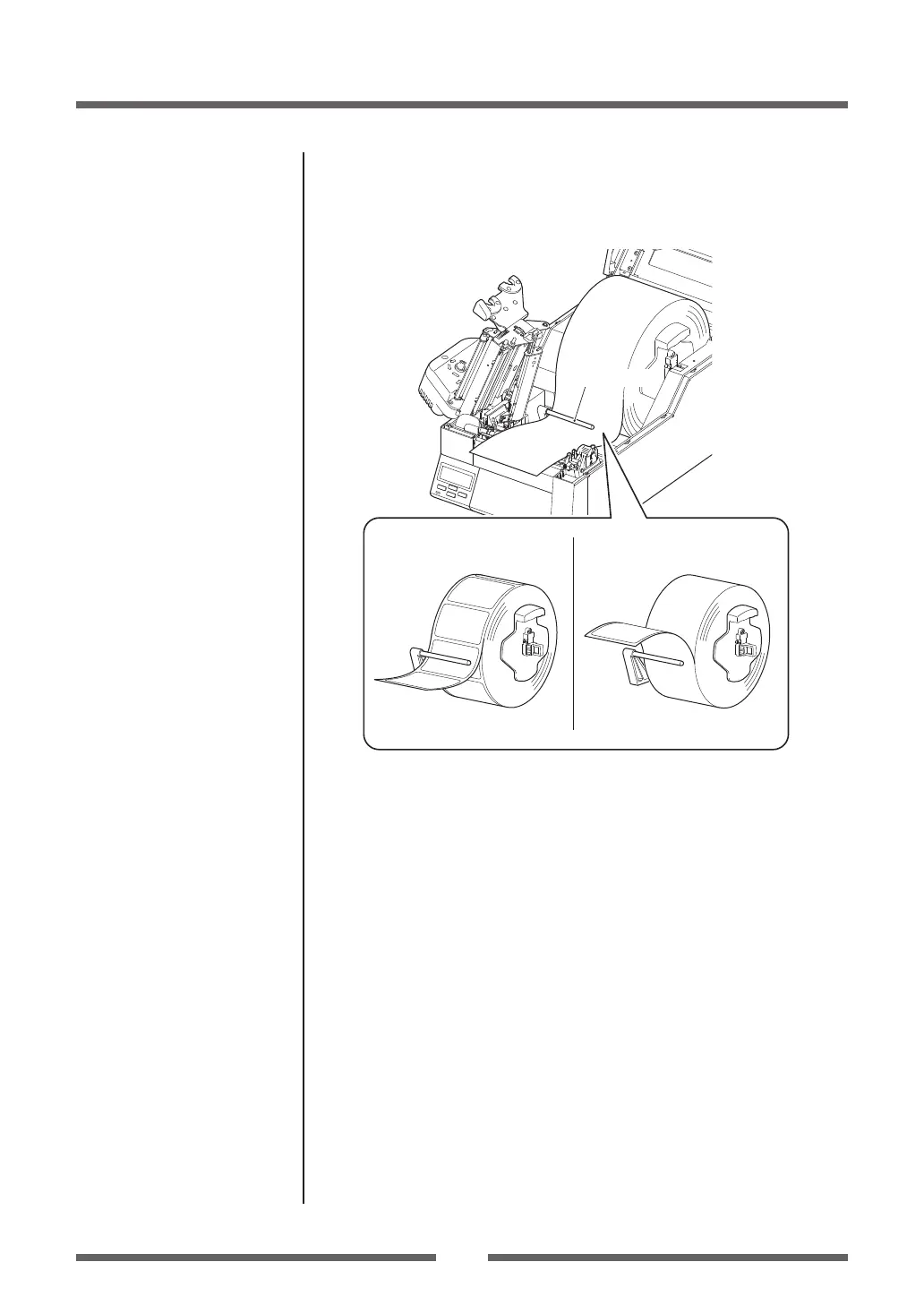27
Chapter 2 Printer Operation
Setting the Media
5. The path of the media varies according to the orientation of
the printing surface. Set the media according to the diagram
shown below.
Media damper
Printing surface is facing
outwards
Printing surface is facing
inwards
Pass below the media damper
Pass above the media damper