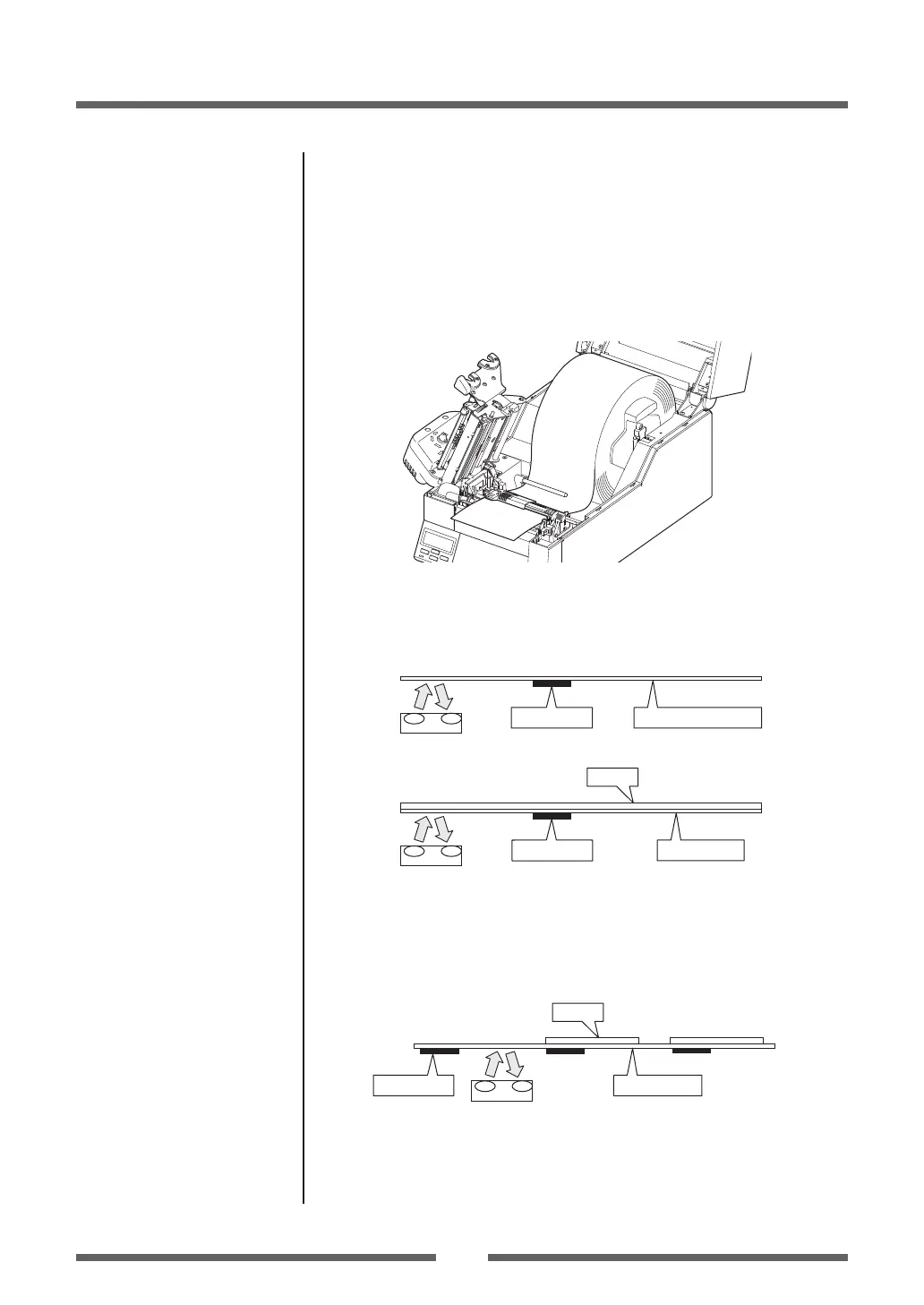57
Chapter 3 Printer Adjustments
Adjusting the Reective sensor
1. The reective sensor is selected.
2. With the reective sensor selected, install the label media
so that it is between the platen roller and the media sensor.
Be careful that black mark and media gap do not pass the
media sensor.
When using continuous media or label media with no gaps
Mount in such a way that the part without a black mark (in the case
of label media, this means the label paper portion) faces the platen
roller and the media sensor.
Black mark
Label
Liner media
Bottom sensor
Black mark
Continuous media
Bottom sensor
When using label media with gaps
Only mount label media with peeled-o liner (glassine paper) so that
it faces the platen roller and media sensor. Avoid contact with black
mark.
Label
Liner media
Black mark
Bottom sensor
Installing the Media (p.26)
Sensor Selection Method
(Transparent
Reective)
(p.55)
Sensor Adjustments