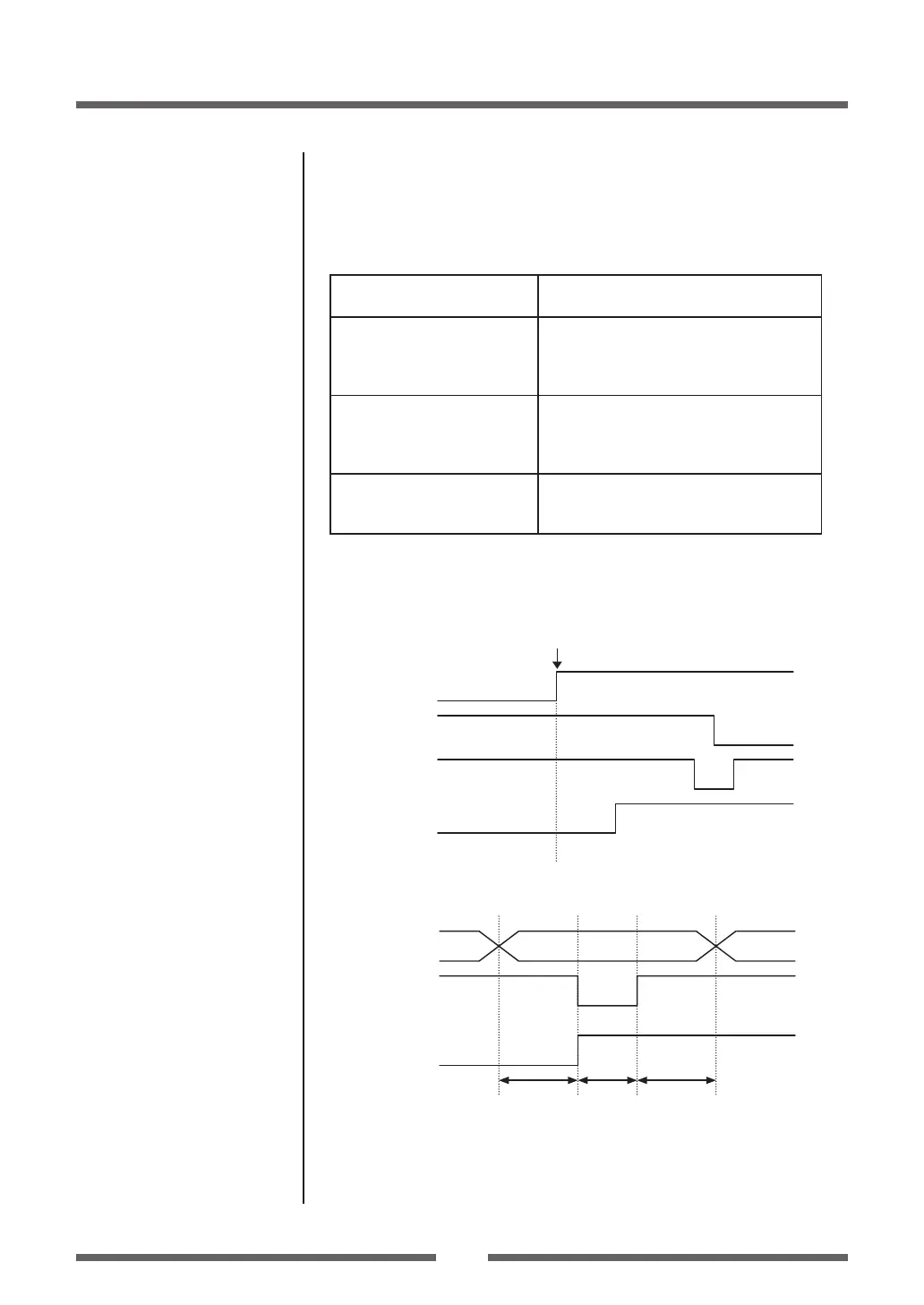86
Appendixes
Interfaces
Parallel port status signals when an error occurs
The status of a signal line will not be changed in bi-directional mode such
as nibble or ECP mode.
Error
Change in the status of a signal line
in compatible mode
Paper end Busy : L
H
PError : L
H
Select : H
L
nFault : H
L
Error other than paper end
• Head open
• Other
Busy : L
H
PError : L
unchanged
Select : H
L
nFault : H
L
Conditions for Busy • Receive buer full
• Data being read
• Error
Compatible timing specication
[When power is on] (Time it goes o-line)
Reset
BUSY
*ACK
SELECT
PowerOn
[While receiving data]
Data0-7
*Strobe
BUSY
0.5µs
0.5µs
0.5µs
Note: Busy rises when *Strobe signal starts, and data is latched with
*Strobe signal starts.
