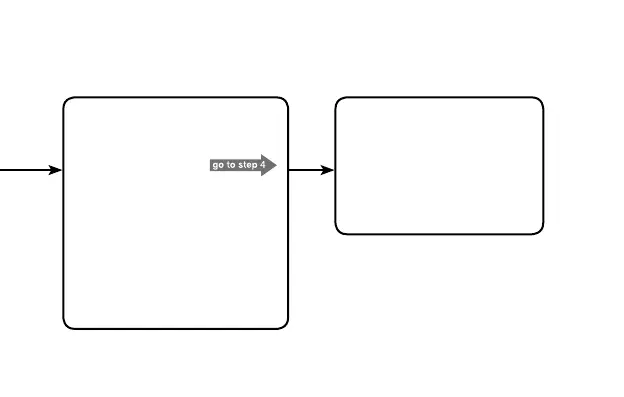125
3.
Set the home time.
If the home time is correct,
(1) Set the time manually
(2) Set the time by receiving the
radio wave
Caution:
If the home city is set to a city
that is outside the reception area,
the radio wave cannot be
received.
Set the time manually.
4.
Set digital display 1.
The world time or date can be
displayed on digital display 1.
Also, the mode can be switched in
order to use the alarm, timer or
chronograph.