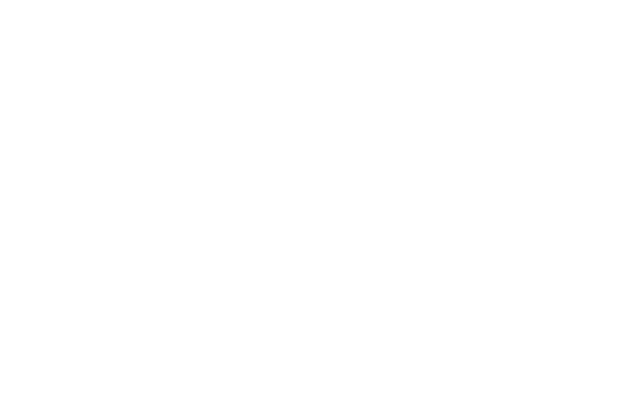3. Turn the crown to set the time.
• Turn to the right to increase the time and turn to the left decrease the time.
• Turn the crown continuously to move quickly.
To stop, turn the crown to the left or right.
4. After completing the settings, return the crown to the normal position.
• Digital display 2 changes to RES (reset).
155