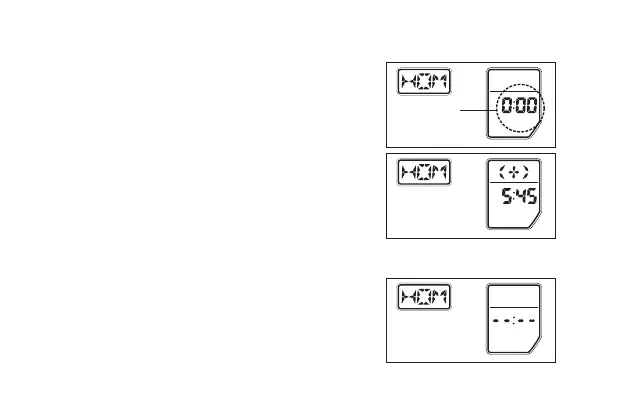163
4. Press the upper right button (B) twice to enter the
time zone setting status.
• Each time you press the upper right button (B), the
“Daylight saving time ON/OF”, “City display SET/
OFF” and “Time zone setting” correction location
changes. The new correction location will begin
flashing.
5. Turn the crown to set the time zone.
• Turn to the right to display (+) in the world time
section and display time zones with UTC in
15-minute units in the time display section.
• Turn to the left to display (–) in the world time
section and display time zones with UTC in
15-minute units in the time display section.
• Turn the crown continuously to change the time
zone quickly. Turn crown to the right or left to stop
the quick movement.
6. Press the crown back into its normal position.
* If the time zone is not set, the HOM city will not be
displayed regardless of whether the display is set to
SET or OFF.
0:00 flashes
When a time
zone is not set
When a time zone of +5 hours 45
minutes with UTC is set
[Time zone setting
status]