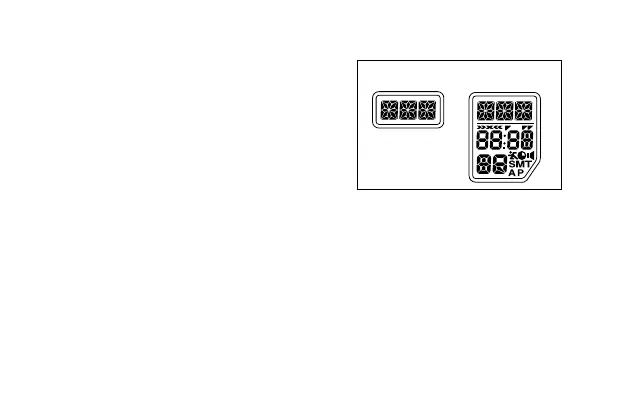<Resetting procedure>
1. Pull the crown out to position 1 and turn to align
the mode hand with CHR (chronograph mode).
2. Pull out the crown to position 2.
• The hands will rotate rapidly.
3. After the hands stop, press buttons (A) and (B) at
the same time.
• When you remove your finger from the buttons,
all parts of the digital displays and the lights will
come on.
• The confirmation tone sounds, the hands move
clockwise and counterclockwise and the watch switches to the reference position checking
status.
4. If the reference position is incorrect, correct it.
(Refer to “Checking the Reference Position” (P.122) and “Adjusting the Reference Position”.
(P.172)
171
All parts displayed
[Digital display 2] [Digital display 1]
