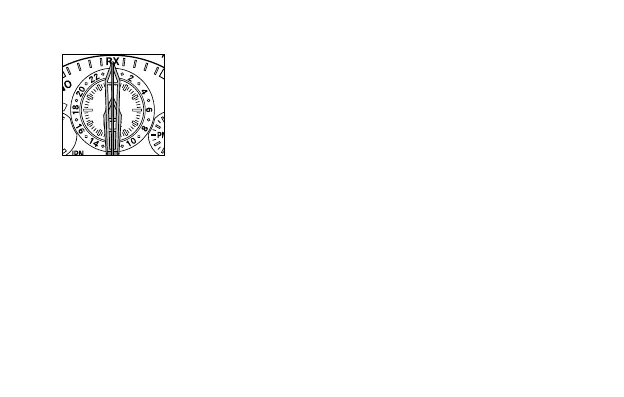8. ④ Adjusting the minute hand
(1) Press the upper right button (B) to display MIN in digital
display 2.
(2) Turn the crown to align the minute hand with 12:00.
175
9. When the upper right button (B) is pressed for more than 2 seconds after adjusting all
the hands to their correct reference positions, (0) is displayed in digital display 2 to
show that the reference position adjustment is completed.
10. Put the crown in position 1, set to the mode that you usually use, and then return the
crown to the normal position.