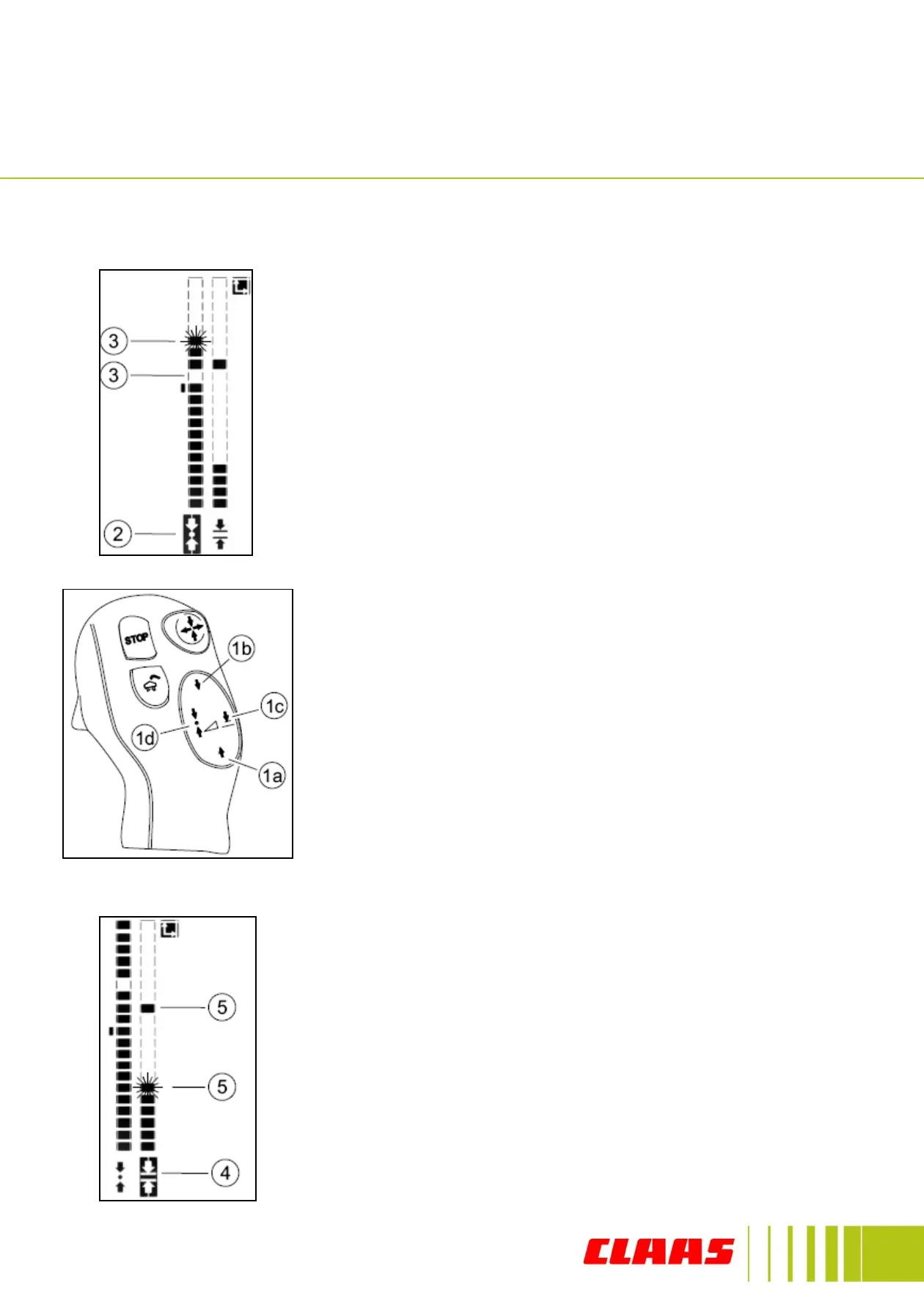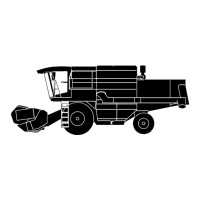11
Saving the cutting height / ground pressure
• Drive into the crop with the threshing and cutterbar
engaged.
• Press button (1d) briefly, the cutting height control
menu (2) is active. One of the black bars (3) will be active,
to change to the other press button (1d) briefly again.
• Use buttons (1a) (1b) to set the desired cutterbar
height, once the height is set press and hold button (1d)
for 3 seconds and a buzzer will sound. The cutterbar
height has been saved.
Saving the pre-set cutting height
Drive into the crop with the threshing and cutterbar
engaged.
• Press button (1c) briefly, the cutting height control
menu (4) is active. One of the black bars (5) will be active,
to change to the other press button (1c) briefly again.
• Use buttons (1a) (1b) to set the desired cutterbar
height, once the height is set press and hold button (1c)
for 3 seconds and a buzzer will sound. The cutterbar
height has been saved.
Setting and adjusting
the cutting height
