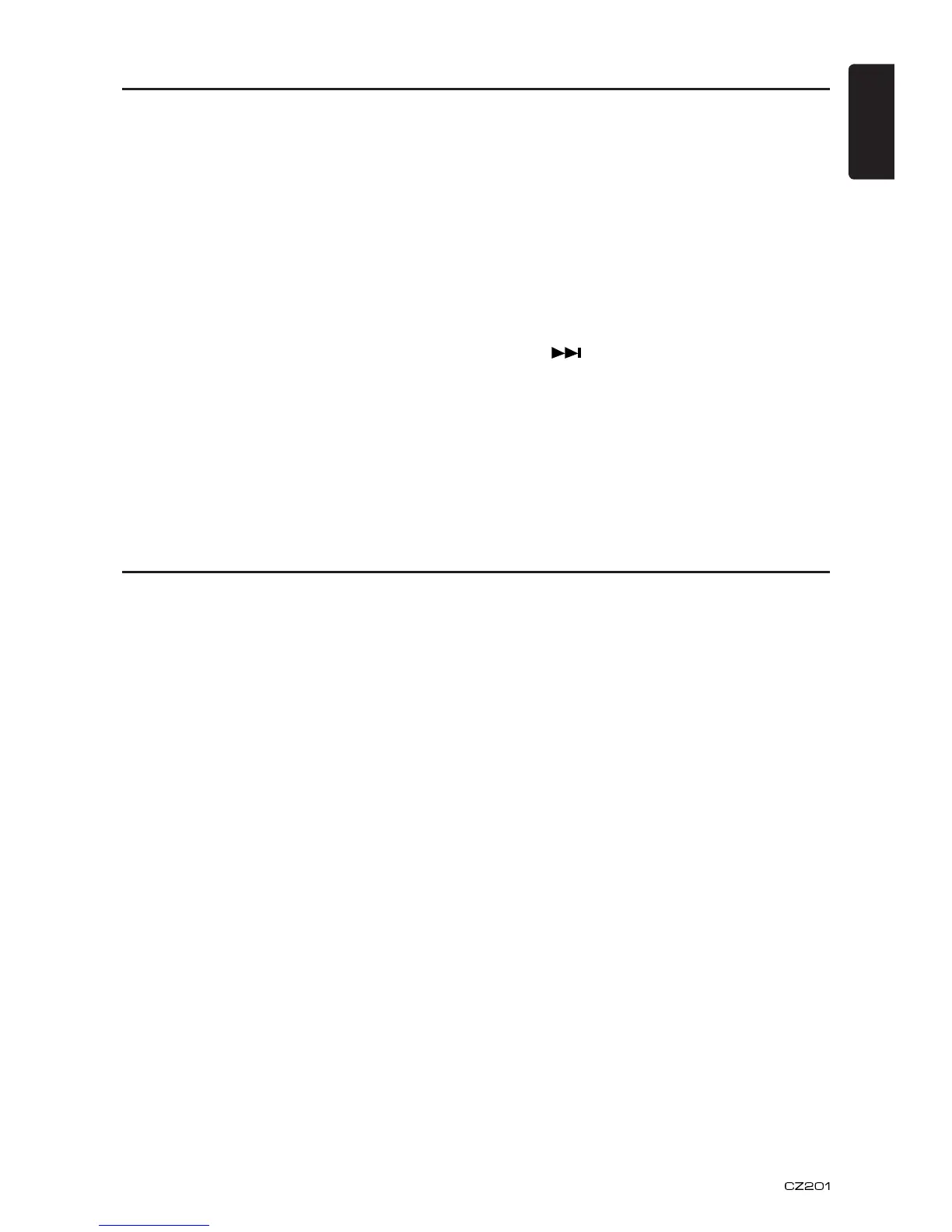13
English
Logical format (File system)
9JGPYTKVKPI/29/#HKNGQPC%&4
FKUEQT%&49FKUERNGCUGUGNGEV
“ISO9660 level 1, 2 or Joliet or Romeo” or
#RRNG+51CUVJGYTKVKPIUQHVYCTGHQTOCV
0QTOCNRNC[OC[PQVDGRQUUKDNGKHVJG
disc is recorded on another format.
6JGHQNFGTPCOGCPFHKNGPCOGECPDG
displayed as the title during MP3/WMA
RNC[DWVVJGVKVNGOWUVDGYKVJKPUKPING
D[VGCNRJCDGVKECNNGVVGTUCPFPWOGTCNU
(including an extension).
This unit can play back MP3/WMA
ſNGU
Notes:
Ć,I\RXSOD\D:0$ILOHZLWKDFWLYH'50
'LJLWDO5LJKWV0DQDJHPHQWQRDXGLRLV
RXWSXW
Precautions when creating MP3/
9/#ſNG
Usable sampling rates and bit rates
/25CORNKPITCVGM*\M*\$KVTCVG
MDRUMDRU8$4
9/#$KVTCVGMDRUMDRU
File extensions
#NYC[UCFFCſNGGZVGPUKQPő/2Œő9/#Œ
VQ/29/#HKNGD[WUKPIUKPINGD[VG
letters. If you add a file extension other
than specified or forget to add the file
GZVGPUKQPVJGſNGECPPQVDGRNC[GF
(KNGUYKVJQWV/29/#FCVCYKNNPQVRNC[
6JGHKNGUYKNNDGRNC[GFUQWPFNGUUN[KH[QW
CVVGORVVQRNC[ſNGUYKVJQWV/29/#FCVC
9JGP8$4ſNGUCTGRNC[GFVJGRNC[VKOG
display may differ the play location.
9JGP/29/#ſNGUCTGRNC[GFCNKVVNG
PQUQWPFRCTVKUECWUGFDGVYGGPVWPGU
CD/MP3/WMA Operations
Radio Operations
6QUVQRCWVQUVQTGRTGUUQVJGTDWVVQPU
having radio functions.
Notes:
1. After auto store, the previous stored
UVCVKQPUYKNNDGQXGTYTKVVGP
6JGWPKVJCUDCPFUUWEJCU(/(/
FM3 and AM. FM3 and AM can store
D[#5HWPEVKQP'CEJDCPFUECPUVQTG
stations, CZ201 can store 24 stations in
total.
Manual store
9JGPQPGGZRGEVGFTCFKQUVCVKQPJCUDGGP
FGVGEVGFRTGUUCPFJQNFPWODGTDWVVQP
to store it in the memory.
Recall the stored stations
2TGUUQPGPWOGTKEDWVVQPCOQPIVQQP
the panel to select the corresponding stored
station.
Local seeking
When LOCAL seeking is on, only those radio
UVCVKQPUYKVJUVTQPITCFKQUKIPCNEQWNFDG
received.
To open or close LOCAL function, press and
hold the [ D ]DWVVQPQPVJGHTQPVRCPGNVJGP
press [
]DWVVQPTGRGCVGFN[WPVKNLO or
DX displays on the screen, and rotate the
[VOLUME] MPQDVQUGNGEV.QECNQT&KUVCPV
mode.
Note:
6JGPWODGTQHTCFKQUVCVKQPUVJCVECPDG
TGEGKXGFYKNNFGETGCUGCHVGTVJGNQECNUGGMKPI
mode is on.