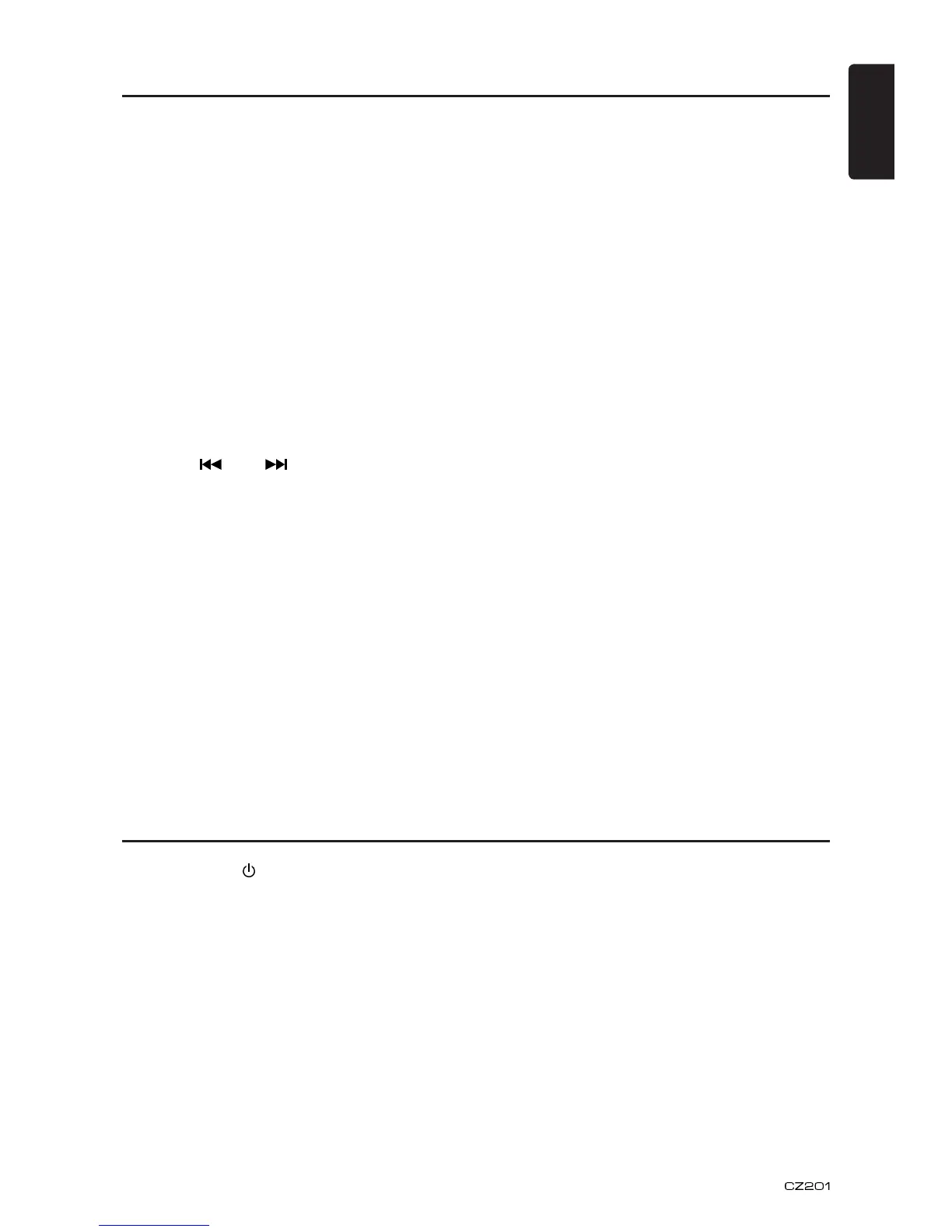17
English
iPod & iPhone Operations
Press [ SRC / ]DWVVQPQPVJGRCPGNQT
remote control to select “AUX”.
#7:KULWUVHQTCWFKQEQPVGPVYKVJOO
,CEMEQPPGEVQTRNWIIGFKPVQCWFKQKPUQEMGV
on the front panel.
AUX Operations
1. Press [ 3 ]DWVVQPTGRGCVGFN[WPVKNőALBUM
RDMŒCRRGCTUQPVJG.%&HQTCNDWO
random play.
2. Press the [ 3 ]DWVVQPQPEGQTOQTGWPVKN
“SONG RDM” appears on the LCD to
perform random play.
3. Press [ 3 ]DWVVQPTGRGCVGFN[WPVKNőRDM
OFF” appears on the LCD to cancel
TCPFQORNC[DCEM
Setting iPod simple control mode
7UGVJKUHWPEVKQPKH[QWYKUJVQQRGTCVG
through your iPod connected to this unit via
VJG75$ECDNG
* The factory default setting is “ OFF “.
1. Press and hold [ D ]DWVVQPVQGPVGTU[UVGO
setup.
2 Press [
] or [ ]DWVVQPVQUGNGEV
“ S-CTRL“.
3. Rotate the [VOLUME]MPQDVQUGNGEV
“ ON “ or “ OFF “ .
ŖON1RGTCVKQPUCTGOCFGVJTQWIJ[QWT
iPod.
ŖOFF1RGTCVKQPUECPPQVDGOCFG
through your iPod.
Notes:
Ŗ 9JGPRGTHQTOKPIK2QFQRGTCVKQPUWUKPI
simple control mode, make the operations
UNQYN[+HTGRGVKVKXGQRGTCVKQPUCTG
RGTHQTOGFVQQSWKEMN[WPHQTGUGGPGTTQTU
may occur.
Ŗ 9JGPRGTHQTOKPIK2QFQRGTCVKQPUWUKPI
simple control mode, please do not
operate the iPod and the unit at the same
VKOGQVJGTYKUGVJGTGOC[DGWPGZRGEVGF
event happened.
Ŗ 5QOGK2QFOQFGNUFQPQVUWRRQTVVJKU
function. Consult your nearest Clarion
FGCNGTQTYGDUKVGVQEQPſTOYJKEJOQFGNU
do not support this function.
iPod menu alphabet search
6JKUHWPEVKQPUGCTEJGUVJGUWDHQNFGTUHQT
FGUKTGFCNRJCDGVKECNNGVVGTU
1. Press the [MENU] DWVVQPVQUGNGEVVJGK2QF
menu mode.
2. Press the [VOLUME]MPQDVQUYKVEJ
DGVYGGPECVGIQTKGU
/75+%2.#;.+56#46+565#.$7/5
GENRES, SONGS, COMPOSERS
8+&'1/18+'5/75+%8+&'1568
SHOWS VIDEO
PODCASTS, RENTALS
3. Press the [VOLUME]MPQD6JGEQPVGPVU
of the category are displayed.)
4. Press and hold the [ D ] DWVVQPUGE
5. Rotate the [VOLUME]MPQDVQUGNGEVVJG
desired letter to search.
6. Press the [ D ]DWVVQPCICKPVQPGZVRGTHQTO
search.
AUX Input sensitivity setting
1. Press and hold the [ D ]DWVVQPUGE
2. Turn the [VOLUME]MPQDVQUGNGEVőAUX
SENS”.
3. If the output level of connected external
audio player is “HIGH”, rotate [VOLUME]
MPQDCPFEJQQUGőLOW”. And if the output
level is “LOW”, choose “HIGH”.
