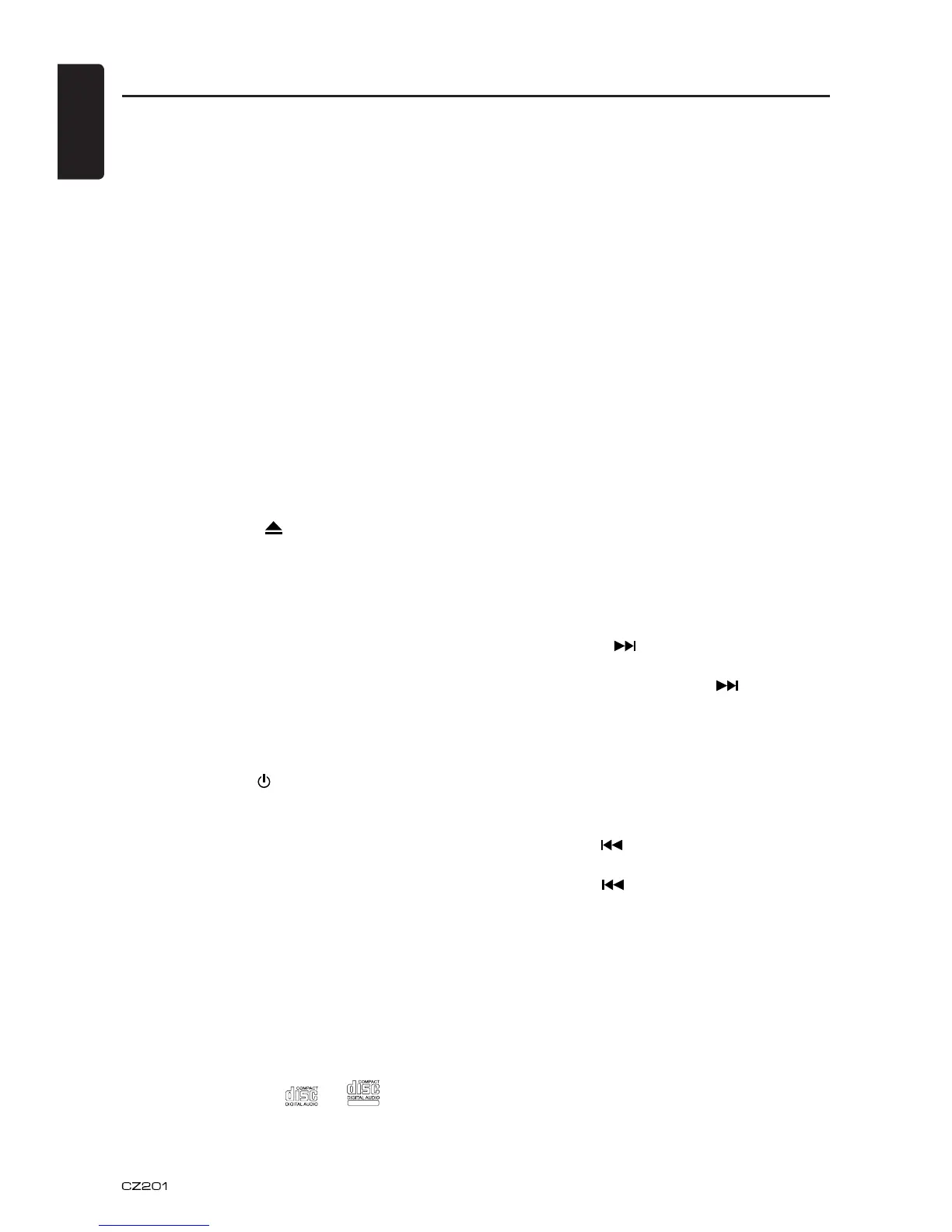English
14
CD/MP3/WMA Operations
&QPQVCHſZCPCOGVQCſNGKPUKFGCHQNFGT
having the same name.
Folder structure
#FKUEYKVJCHQNFGTJCXKPIOQTGVJCP
JKGTCTEJKECNNGXGNUYKNNDGKORQUUKDNG
0WODGTQHſNGUQTHQNFGTU
7RVQHKNGUECPDGTGEQIPK\GFRGT
folder.
7RVQſNGUECPDGRNC[GF
2. Tracks are played in the order that they
YGTGTGEQTFGFQPVQCFKUE6TCEMUOC[PQV
CNYC[UDGRNC[GFKPVJGQTFGTFKURNC[GFQP
the PC.)
3. Some noise may occur depending on
VJGV[RGQHGPEQFGTUQHVYCTGWUGFYJKNG
recording.
Eject function
Just pressing the [ ]DWVVQPGLGEVUVJGFKUE
GXGPKHVJGRQYGTVQVJGWPKVYCUPQVVWTPGF
on.
Notes:
Ŗ +H[QWHQTEGC%&KPVQDGHQTGCWVQ
reloading, this can damage the CD.
Ŗ +HC%&EOKUNGHVGLGEVGFHQT
seconds, the CD is automatically reloaded
(Auto reload).
Listening to a disc already loaded
in the unit
Press the [ SRC / ]DWVVQPVQUGNGEVVJG%&
MP3/WMA mode.
When the unit enters the CD/MP3/WMA
mode, play starts automatically.
Loading a CD
Insert a CD into the center of the CD
5.16YKVJNCDGNHCEKPIWR6JG%&RNC[U
automatically after loading.
Notes:
Ŗ 0GXGTKPUGTVHQTGKIPQDLGEVUKPVQVJG%&
SLOT.
Ŗ +HVJG%&KUPQVKPUGTVGFGCUKN[VJGTGOC[
DGCPQVJGT%&KPVJGOGEJCPKUOQTVJG
WPKVOC[TGSWKTGUGTXKEG
Ŗ &KUEUYKVJQWVVJG
or
TEXT
mark and
%&41/UECPPQVDGRNC[GFD[VJKUWPKV
Ŗ 5QOG%&4%&49FKUEUOC[PQVDG
WUCDNG
Pausing play
1. Press the [ 4 ]DWVVQPVQRCWUGRNC[
“PAUSE” appears in the display.
2. To resume CD play, press the [ 4 ]DWVVQP
again.
Displaying CD titles
This unit can display title data for MP3/WMA
disc.
When SCROLL is OFF, each time you press
the [ D ]DWVVQPVQEJCPIGVJGVKVNGFKURNC[
MP3/WMA disc
(+.' (1.&'4 6+6.' #46+56 #.$7/
64#%- (+.'
Notes:
Ŗ +H/29/#FKUEKUPQVKPRWV6#)őNO
TITLE” appears in the display.
Ŗ 1PN[#5%++EJCTCEVGTUECPDGFKURNC[GFKP
Tags.
Selecting a track
Track-up
1. Press the [
]DWVVQPVQOQXGVQVJG
DGIKPPKPIQHVJGPGZVVTCEM
2. Each time you press the [
]DWVVQPVJG
VTCEMCFXCPEGUVQVJGDGIKPPKPIQHVJGPGZV
track.
3. For MP3/WMA disc, press and hold the
[ 6 ]DWVVQP(1 sec.) VQOQXGCJGCFVQ
tracks.
Track-down
1. Press the [
]DWVVQPVQOQXGDCEMVQVJG
DGIKPPKPIQHVJGEWTTGPVVTCEM
2. Press the [
]DWVVQPVYKEGVQOQXGDCEM
VQVJGDGIKPPKPIQHVJGRTGXKQWUVTCEM