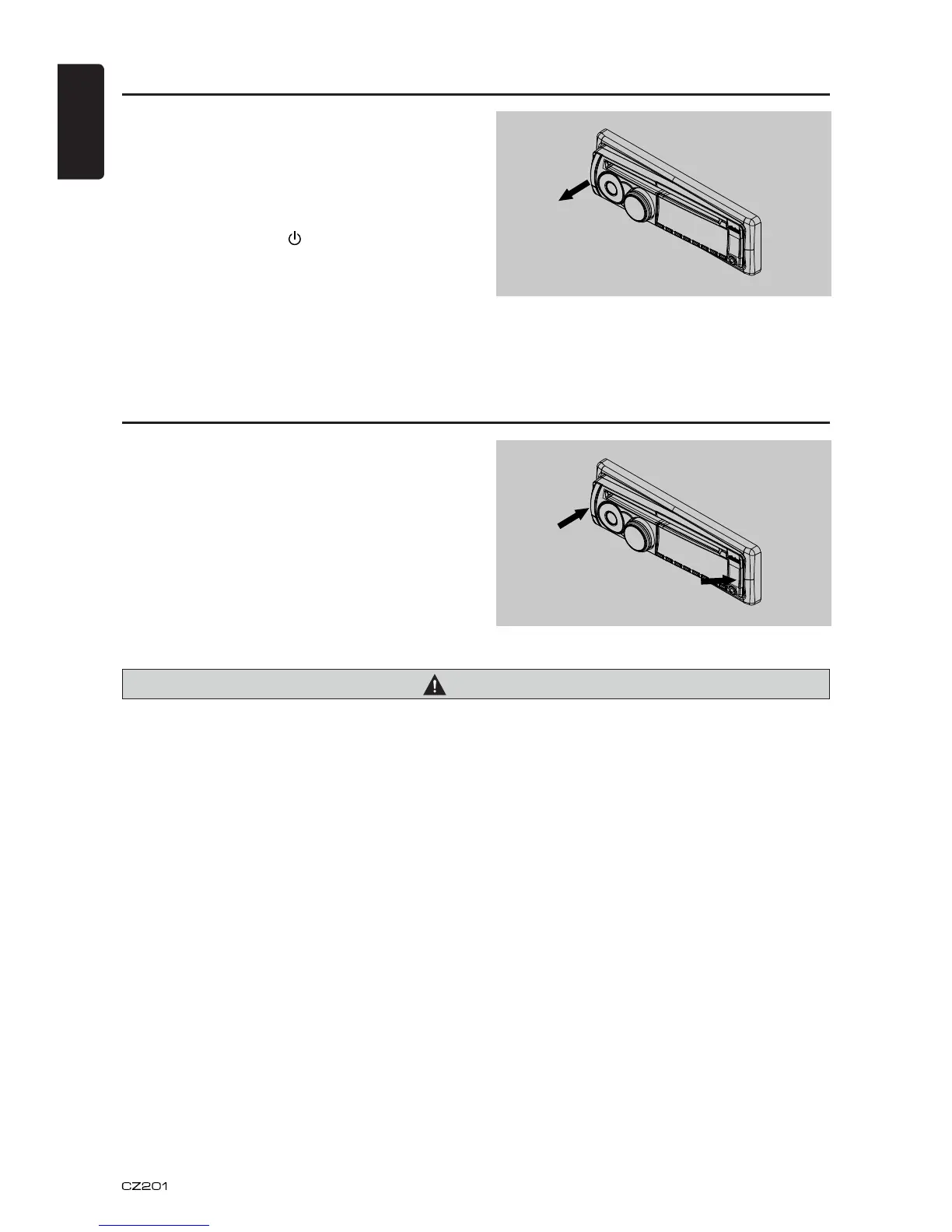English
6
Remove the DCP
6JGEQPVTQNRCPGNECPDGFGVCEJGFVQRTGXGPV
theft. When detaching the control panel, keep
it in the safety place and prevent scratches.
We recommend taking the DCP
&'6#%*#$.'%10641.2#0'.YKVJ[QW
YJGPNGCXKPIVJGECT
1. Press the [ SRC /
]DWVVQPUGEVQ
VWTPQHHVJGRQYGT
2. Deeply push in [OPEN]DWVVQPVQWPNQEM
the DCP.
3. Hold the side popped out, remove the
DCP.
Attach the DCP
1. Hold the DCP and ensure that the panel
HCEGUVQYCTFU[QW5GVVJGTKIJVUKFGQHVJG
&%2KPVQVJG&%2DTCEMGV
2. Press the left side of the DCP until it locks.
CAUTION
Ŗ6JG&%2ECPGCUKN[DGFCOCIGFD[UJQEMU#HVGTTGOQXKPIKVDGECTGHWNN[PQVVQFTQRKVQT
UWDLGEVKVVQUVTQPIUJQEMU
Ŗ1PEGVJG[OPEN]DWVVQPKURTGUUGFCPF&%2KUWPNQEMGFECTXKDTCVKQPUECPECWUGVJG&%2
to fall.
Ŗ6JGEQPPGEVQTHQTVJGOCKPWPKVCPF&%2KUGZVTGOGN[KORQTVCPV$GECTGHWNPQVVQFCOCIGKV
D[RTGUUKPIQPKVYKVJſPIGTPCKNUUETGYFTKXGTUGVE
Note:
+HVJG&%2KUFKTV[YKRGQHHVJGFKTVYKVJCUQHVFT[ENQVJQPN[