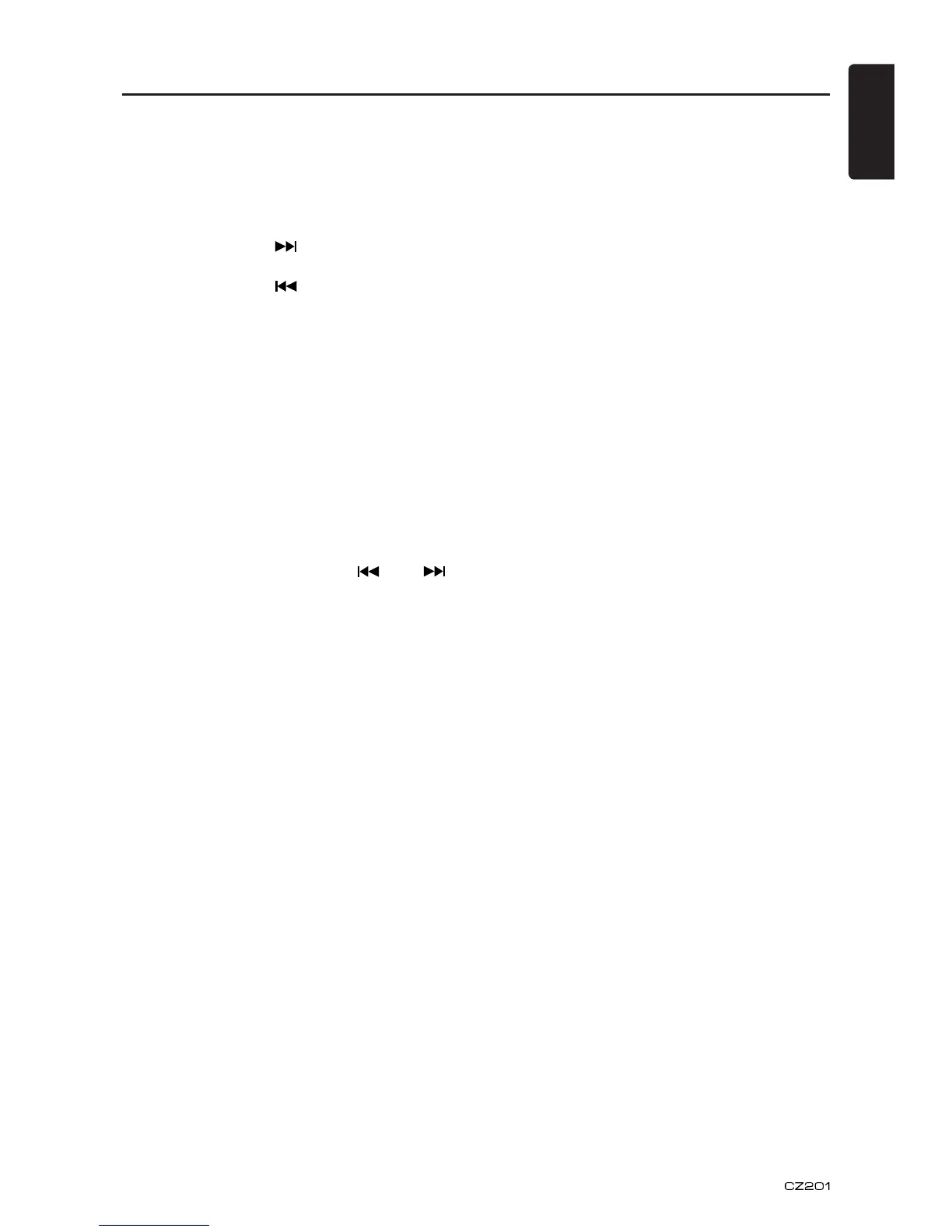15
English
3. For MP3/WMA disc, press and hold the
[ 5 ]DWVVQP(1 sec.) VQOQXGDCEMVQ
tracks.
Fast-forward/Fast-reverse
Fast-forward
Press and hold the [
]DWVVQP
Fast-reverse
Press and hold the [
]DWVVQP
* For MP3/WMA discs, it takes some time
WPVKNVJGUVCTVQHUGCTEJKPICPFDGVYGGP
tracks. In addition, some errors may occur
in the play time.
Folder Select
6JKUHWPEVKQPCNNQYU[QWVQUGNGEVCHQNFGT
EQPVCKPKPI/29/#ſNGUCPFUVCTVRNC[KPI
HTQOVJGſTUVVTCEMKPVJGHQNFGT
1. Press the [ 5 ] or [ 6 ]DWVVQP
Press the [ 6 ]DWVVQPVQOQXGVJGPGZV
folder. Press the [ 5 ]DWVVQPVQOQXGVJG
previous folder.
2. To select a track, press the [
] or [ ]
DWVVQP
Search Function
1. Press the [MENU]DWVVQPVQGPVGTFOLD
SCH mode. Press the [VOLUME]DWVVQP
to enter the folder list search mode.
2. Turn the [VOLUME] MPQDVQUGNGEVCfolder.
3. Press the [VOLUME]DWVVQPVQGPVGTVJG
file list search mode. And then the track
list appears in the display.
4. Turn the [VOLUME] MPQDVQUGNGEVCVTCEM
5. Press the [VOLUME] MPQD to play.
9JGPRNC[DCEM/29/#HKNGVJKU
function is performed in the current folder.
CD/MP3/WMA Operations
Top function
The top function resets the CD player to the
ſTUVVTCEMQHVJGFKUE2TGUUCPFJQNFVJG[ 4 ]
DWVVQPUGEVQRNC[VJGHKTUVVTCEMVTCEM
No. 1) on the disc.
+PECUGQH/29/#VJGſTUVVTCEMQHVJG
EWTTGPVHQNFGTYKNNDGRNC[GF
Other various play functions
Scan play
6JKUHWPEVKQPCNNQYU[QWVQNQECVGCPFRNC[
VJGſTUVUGEQPFUQHCNNVJGVTCEMUTGEQTFGF
on a disc.
Press the [ 1 ]DWVVQPVQRGTHQTOUECPRNC[
Repeat play
6JKUHWPEVKQPCNNQYU[QWVQRNC[VJGEWTTGPV
track repeatedly or play a track currently
DGKPIRNC[GFKPVJG/29/#HQNFGT
repeatedly.
CD:
1. Press the [ 2 ]DWVVQPQPEGQTOQTGWPVKN
“RPT ON” appears on the LCD to perform
repeat play.
2. Press [ 2 ]DWVVQPTGRGCVGFN[WPVKNőRPT
OFF” appears on the LCD to cancel repeat
RNC[DCEM
MP3/WMA:
1. Press the [ 2 ] button once or more until
“TRACK RPT” appears on the display to
perform repeat play, and “RPT” segment lights
on.
2. For MP3/WMA files, press [ 2 ] button
repeatedly until “FOLD RPT” appears on
the display for folder repeat play.
3. Press [ 2 ] button repeatedly until “RPT
OFF” appears on the display to cancel
repeat playback, and “RPT” segment goes
Random play
6JKUHWPEVKQPCNNQYU[QWVQRNC[CNNVTCEMU
recorded on a disc in a random order.
Press the [ 3 ]DWVVQPVQRGTHQTOTCPFQORNC[