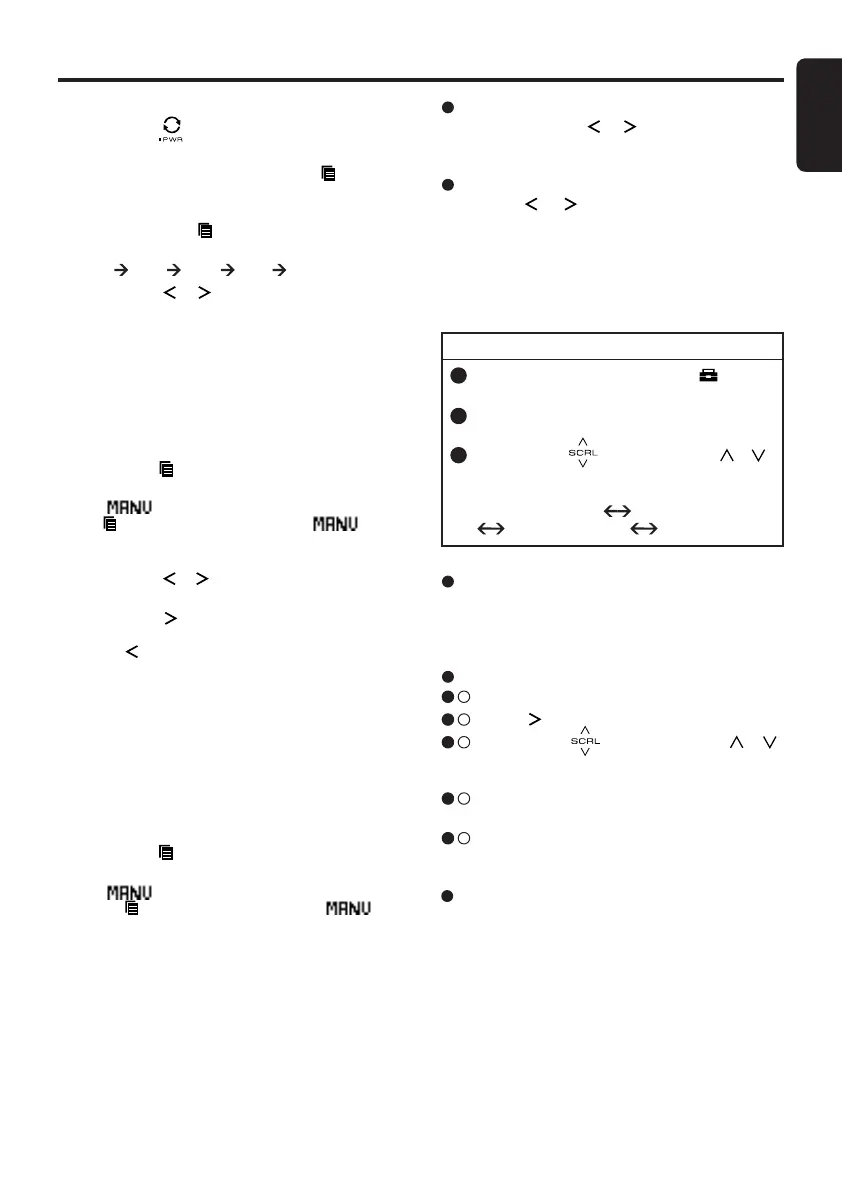Radio Mode Operations
Listening to the radio
1. Touch the
[ ]
key to switch to Source menu.
2. Select “TUNER” to enter Radio mode.
3. To select a preset band, touch the
[ ]
key and
then select one of the preset bands such as
FM1, FM2, FM3 or AM1.
Every time the
[ ]
key is touched, the band
switches in the following order:
FM1 FM2 FM3 AM1 FM1...
4. Touch the
[
]
/
[
]
key to tune in the desired
station.
Seek tuning
1. Touch the
[ ]
key and select the desired band
(
FM or AM
)
.
∗
If is lit in the display, touch and hold the
[ ]
key for 1 second or longer.
in the
display goes off and seek tuning is now avail
-
able.
2. Touch the
[
]
/
[
]
key to start automatic sta
-
tion tuning.
When the
[ ]
key is touched, the station is
sought in the direction of higher frequencies;
if the
[ ]
key is touched, the station is sought
in the direction of lower frequencies.
Tuning
There are 3 types of tuning mode available, seek
tuning, manual tuning and preset tuning.
Manual tuning
There are 2 ways available:
Quick tuning and step tuning.
When you are in the step Tuning mode, the fre
-
quency changes one step at a time. In the Quick
Tuning mode, you can quickly tune the desired
frequency.
1. Touch the
[ ]
key and select the desired band
(
FM or AM
)
.
∗
If is not lit in the display, touch and hold
the
[ ]
key for 1 second or longer.
is lit
in the display and manual tuning is now avail
-
able.
2. Tune into a station.
TUNER OPTION
Step tuning
Touch the
[
]
/
[
]
key to perform manual tun
-
ing.
Quick tuning
Touch and hold the
[
]
/
[
]
key for 1 second or
longer to begin station tuning.
Radio function
You need to enter the TUNER OPTION to per-
form the Radio function.
Preset memory function
Preset memory function can store up to 24 sta-
tions: Six stations for each of FM1, FM2, FM3,
and AM1.
1 . During Tuner mode, touch the
[ ]
key to
switch to ADJ menu.
2 . Select OPTION in the menu to enter Tuner
Option mode.
3 . Slide along
[
]
slider or touch
[
]
/
[
]
key, the TUNER OPTION mode changed
as following order:
“P.CH MEMORY
”
“PRESET SCAN”
“AUTO STORE” “TITLE INPUT”
Manual memory function
3 - 1 .
Select “P.CH MEMORY”.
3 - 2 .
Touch
[ ]
key to enter detail setting stage.
3 - 3 .
Slide along
[
]
slider or touch
[
]
/
[
]
key to select the preset channel number to
be stored.
3 - 4 .
Touch
[
ENT
]
key for 2 seconds to store the
frequency into the selected preset channel.
3 - 5 .
“MEMORY” is displayed for 2 seconds before
revert to main display.
Preset scan
Preset scan receives the stations stored in pre-
set memory in order. This function is useful when
searching for a desired station in memory.