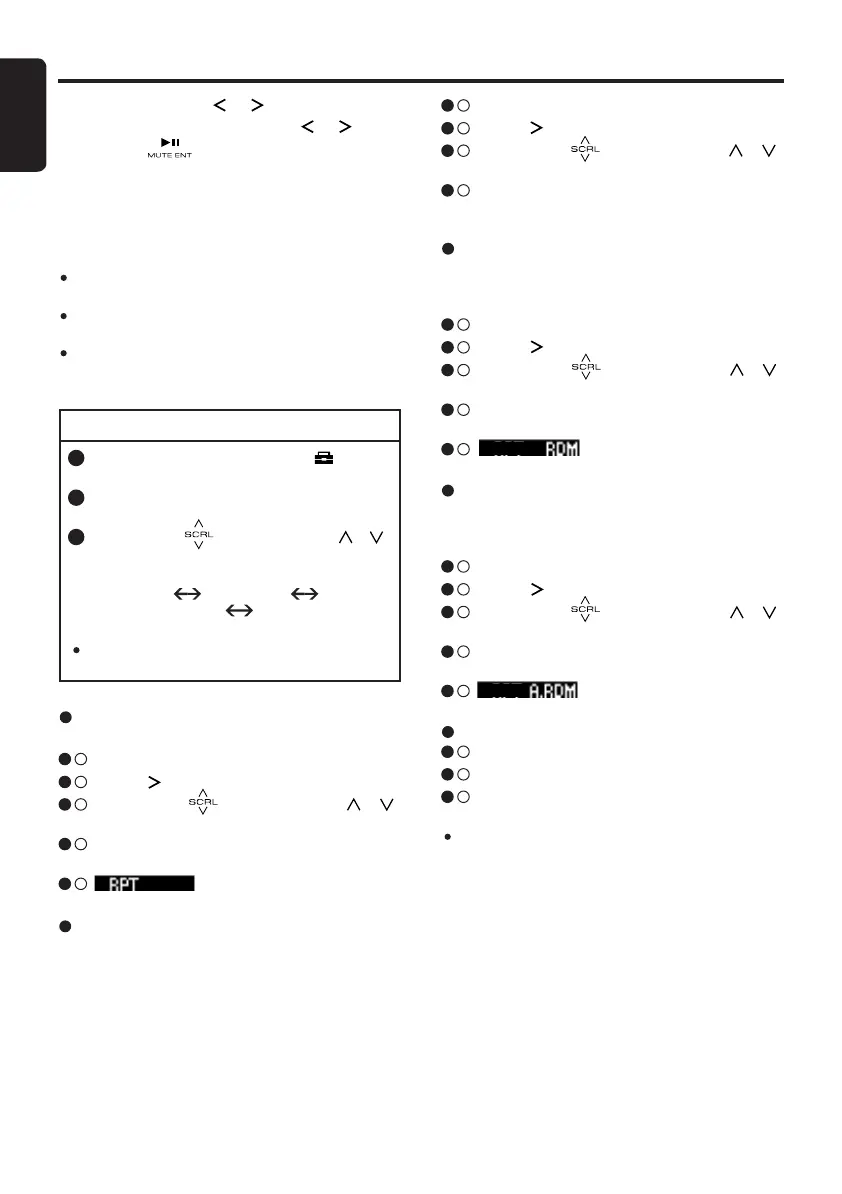Repeat off
This function allows you to play all tracks in the
current folder repeatedly.
∗
Track selection:
[
]
,
[
]
∗
Fast-forward/fast-backward:
[
]
,
[
]
∗
Pause:
[
]
See “USB Operations”
(
page 17
)
for details.
iPod OPTION
Repeat play
Play back one track repeatedly.
3 - 1 .
Select “REPEAT”.
3 - 2 .
Touch
[ ]
key to enter detail setting stage.
3 - 3 .
Slide along
[
]
slider or touch
[
]
/
[
]
key to select “ON”.
3 - 4 .
Touch the
[
ENT
]
ke
y, “REPEAT ON” will be
displayed for 2 seconds.
3 - 5 .
lights in the display.
1 . During USB mode, touch the
[
]
key to
switch to ADJ menu.
2 . Select OPTION in the menu to enter iPod
Option mode.
3 . Slide along
[
]
slider or touch
[
]
/
[
]
key, the iPod Option mode changed as
following order:
“REPEAT
” “RANDOM”
“OUTPUT FORM” “SIMPLE MODE”
Note:
During trick play, “TRICK OFF” will be appeared
before “REPEAT” item.
Other various play functions
(
in Play mode
)
Notes:
These functions are not supported when in the iPod
menu.
The Random function set on the iPod remains the
same after attachment/detachment of the iPod.
The Repeat function on the iPod will be changed
when you connect/disconnect the iPod to the
unit.
3 - 1 .
Select “REPEAT”.
3 - 2 .
Touch
[ ]
key to enter detail setting stage.
3 - 3 .
Slide along
[
]
slider or touch
[
]
/
[
]
key to select “OFF”.
3 - 4 .
Touch the
[
ENT
]
key
, “REPEAT OFF” will be
displayed for 2 seconds.
Random play
Play all albums within a selected category, in ran-
dom order.
(
Corresponds to “Shuffle
(
Albums
)
”
command on iPod.
)
3 - 1 .
Select “RANDOM”.
3 - 2 .
Touch
[ ]
key to enter detail setting stage.
3 - 3 .
Slide along
[
]
slider or touch
[
]
/
[
]
key to select “TRACK”.
3 - 4 .
Touch the
[
ENT
]
key,
“TRACK RANDOM”
will be displayed for 2 seconds.
3 - 5 .
lights in the display.
All random play
Play all tracks within a selected category, in ran-
dom order.
(
Corresponds to “Shuffle
(
Songs
)
”
command on iPod.
)
3 - 1 .
Select “RANDOM”.
3 - 2 .
Touch
[ ]
key to enter detail setting stage.
3 - 3 .
Slide along
[
]
slider or touch
[
]
/
[
]
key to select “ALL”.
3 - 4 .
Touch the
[
ENT
]
key,
“ALL RANDOM”
will be displayed for 2 seconds.
3 - 5 .
lights in the display.
To cancel trick play
3 - 1 .
Select “TRICK OFF”.
3 - 2 .
Touch the
[
ENT
]
key to cancel trick play.
3 - 3 .
Display will return to playback display.
Note:
When playing the last track within a selected
category in Random mode, if ACC is switched off
then on again, playback will begin from a different
track.
iPod Operations