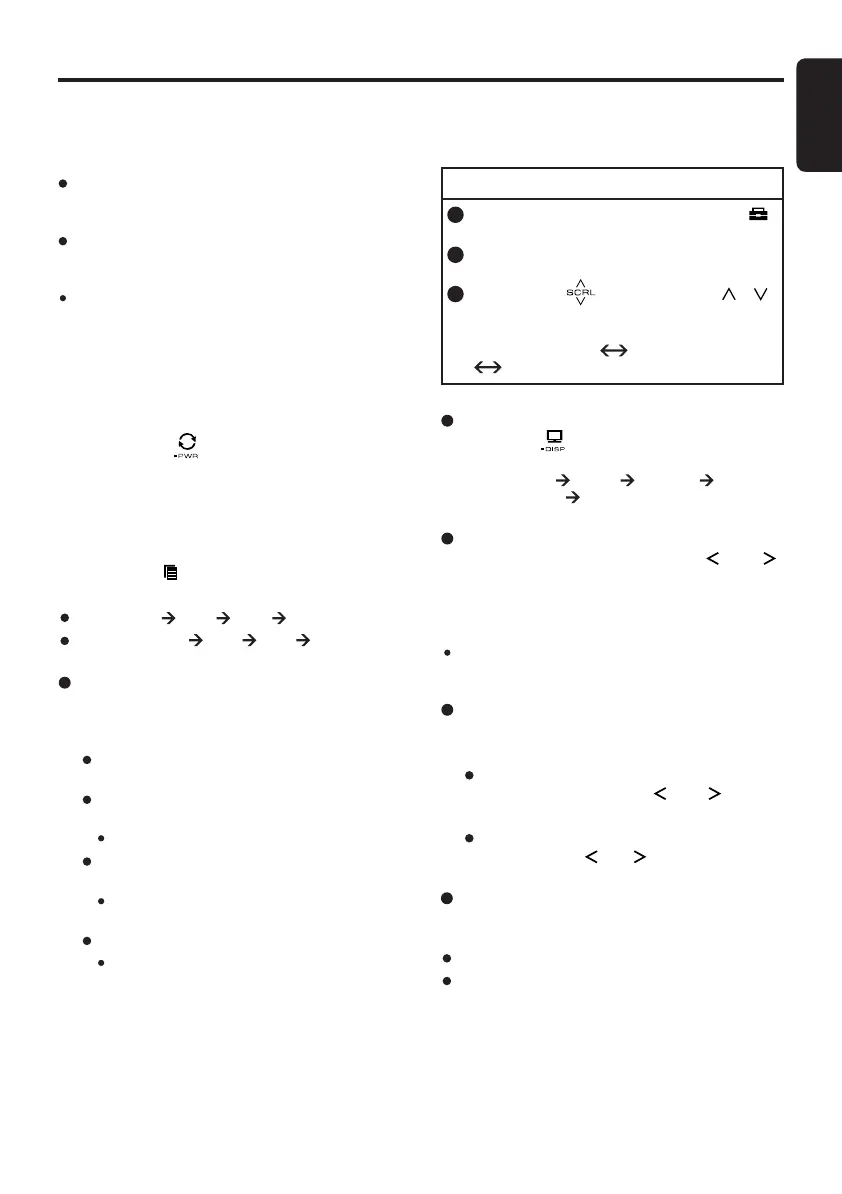Satellite Radio Operations
This function is available when a Satellite Radio
Tuner is connected.
This unit can control the following Satellite Radio
Tuner through the CeNET Translator Adapter.
XM Satellite Mini Tuner
(
Which needs Universal CeNET Translator
Adapter
)
SIRIUS Satellite Universal Tuner
(
Which needs CeNET Translator: CLA-SC1
)
Note:
The function is differ depending to the connected
receiver, they are distinguished by the following
notations:
- “
XM”: for an XM Satellite Radio Tuner
- “
SIRIUS”: for a SIRIUS Satellite Radio Tuner
Selecting a Satellite Radio mode
1. Touch the
[
]
key to switch to Source
menu.
2. Select the “
SIRIUS” or “XM” to changes to the
specified Satellite Radio mode.
Selecting a band
1. Touch the
[
]
key to select a band.
This changes the reception band as follows:
“
XM”: XM1 XM2 XM3 XM1 ...
“
SIRIUS”: SR1 SR2 SR3 SR1 ...
Information displayed during
reception
The following information is displayed when the
satellite radio cannot be received normally.
When the tuner is turned on the first time or
after a reset: “UPDATING”
When a channel is being tuned in
(
no signal
is yet received
)
:
XM: “
LOADING”, SIRIUS: “ACQUIRING”
A channel without a broadcast has been
selected:
XM: “CH UNAVAIL”, SIRIUS: “INVALID
CH”
A channel not covered by your contract:
XM: “UPDATING
”, SIRIUS: “CALL 888”
“539-SIRI”
(
alternated
)
Step tuning
1. Touch the
[
]
or
[
]
key.
Quick tuning
1. Touch and hold the
[
]
or
[
]
key for
1 second or longer.
Channel selection
1. Channels are selected with the
[
]
or
[
]
key.
∗
For details see the following operation descrip-
tions.
Note:
The audio output is muted and other button opera-
tions are not accepted during channel selection.
Satellite function
You need to enter the SAT OPTION to perform
the Satellite function.
SAT OPTION
1 . During Sirius or XM mode, touch the
[
]
key to switch to ADJ menu.
2 . Select OPTION in the menu to enter SAT
OPTION mode.
3 . Slide along
[
]
slider or touch
[
]
/
[
]
key, the SAT OPTION mode changed as
following order:
“P.CH MEMORY
” “PRESET SCAN”
“CATEGORY SCAN”
Displaying channel labels
1. Touch the
[
]
key to select the desired chan
-
nel label.
CATEGORY TITLE ARTIST
RADIO TEXT CATEGORY...
Tuning mode
There are two channel selection modes: quick
tuning mode and step tuning mode.
Recalling a preset station
A total of 18 satellite radio stations can be
stored.
“XM”: 6-XM1, 6-XM2 and 6-XM3
“
SIRIUS”: 6-SR1, 6-SR2 and 6-SR3
