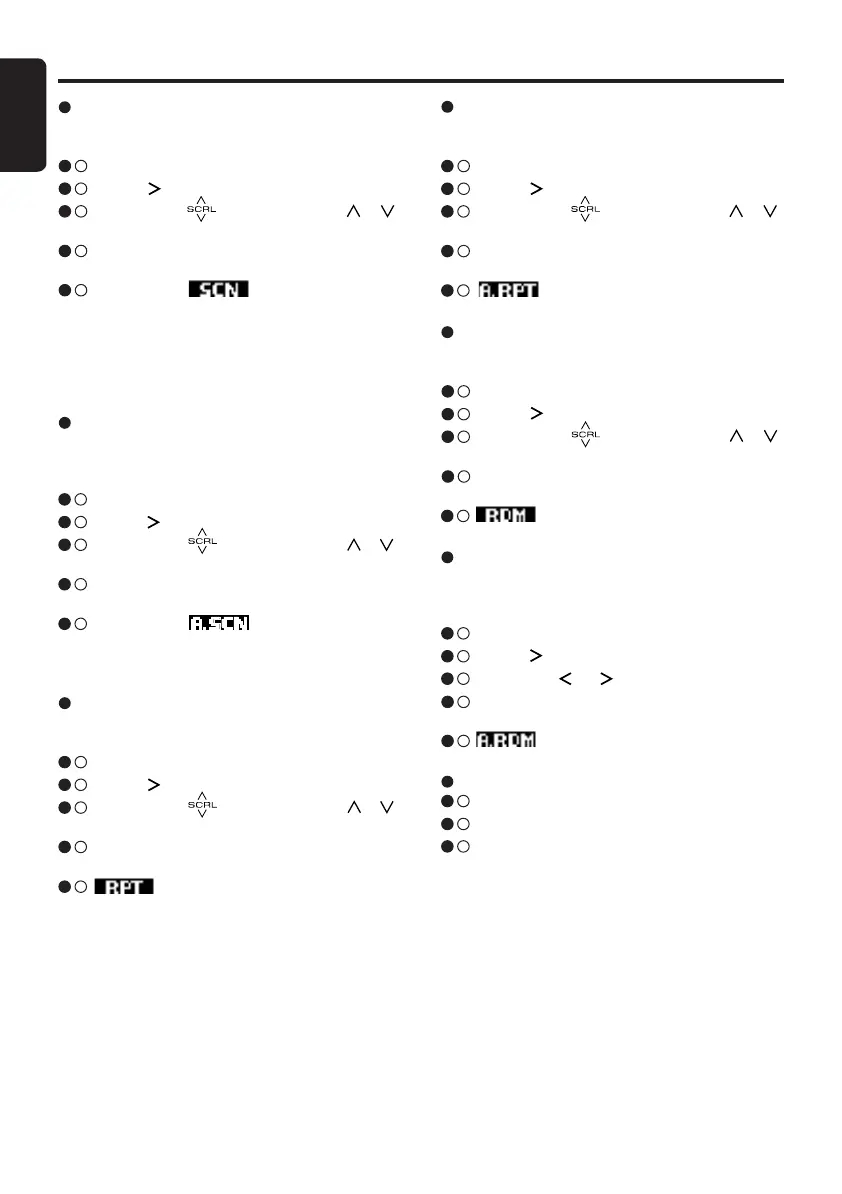USB Operations
All scan play
This function allows you to locate and play the
first 10 seconds of the first track of all the fold-
ers.
3 - 1 .
Select “SCAN”.
3 - 2 .
Touch
[ ]
key to enter detail setting stage.
3 - 3 .
Slide along
[
]
slider or touch
[
]
/
[
]
key to select “ALL”.
3 - 4 .
Touch the
[
ENT
]
key, “ALL SCAN” will be
displayed for 2 seconds.
3 - 5 .
During scan, will keep blinking.
∗
All scan play starts from the first track of next
folder.
Scan play
This function allows you to locate and play the
first 10 seconds of all the tracks in current folder.
3 - 1 .
Select “SCAN”.
3 - 2 .
Touch
[ ]
key to enter detail setting stage.
3 - 3 .
Slide along
[
]
slider or touch
[
]
/
[
]
key to select “TRACK”.
3 - 4 .
Touch the
[
ENT
]
key, “TRACK SCAN” will be
displayed for 2 seconds.
3 - 5 .
During scan, will keep blinking.
∗
Scan play starts from the next track after the
track currently being played.
∗
Scan play will proceed to next folder after
all the tracks in the current folder have been
scanned.
To cancel trick play
3 - 1 .
Select “TRICK OFF”.
3 - 2 .
Touch
[
ENT
]
key to cancel trick play.
3 - 3 .
Display will return to playback display.
All repeat play
This function allows you to play all tracks in the
MP3/WMA/AAC current folder repeatedly.
3 - 1 .
Select “REPEAT”.
3 - 2 .
Touch
[ ]
key to enter detail setting stage.
3 - 3 .
Slide along
[
]
slider or touch
[
]
/
[
]
key to select “ALL”.
3 - 4 .
Touch the
[
ENT
]
ke
y, “ALL REPEAT” will be
displayed for 2 seconds.
3 - 5 .
lights in the display.
Random play
This function allows you to play all tracks of cur-
rent folder in a random order.
3 - 1 .
Select “RANDOM”.
3 - 2 .
Touch
[ ]
key to enter detail setting stage.
3 - 3 .
Slide along
[
]
slider or touch
[
]
/
[
]
key to select “TRACK”.
3 - 4 .
Touch the
[
ENT
]
key,
“TRACK RANDOM”
will be displayed for 2 seconds.
3 - 5 .
lights in the display.
All random play
This function allows you to play all the tracks of
all the folders recorded on an USB in a random
order.
3 - 1 .
Select “RANDOM”.
3 - 2 .
Touch
[ ]
key to enter detail setting stage.
3 - 3 .
Touch the
[
]
/
[
]
key to select “ALL”.
3 - 4 .
Touch the
[
ENT
]
key, “
ALL RANDOM” will be
displayed for 2 seconds.
3 - 5 .
lights in the display.
Repeat play
This function allows you to play the current track
repeatedly.
3 - 1 .
Select “REPEAT”.
3 - 2 .
Touch
[ ]
key to enter detail setting stage.
3 - 3 .
Slide along
[
]
slider or touch
[
]
/
[
]
key to select “TRACK”.
3 - 4 .
Touch the
[
ENT
]
key, “TRACK REPEAT” will
be displayed for 2 seconds.
3 - 5 .
lights in the display.
