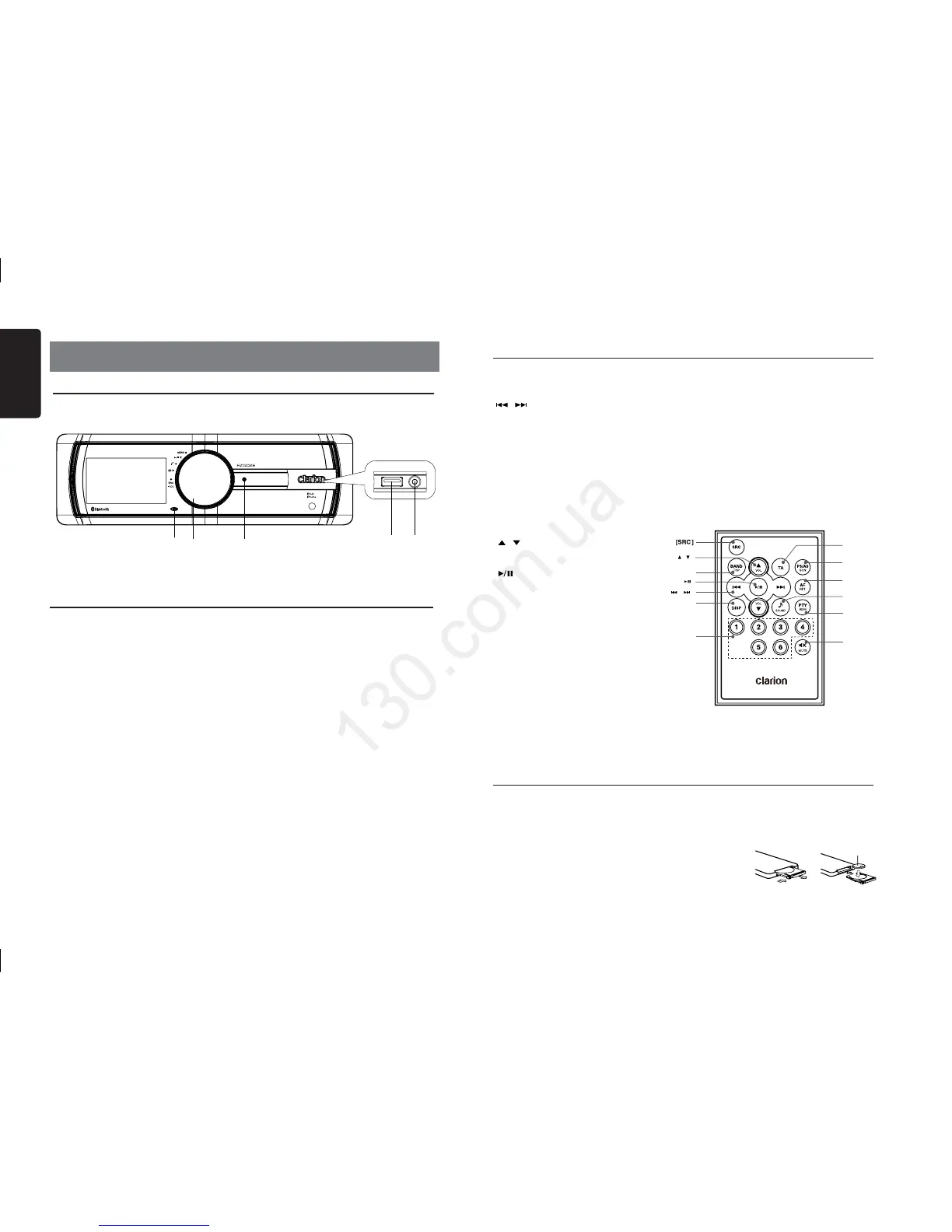English
3
FZ502E
[CONTROL] Knob
• Power on (press)
• Power off (long press -> rotate it select “POWER OFF“ ->press)
• Adjust volume level (rotate)
• Toggle the audio source (press)
• Previous/Next search (press - left/right )
• Select tuner band (press - up)(1sec.)
• BT mode – Terminate call (right) / Dial (press) /Answer (left) /
Transfer call (left) / Redial (up and press)
• RADIO mode – PTY select.
• AUX mode – No function.
• USB mode – Search function
• iPod mode – iPod menu
[ MIC ] Hole
• Internal microphone
3. CONTROLS
Operational Panel
Names of Button
USB Slot
Remote Control (RCX004)
Notes of remote control using
Replacing the lithium battery of remote control unit.
When the range of the operation of the card remote control becomes short or no functions
while operating. Replace the battery with a new lithium battery. Make sure the battery polarity
replacement is correct.
1. Pull out the battery holder while pressing the stopper.
2. Insert the button-type battery with the stamped(+)
mark facing upward.
Insert the battery holder into the remote control.
[SRC] Button
• Toggle the audio source
[
, ] Buttons
• Preset station up / down
• Previous / next track
• Search (long press)
[SCN/PS/AS] Button
• Scan play / Preset scan
• Auto memory store (long press)
[BAND/TOP] Button
• Select tuner band
• Top play (long press)
[
, ] Buttons
• Volume up / down
[
] Button
• Play / Pause
[TA] Button
• Trafc announcement
[DISP] Button
• Display switch
[PTY/RDM] Button
• Programme type
• Random play
[AF/RPT] Button
• Alternative frequency
• Repeat play
[MUTE] Button
• Mute the volume
[1~6] Buttons
• [1] Button: Preset station 1.
• [2] Button: Preset station 2.
• [3] Button: Preset station 3.
• [4] Button: Preset station 4.
• [5] Button: Preset station 5.
• [6] Button: Preset station 6.
[SOUND] Button
• Sound effect setting
