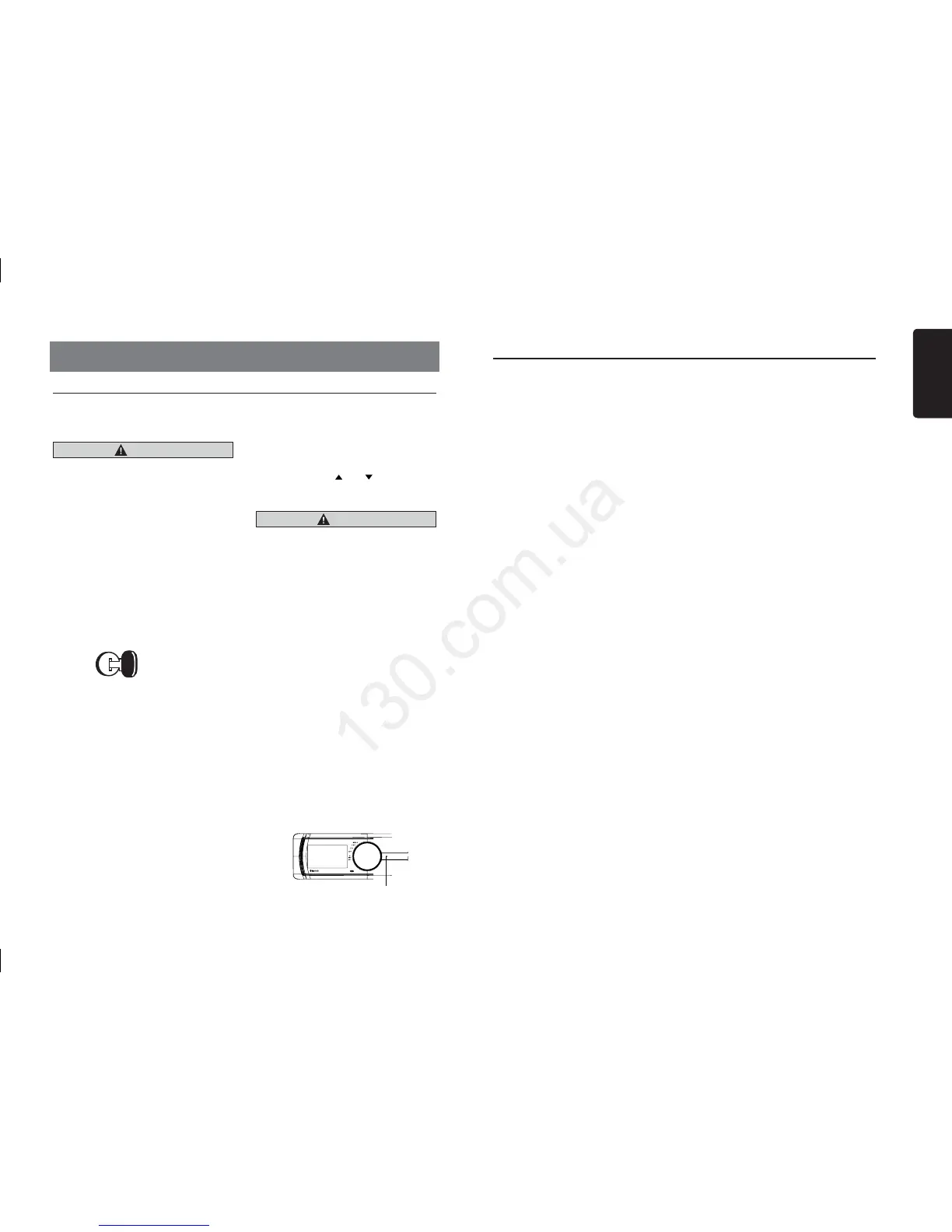4
English
FZ502E
CT (Clock Time) display
• The displayed clock data is based on the
CT (clock time) data in the RDS signal.
Volume adjustment
Turn the [CONTROL] knob on the front
panel or press the [
] or [ ] button on the
remote control.
The adjustable range of volume is 0 to 40.
CAUTION
While driving, keep the volume level at
which external sounds can be heard.
Playing source selection
Press [CONTROL] button on the front
panel or [SRC] button on the remote control
repeatedly to choose desired playing source.
Notes:
• Playing source selection means selecting
work mode, such as RADIO mode and
AUX mode, etc.
Display system time
Press the [DISP] button on the remote
control to switch the display information from
clock, station information (RADIO mode), or
track information (USB mode).
RESET
If you have below problems, pls press
[RESET] button.
• Unit can not power on
• Nothing happens when buttons are pressed
• Display is not accurate
Note:
• When the [RESET] button is
pressed,preset radio stations, audio
setting,etc. stored in memory are cleared.
* You entered ”CODE” is not cleared.
4. OPERATIONS
Basic Operations
Note:
• Refer to the diagrams in “3. CONTROLS”
when reading this chapter.
CAUTION
When the unit is turned on, starting and
stopping the engine with its volume
raised to the maximum level may harm
your hearings.
Be careful about adjusting the volume.
Power on / off
Notes:
• Start the engine before using this unit.
• Be careful about using this unit for a long
time without running the engine. If you
drain the car’s battery too far, you may not
be able to start the engine and this can
reduce the service life of the battery.
1. Start the engine. The power button / knob
illumination on the unit will light up.
Engine ON
position
2. Press the [CONTROL] knob on the front
panel to turn on the power under standby
mode. The unit goes back to the last
status after power on.
3. Press and hold the [CONTROL] knob
(center long press) on the front panel,
and rotate the [CONTROL] knob choose
POWER OFF, then press the [CONTROL]
knob on the front panel to turn off the
power.
Mute
Press the [MUTE] button on the remote
control to mute the volume from the unit.
Note:
Doing the operation above again or adjusting
volume will release muting.
RESET
In any mode, press and hold [CONTROL]
knob (center long press), and rotate the
[CONTROL] knob choose ADJUST, then
press the [CONTROL] knob to enter system
setup. Press [CONTROL] knob (left / right) to
select options, rotate the [CONTROL] knob to
adjust.
TA: ON/OFF
Rotate the [CONTROL] knob to choose TA
ON or OFF.
• ON:
“TA” indicator appears in the display lights
and TA function turns on.
• OFF:
“TA” indicator disappears in the display and
TA function turns off.
AF: ON/OFF (RADIO mode)
Rotate the [CONTROL] knob to choose AF
ON or OFF.
• ON:
“AF” indicator appears in the display lights
and AF function turns on.
• OFF:
“AF” indicator disappears in the display and
AF function turns off.
REG: ON/OFF (RADIO mode AF on)
Rotate the [CONTROL] knob to choose REG
ON or OFF.
• ON:
“REG” indicator appears in the display lights
and Regional function turns on.
• OFF:
“REG” indicator disappears in the display
and Regional function turns off.
DX/LO (RADIO mode)
Rotate the [CONTROL] knob to choose radio
local or distant at RADIO mode.
• LO: Only stations with strong signal can
be received.
• DX: Stations with strong and weak signals
can be received.
PTY (Programme Type) MODE (RADIO
mode)
Press [CONTROL] knob, then rotate the
[CONTROL] knob to select PTY type,
press the [CONTROL] knob, the unit begin
searching.
System Setup
PTY type: NEWS -> AFFAIRS -> INFO
-> SPORT -> EDUCATE -> DRAMA ->
CULTURE -> SCIENCE -> VARIED -> POP
M -> ROCK M -> EASY M -> LIGHT M ->
CLASSICS -> OTHER M -> WEATHER
-> FINANCE -> CHILDREN ->SOCIAL ->
RELIGION -> PHONE IN -> TRAVEL ->
LEISURE -> JAZZ ->COUNTRY -> NATION
M -> OLDIES -> FOLK M -> DOCUMENT ->
TEST ->ALARM
CALL LIST (BT mode)
Rotate the [CONTROL] knob to choose:
• DIAL NUMBER
• DIALED CALL
• MISSED CAL
• RECEIVED CALL
• USER PHONEBOOK
and press [CONTROL] knob to conrm.
PCH MEMO (RADIO mode)
Rotate the [CONTROL] knob to choose PCH
1 / PCH 2 / PCH 3 / PCH 4 / PCH 5 or PCH 6,
press and hold [CONTROL] knob (center long
press) to store it in the memory.
AUX SENS (AUX mode)
Rotate the [CONTROL] knob to choose AUX
input sensitivity LOW, MID or HIGH at AUX
mode.
SELECT (BT mode)
This ”SELECT” menu is intended to
automatically paired by selecting a mobile
phone was stored.
This unit can store three mobile phones. The
mobile phone will be stored in paired order
to the unit. The mobile phone can be stored
up to three. The fourth mobile phone can not
be stored. If you want to store a fourth mobile
phone, please delete unwanted mobile phone
from ”DELETE” menu.
1. Rotate the [CONTROL] knob to choose
the pair mobile phone name from the
pairing list.
2. Press the [CONTROL] knob to conrm.
DELETE (BT mode)
1. Rotate the [CONTROL] knob to choose
the paired mobile phone name from the
pairing list.