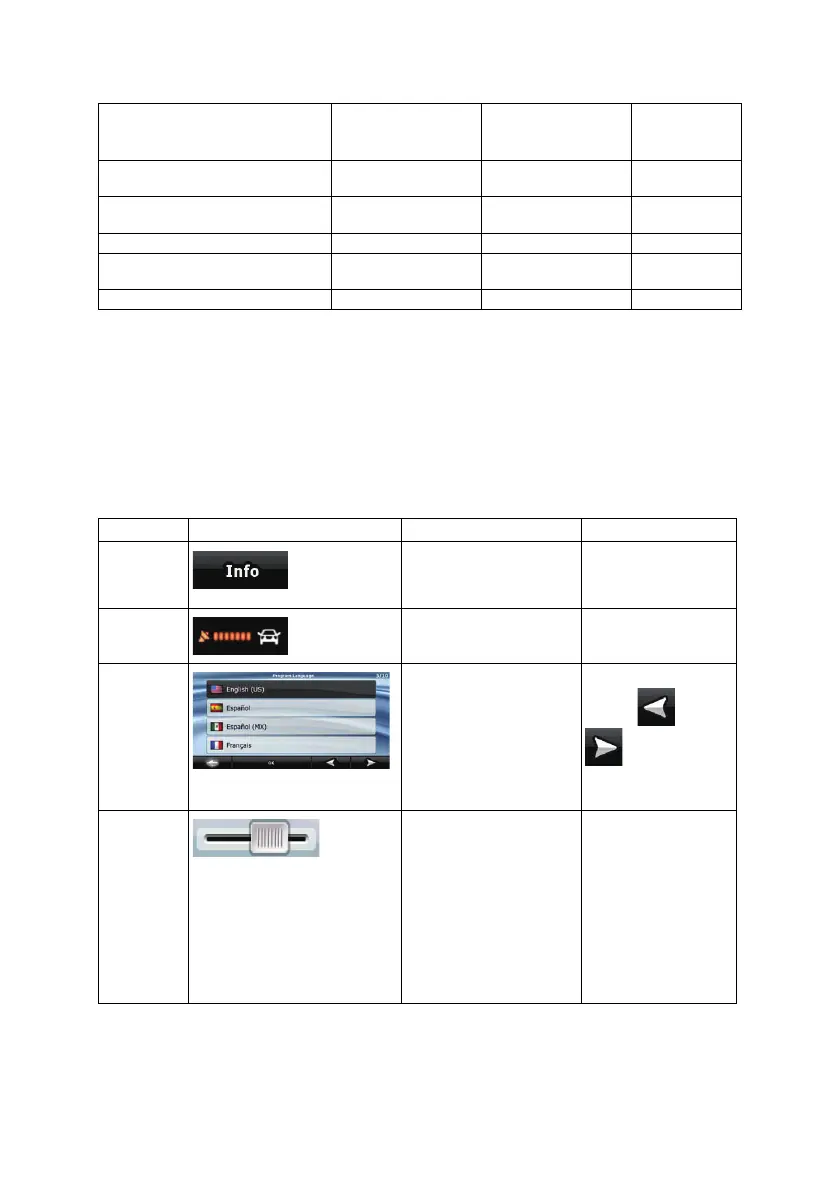11
Type of action Available in
Simple mode
Available in
Advanced mode
Explanation
Menu settings Only background
picture
Yes See page 72
Sound settings Yes (from Quick
Menu)
Yes See page 67
Route Planning options Yes Yes See page 68
Regional settings Only language
selection
Yes See page 69
Warnings No Yes See page 71
2.2 Buttons and other controls on the screen
When you are using Clarion Mobile Map, you usually tap buttons on the touch screen.
You only need to confirm selections or changes in Clarion Mobile Map if the application needs to
restart, it needs to perform a major reconfiguration, or you are about to lose some of your data or
settings. Otherwise, Clarion Mobile Map saves your selections and applies the new settings without
confirmation as soon as you use the controls.
Type Example Description How to use it
Button
Tap it to initiate a function,
to open a new screen, or to
set a parameter.
Tap it once.
Icon
Shows status information.
Some icons also
function as a button.
Tap them once.
List
When you need to select
from several options, they
appear in a list.
Move between pages
with the
and
buttons and tap
the value that you
want.
Slider
When a feature has
several different unnamed
values, Clarion Mobile Map
shows an indicator on a
gauge that displays and
sets a value from a range.
x Drag the handle
to move the
slider to its new
position.
x Tap the slider
where you want
the handle to
appear; the
thumb jumps
there.