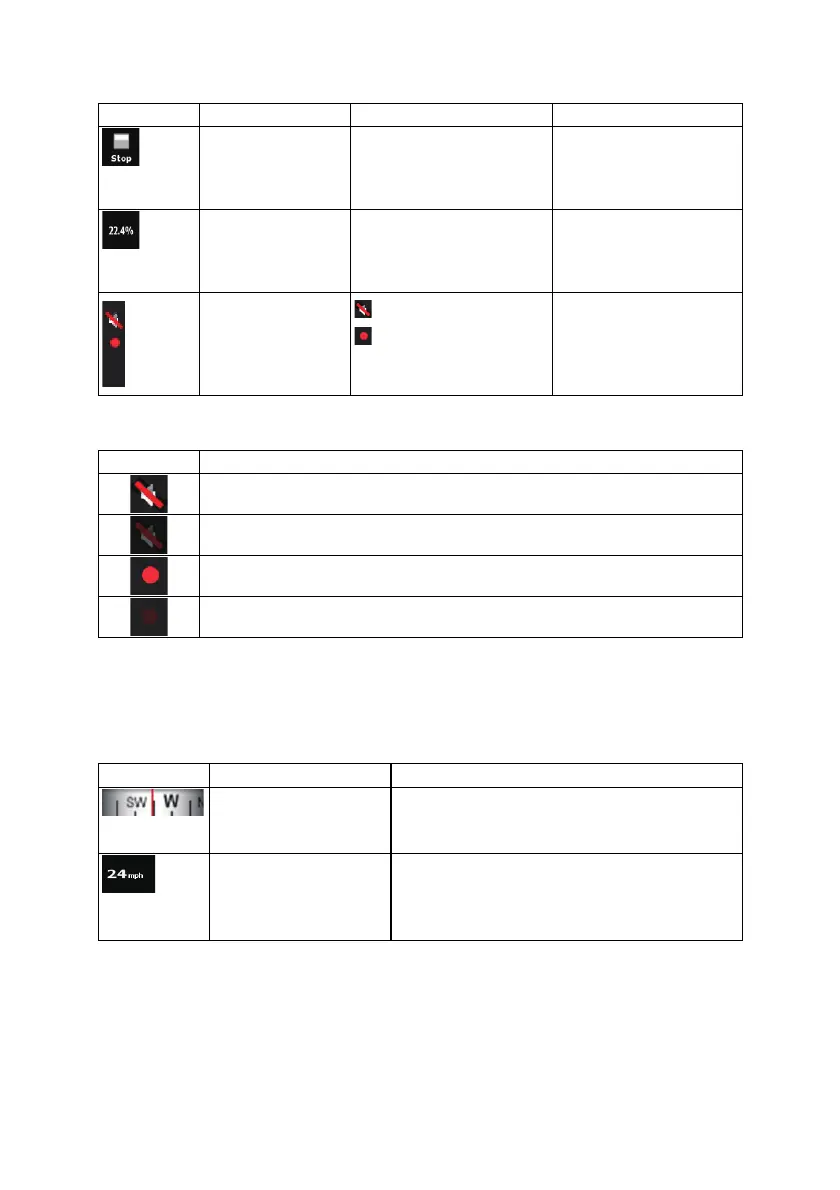18
Icon Information Details Action
Stops the running
simulation
This icon appears during
Route Fly Over, Route
Simulation, and Track Log
playback.
Tap this area to stop the
simulation.
Route recalculation
progress
During route recalculation, this
field shows the recalculation
progress between 0% and
100%.
Nothing happens if you tap
this area of the screen.
Indicator strip
- sounds muted/enabled
- Track Log recording
Tap this area to open the
Itinerary screen with the turn
by turn guidance
instructions.
The following symbols appear in the Indicator strip:
Icon Description
The sound output of Clarion Mobile Map is muted.
The sound output of Clarion Mobile Map is enabled.
Clarion Mobile Map records a Track log when GPS position is available.
Track log recording is disabled.
The following information can be seen in the three data fields shown on the map screen. Tap this area
to open the Trip Information screen where you can select which values to be shown in these three
fields.
When there is no active route, these fields show the following information: current speed, compass
and the current time of day.
Icon Type More information
Compass
Shows the direction of your heading both when the
map is automatically rotated (3D) and when the map is
always facing North (2D).
Speed information
There are speed values that can be shown:
x Current speed
x Speed limit on the current road