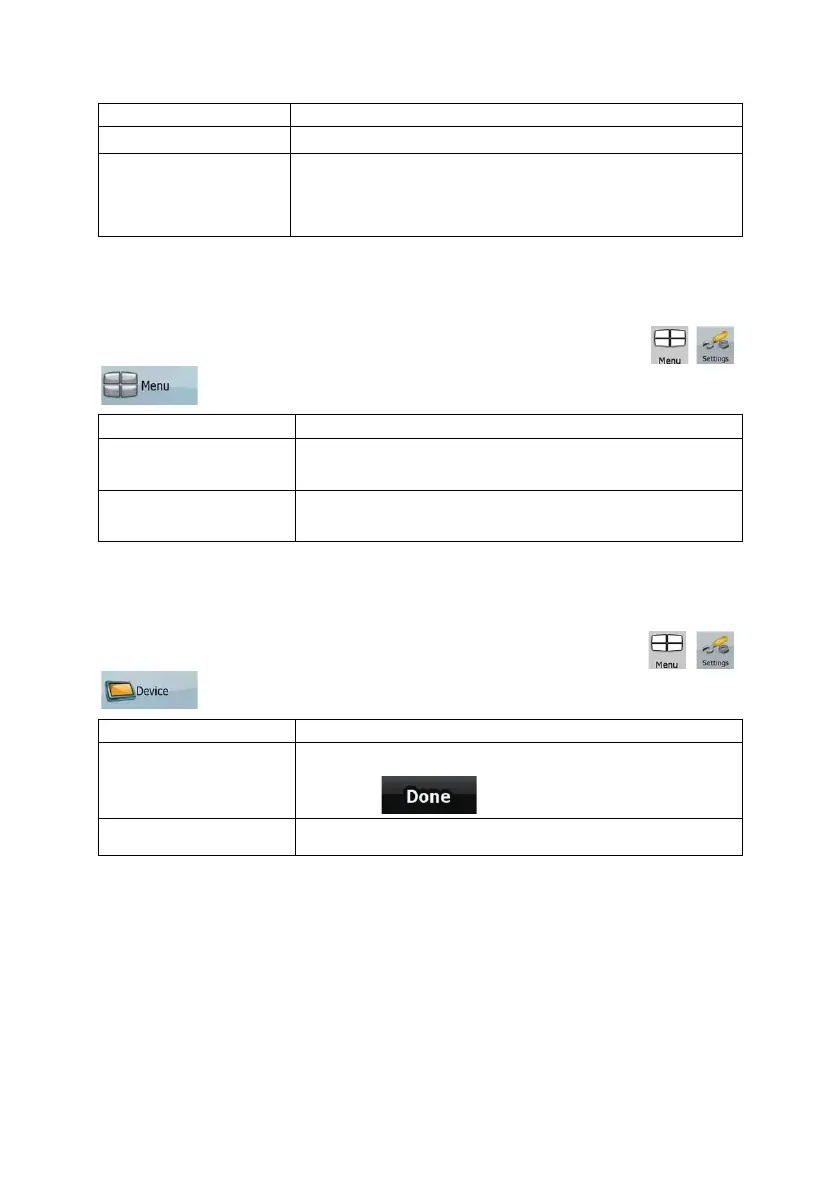72
Button Description
checking whether it is legal to use this feature at your location.
Safety Mode
Safety Mode disables the touch screen above 10 km/h (6 mph) to keep
your attention on the road. While driving, you will not be able to set a
new destination or to change settings. The only screen control that
remains enabled is the gesture that puts you back on the Map screen.
4.5.7 Menu settings
You can modify the look and behavior of the Menu screens. Tap the following buttons: , ,
.
Button Description
Animation You can activate and deactivate the Menu animations. When
animation is turned on, buttons on Menu and keyboard screens
appear in an animated way.
Background
You can choose the image to be used as the menu background
image.
4.5.8 Device settings
You can fine-tune device related settings in this menu. Tap the following buttons: , ,
.
Button Description
Screen Calibration You can fine-tune the position of the screen content on the display.
Tap this button, use the arrows to reposition the application window,
and then tap
to save the changes and exit.
GPS Antenna This field indicates whether the external GPS antenna is connected to
your Clarion NP509.