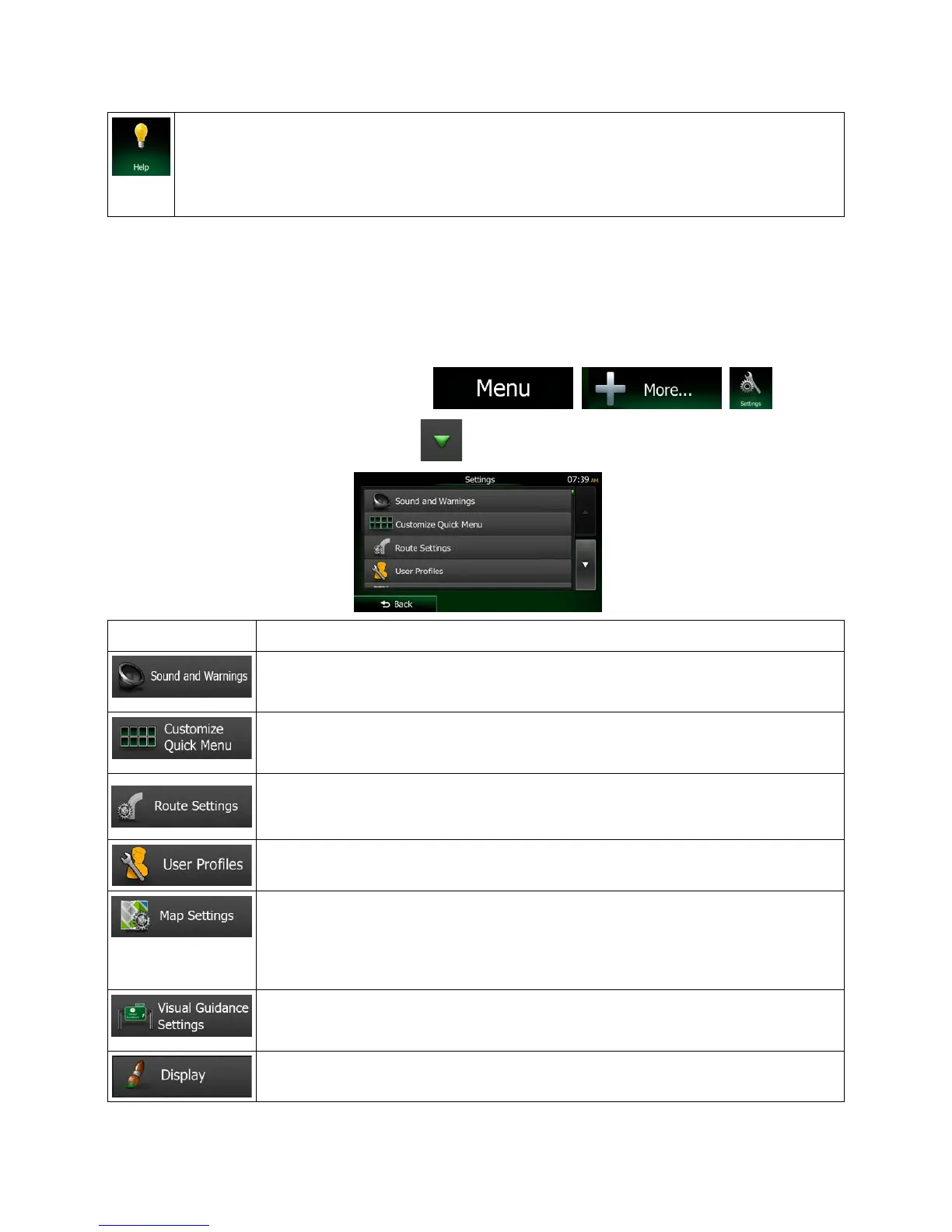Run the Demo and watch sample route simulations to see how navigation works.
The About section provides you with product information. Read the Software
User License Agreement, or check the map and other contents of the application. You can also
access program usage statistics.
5.3 Settings menu
You can configure the program settings, and modify the behavior of Clarion Mobile Map.
On the map screen, tap the following buttons:
, , .
The Settings menu has several options. Tap
or scroll with your finger to see the full list.
Adjust the sound volume, mute your device or change the voice guidance language.
In addition, you can enable and set up different warnings and alerts.
The content of the Quick menu (page 20) is fully customiz
want to change, and select its new function from the list.
These settings determine how routes will be calculated. Select the type of vehicle
you are driving, the road types used in route planning, and the route planning
method.
If more drivers use Clarion Mobile Mapfor navigating, their settings can be
remembered by using one of the user profiles.
You can fine-tune the appearance of the Map screen. Adjust the map view to your
needs, choose suitable color themes from the list for both daytime and night use,
change the blue arrow to a 3D car model, show or suppress 3D buildings, turn track
logging on or off, and manage you Place visibility sets (which Places to show on the
Adjust how the software helps you navigate with different kinds of route
information on the Map screen.
Display related settings.
NX404 English 89