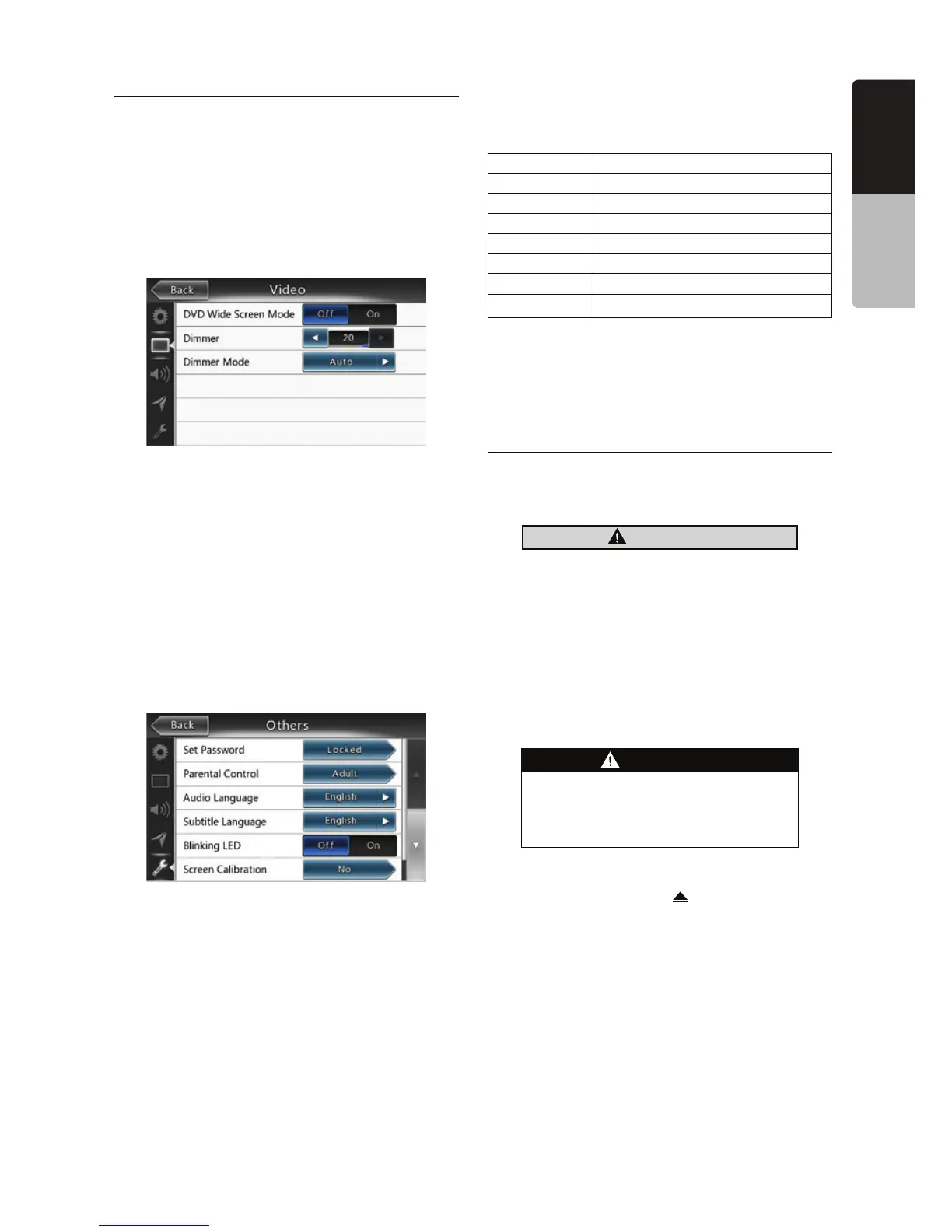17
NX404
English
English
Owner’s Manual
Change DVD System Settings
Note:
If the setup operation is performed in the middle of DVD
video play, the disc will restart from the beginning.
Selecting DVD Setup Menu
4OUCHTHE[Settings]BUTTONONTHE-AIN-ENUTO
ACCESSTHE6IDEOSETUPMENU
4OUCH[Video] BUTTON4HEVIDEOMENUISDISPLAYED
Setting up the Screen Size
4OUCHTHE[DVD Wide Screen Mode]BUTTONTOTURNON
ORTURNOFFTHE$6$WIDESCREENMODE
4HEFACTORYDEFAULTSETTINGIShOFFv
.OTE.OTALL$6$DISCSUPPORTTHISFUNCTION
Setting up the password for parental level
control
4HEFACTORYDEFAULTPASSCODEIShv
In Main Menu4OUCH[Settings]BUTTON4OUCH
[Others]BUTTONONTHEDISPLAY4OUCHTHE[Set
Password] ----ANDANUMERICALKEYPADWILLAPPEAR
)NPUTANEWPASSWORDANDCOMEAGAIN4HEPASSWORD
ISSET
Note:
When a disc with view restrictions is inserted, you will
BEPROMPTEDTOINPUTTHISPASSWORD4HEDISCWILLNOTBE
viewable until the correct password is entered.
Set rating for parental level control
3ELECTOthersSCREENWHILEINSettingMODE4OUCH
;0ARENTAL#ONTROL=BUTTON4OUCHTHEDESIREDRATINGFOR
LEVELCONTROL5SETHISTABLETOSETTHEPARENTALLEVEL
+ID3AFE +ID3AFE
' 'ENERAL!UDIENCES
0' 0ARENTAL'UIDANCE3UGGESTED
0' 0ARENTS3TRONGLY#AUTIONED
0'2 0ARENTAL'UIDANCE2ESTRICTED
2 2ESTRICTED
.# .O/NE!ND5NDER!DMITTED
!DULT /NLY!DULT
s 4HECONTENTSTHATTHEPARENTALLEVELRESTRICTSVARY
WITHTHECOUNTRYCODE
Note:4HERATINGCANBESELECTEDONLYUNDERTHE
password unlocked status, and the limits can be set only
under the password locked status.
Watching to a Disc
4OLOADADISC
)NSERTTHEDISCINTOTHECENTEROFTHEINSERTIONSLOTTHE
LABELSIDEFACINGUP
CAUTION
For your safety, the driver should not
insert or eject a disc, opening the
operation panel while driving.
Note:
s.EVERINSERTFOREIGNOBJECTSINTOTHEDISCINSERTIONSLOT
s)FTHEDISCISNOTINSERTEDEASILYTHEREMAYBEANOTHER
disc in the mechanism or the unit may require service.
sCMSINGLEPLAYDISCSCANNOTBEUSED
$ISCSTARTSPLAYINGAUTOMATICALLY
WARNING
Some videos may be recorded at higher
than desired volume levels. Increase the
volume gradually from the minimal setting
after the video has started.
Ejecting a disc
4OEJECTADISCPRESSEJECT[ ]BUTTON4HEPLAY
MODETHENSWITCHESTOTHE4UNERMODE
)FTHEDISCISLEFTINTHEEJECTEDPOSITIONFOR
SECONDSTHEDISCISAUTOMATICALLYRELOADED)NTHIS
CASETHEPLAYMODEWILLREMAININTHE4UNERMODE
Note: If you force a disc into before auto reloading, it
may damage a disc. Change DVD System Settings