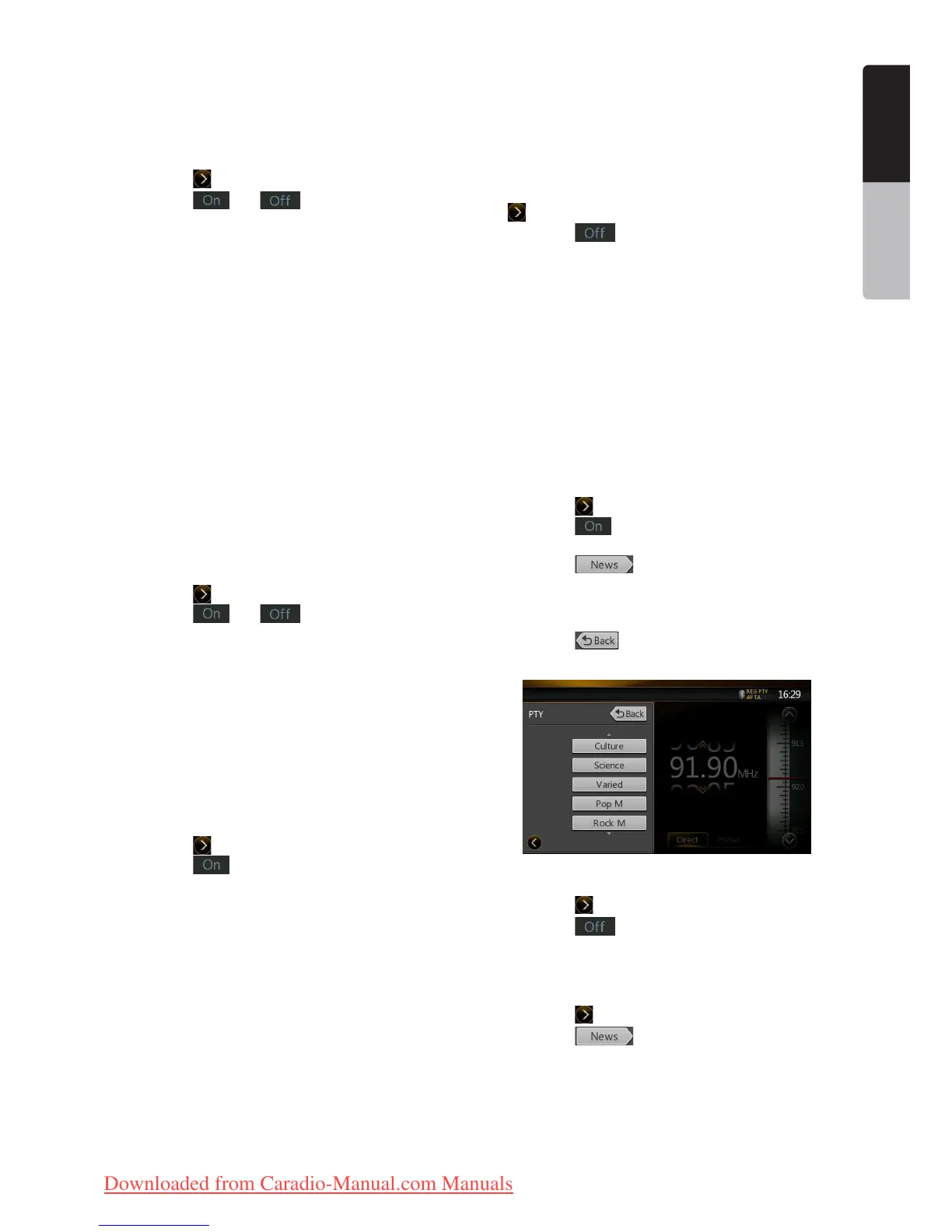45NX501E/NZ501E
English
English
Owner’s Manual
AF (Alternative Frequency) function
The AF function switches to a different frequency
on the same network in order to maintain optimum
reception.
SwitchingON/OFFtheAFfunction
1. Touch the [ ] key.
2. Touch the [ ] or [ ] key of the AF item to
turn the function on or off.
• WhentheAFfunctionisON,“AF”willbedisplayed
at the top of the screen.
• Ifthereceptionofthecurrentbroadcaststation
deteriorates durably, “AF” indication will blink, and
this unit searches for the same program on another
frequency.
REG (Regional Program) function
When the REG function is ON, the optimum regional
station can be received. When this function is OFF, if
the regional station area is switched as you drive, a
regional station for that region is received.
Note:
•Thisfunctionisdisabledwhenanationalstationsuch
as BBC R2 is being received.
•TheREGfunctionON/OFFsettingisenabledonlywhen
theAFfunctionisON.
SwitchingON/OFFtheREGfunction
1. Touch the [ ] key.
2. Touch the [ ] or [ ] key of the REG item to
turn the function on or off.
TA (Traffic Announcement) function
When a traffic announcement broadcast starts during
the TA standby mode, the traffic announcement
broadcast is received as top priority regardless of
the function mode, so you can listen to it. The Traffic
Program (TP) automatic tuning is also available.
SettingTAstandbymode
1. Touch the [ ] key.
2. Touch the [ ] key of the TA item to set the TA
standby mode.“TA” will be displayed at the top of
the screen, and the system will automatically search
foraTPstation(TPSEEK).WhenanRDSbroadcast
station with traffic announcement program is
received, “TP” will be displayed at the top of the
screen.
Note:
•IfnoTPstationisreceived,thissystemcontinuesthe
search operation. Performing the above procedure
again makes the “TA” go off, and stops TP station
searching.
CancelingaTrafcAnnouncementbroadcast
Touch the [Cancel] key while a Traffic Announcement
broadcast is being received. The Traffic Announcement
broadcast reception is canceled, and the system goes
into the TA standby mode.
CancelingTAstandbymode
1. When “TA” is displayed on the screen, touch the
[ ] key.
2. Touch the [ ] key of the TA item.
“TA” on the screen goes off, and the TA standby mode
is canceled.
PTY (Program Type) function
This function enables you to listen to a broadcast of
the specified program type when the broadcast starts,
even if the system operates in a mode other than the
Tuner mode.
• SomecountriesdonotyethavePTYbroadcast.
•IntheTAstandbymode,aTrafcAnnouncement
broadcast station has priority over a PTY broadcast
station.
SelectingPTY
1. Touch the [ ] key.
2. Touch the [ ] key of the PTY item to enter the
PTY standby mode.
3. Touch the [ ] key (program type display) to
display the PTY Select screen.
4. Touch your desired PTY Preset key to select the
program type.
5. Touch the [ ] key to return to the previous
screen.
CancelingPTYstandbymode
1. Touch the [ ] key.
2. Touch the [ ] key of the PTY item.
“PTY” goes off, and the PTY standby mode is
canceled.
PTYseek
1. Touch the [ ] key.
2. Touch the [ ] key (program type display) to
display the PTY Select screen.
3. Touch your desired PTY Preset key to select the
program type.
4. Touch a Seek key, the system seeks a PTY
broadcast moving up the frequencies.
• The29typesofPTYlistedbelowcanbeselected.
Downloaded from Caradio-Manual.com Manuals