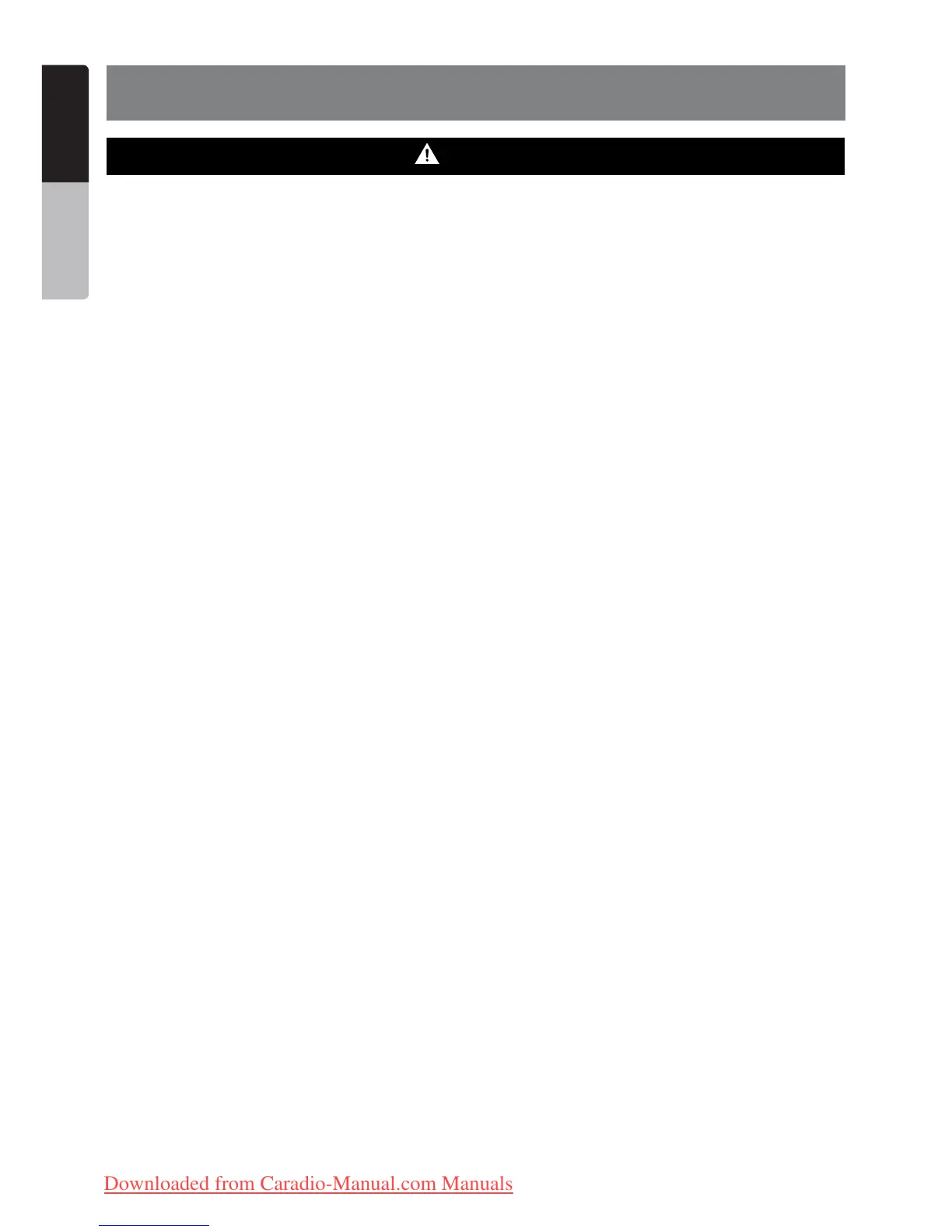6 NX501E/NZ501E
English
Owner’s Manual
2. PRECAUTIONS
• Foryoursafety,thedrivershouldnotwatchanyvideosourcesand/oroperatethecontrolswhiledriving.Please
note that watching and operating any video sources while driving are prohibited by law in some countries. Also,
while driving, keep the volume to a level at which external sounds can be heard.
• Whenusingthenavigationsystem,followtheprecautionslistedbelow.Afterreadingthismanual,besureto
keep it in a handy place (such as the glove box of your car).
• Thisnavigationsystemshouldnotbeusedtoreplaceyourownjudgment.Noitinerarysuggestedbythis
navigationsystemshouldeveroverrideanyhighwayregulations,yourownjudgment,oraknowledgeofsafe
driving practices. Do not follow the navigation system’s suggested itinerary if it would cause you to perform a
dangerous or illegal act, place you in a dangerous situation, or take you into an area you consider unsafe.
• Theadviceprovidedbythenavigationsystemistoberegardedasasuggestiononly.Theremaybetimeswhen
the navigation system displays the vehicle’s location incorrectly, fails to suggest the shortest route, or fails to
directyoutoyourdesireddestination.Insuchinstances,relyonyourowndrivingjudgment,takingintoaccount
the driving conditions at the time.
• Donotusethenavigationsystemtolocateemergencyservices.Thedatabasedoesnotcontainacomplete
listing of emergency services such as police stations, fire halls, hospitals and walk-in clinics. Please show
discretion and ask for directions in such instances.
• Asthedriver,youaloneareresponsibleforyourdrivingsafety.
• Inordertoavoidatrafcaccident,donotoperatethesystemwhiledriving.
• Inordertoavoidatrafcaccident,operatethesystemonlywhenthevehicleisstoppedatasafeplaceandthe
parking brake is on.
• Inordertoavoidatrafcaccidentortrafcoffense,rememberthatactualroadconditionsandtrafcregulations
take precedence over the information contained on the navigation system.
• Thesoftwaremaycontaininaccurateorincompleteinformationduetothepassageoftime,changing
circumstances, and the sources of information used. Please respect current traffic conditions and regulations at
all times while driving.
• Whereactualroadconditionsandhighwayregulationsdifferfromtheinformationcontainedonthenavigation
system, abide by the highway regulations.
• Keeptheamountoftimespentviewingthescreenwhiledrivingtoastrictminimum.
• Thenavigationsystemdoesnotprovide,norrepresentinanywayinformationon:trafcandhighway
regulations; technical aspects of the vehicle including weight, height, width, load and speed limits; road
conditions including grade, percentage of incline and surface conditions; obstacles such as the height and
widthofbridgesandtunnels;andothercurrentdrivingorroadconditions.Alwaysrelyonyourownjudgment
when driving a car, taking into account current driving conditions.
• Donotdisassembleormodifythisunit.Itmaycauseanaccident,re,orelectricshock.
• Donotusethisunitwhenatroubleexists,suchasnoscreencontentappearsornosoundisaudible.Itmay
cause an accident, fire, or electric shock. For that case, consult your authorized dealer or a nearest Clarion
service center.
• Incaseofaproblem,suchasanymaterialhasbeenenteredintheunit,theunitgetswet,orsmokeorstrange
smells come out of the unit, etc., stop using this unit immediately, and consult your authorized dealer or a
nearest Clarion service center.
Using it in that condition may cause an accident, fire, or electric shock.
• Useafusewiththesamespecicationonlywhenreplacingthefuse.
Using a fuse with a different specification may causes a fire.
• Fortheinstallationofthisunitorachangeintheinstallation,askyourauthorizeddealeroranearestClarion
service center for safety. Professional skills and experiences are required to do so.
WARNING
Downloaded from Caradio-Manual.com Manuals
