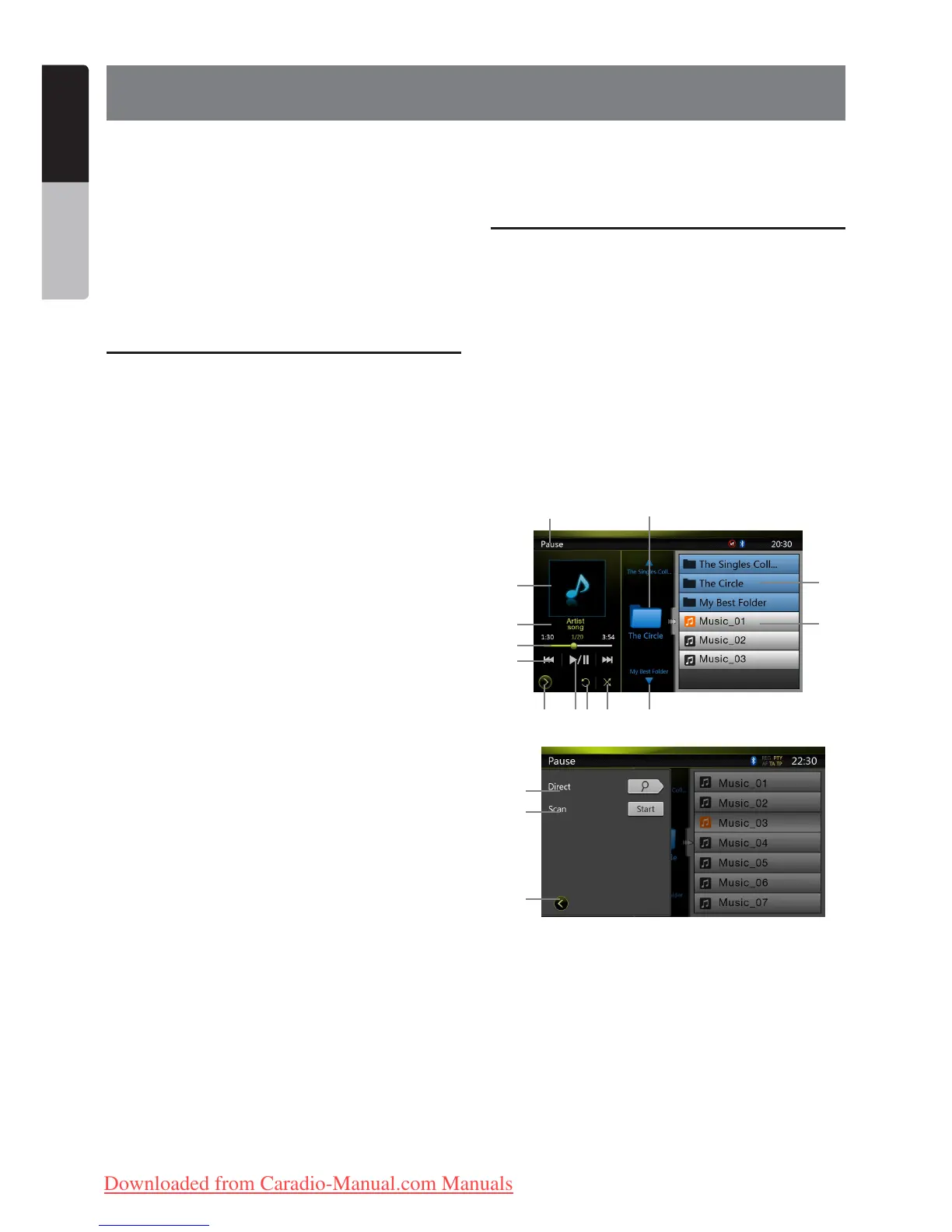28 NX501E/NZ501E
English
Owner’s Manual
10. USB AUDIO OPERATIONS
This system can play audio files (MP3/WMA) stored in
an USB memory which is recognized as “USB Mass
Storage Class device”. You can use your USB memory
as an audio device by simply copying desired audio
files into it.
Note:
•Thissystemwillnotoperateormayoperateimproperly
with some USB memory.
•FilesprotectedwithanyDRMcannotbeplayed.
Notes on using USB memories
Generalnotes
• Whennosupportles,thelelistdisplaynothing.
NotesontheMP3/WMAles
•ThissystemcanplaytheMP3/WMAlesstoredin
the USB memory.
• SettheSamplingFrequencyto:
ForMP3les:
• MPEG1Layer3:32,44.1,or48kHz
• MPEG2Layer3:32,44.1,or48kHz
ForWMAles:32,44.1,or48kHz
• SettheBitRateto:
ForMP3les:
• MPEG1Layer3:32to320kbps(VBR)
• MPEG2Layer3:32to320kbps(VBR)
ForWMAles:64or192kbps
• Addthefollowingleextensionusingsinglebyte
characters:
• ForMP3les:“.MP3”or“.mp3”
• ForWMAles:“.WMA”or“.Wma”
Notesonthefolderstructure
• Thefolderhierarchymustbewithin8hierarchical
levels. Otherwise, playback may be impossible.
• Themaximumallowablenumberoffoldersis65535
(including root directory and folders with no MP3/
WMA file).
• Themaximumallowablenumberoflesinafolder
is 65535.
• YoucanstoretheMP3les,WMAlestogetherin
a folder.
• Thesystemmaybecomeslowifthelesorfolders
exceed the limitation above.
NotesontheTagtitles
The limitations on the Tag titles are same as those in
DVD Audio Player mode.
Select USB Audio mode
Connect your USB memory with MP3/WMA files to the
USB connector. The system will automatically detect
the connected device, and the [USB Audio] button on
main menu will be enabled.
• WhenanUSBmemoryisalreadyconnected
Touch [USB Audio] button to select the USB Audio
mode.
The system changes to the USB Audio mode and
starts playback from the previous position or from the
beginning.
Note:
Ifyoureconnectthesamedevicethatyoudisconnected
last, the system will play back where it left off.
1 3 4 5
2
6
7
89
10
11
13
12
14
16
15
1 - Open option menu Button
2 - Play/Pause Button
3 - Repeat Button
4 - Shuffle Button
5 - Next Track/Fast Forward Button
6 - MP3/WMA files in list
7 - Folders in list
8 - Folders browse control
9 - Playback status info
10 - Album Art
Downloaded from Caradio-Manual.com Manuals
